My case is similar with this case ‘’ Deleting files from FTP - no errors in WorkSpace but files not deleted‘’ but a suggested solution didn’t work for me.
I have problem with FTPCaller when I try to delete oldest files on an FTP server.
The URL is the Full path and
point to the specified files (remote file). See the transformer setting
parameters screen shoot bellow.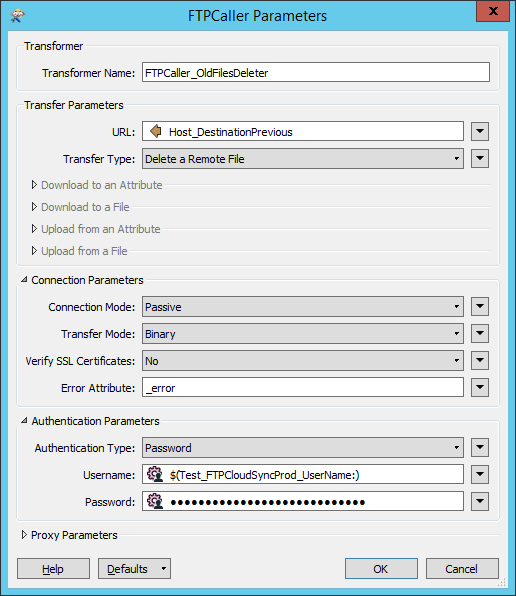
But after a run of the workbench, the translation log on FME show that these files has been deleted and everything seems good, as you can see bellow (URLs paths here are schematized based on my real data URLs configuration, Sorry, Confidentiality!!!!) , but the files are not physically deleted on my FTP server.
The same user name works well when I manually delete the file using Filezilla and WinSCP
I have tried various parameters setting, no solution fund yet.
Translation Log (extract)
12:32:41| 5.4| 0.0|INFORM|FTPCaller_OldFilesDeleter(FTPFactory): FTP: Deleted file 'https://myftpsite/_TestForDataFolders/ProductFolder/ProductName_WKww_yy.iso', total time: '0.531 seconds'
5.5| 0.0|INFORM|FTPCaller_OldFilesDeleter(FTPFactory): FTP: Deleted file 'https://myftpsite/_TestForDataFolders/ProductFolder/ProductName_WKww_yy.iso.sha1', 'total time: '0.015 seconds'
Any Suggestions ?
Thanks In advance for your help




