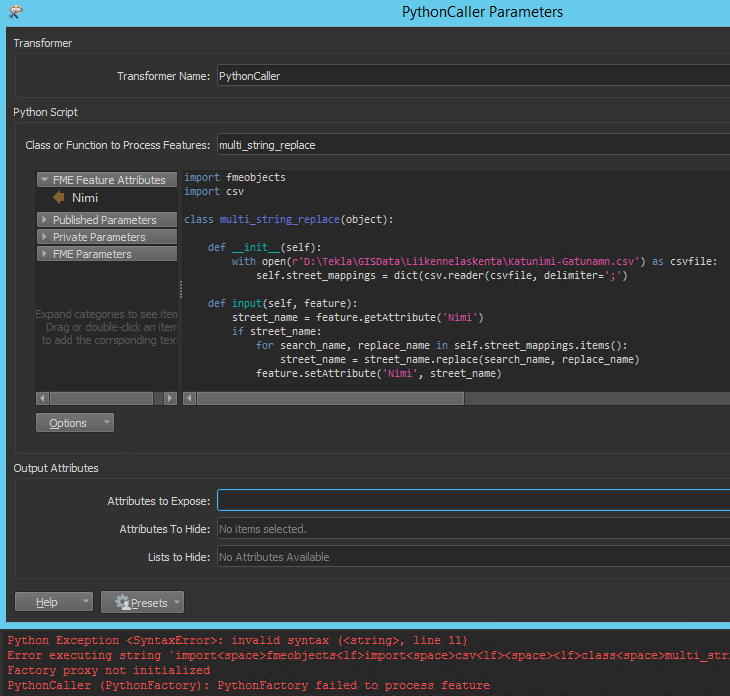I have attribute, that contains mostly 3 street names (there are 1 to 4 street names per attribute).
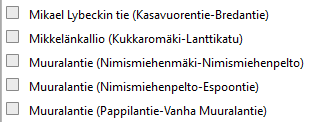
Street names are in finnish, but I would need them also in swedish. I have csv-file that contains street names in finnish and swedish
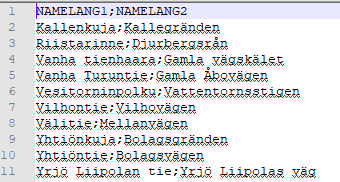
Single street name would be easily changed with AttributeValueMapper, but how can I change 3 in same attribute?
for example "Mikael Lybeckin tie (Kasavuorentie-Bredantie)" => "Mikael Lybecks vägen (Kasabergsvägen-Bredavägen)"
This solution is quite close ebygomm Python script