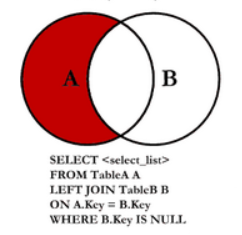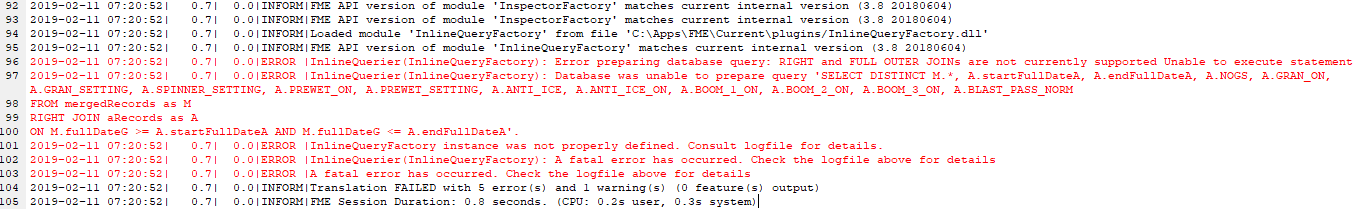I need help joining a table based on whether or not a feature falls within a date-time range.
Table A: Has an attribute with unique recorded date-times for all 3,233 records
Table B: Has a "Start Date-Time" and an "End Date-Time" field for all 29 records
I built this query: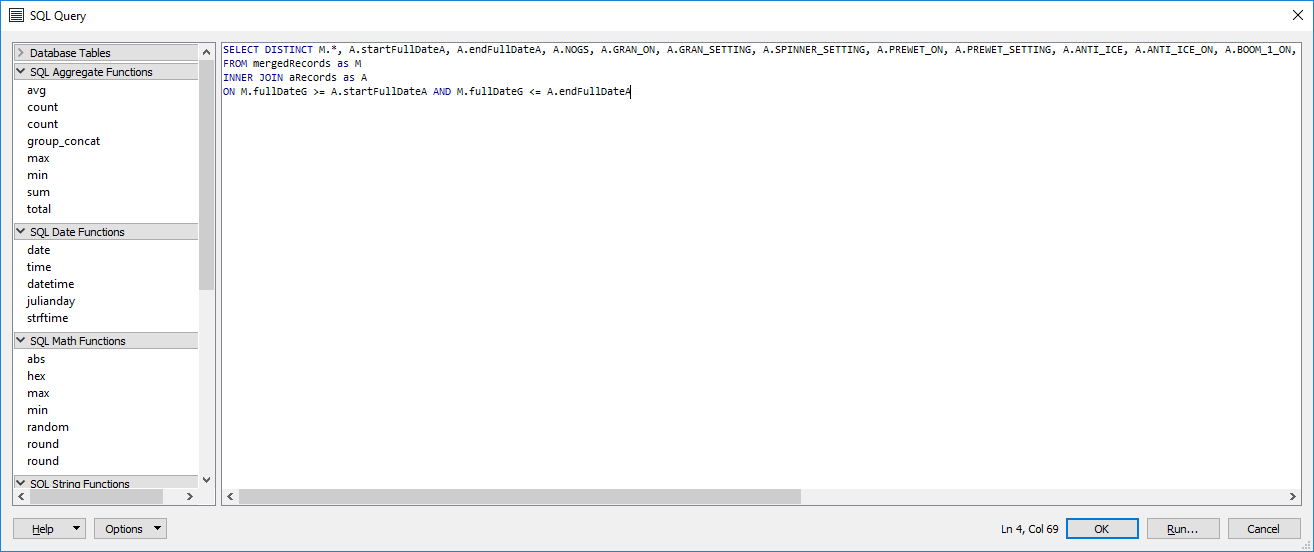
and it was able to join and return 2,731 records that met the criteria.
Here's a sample of what was joined:
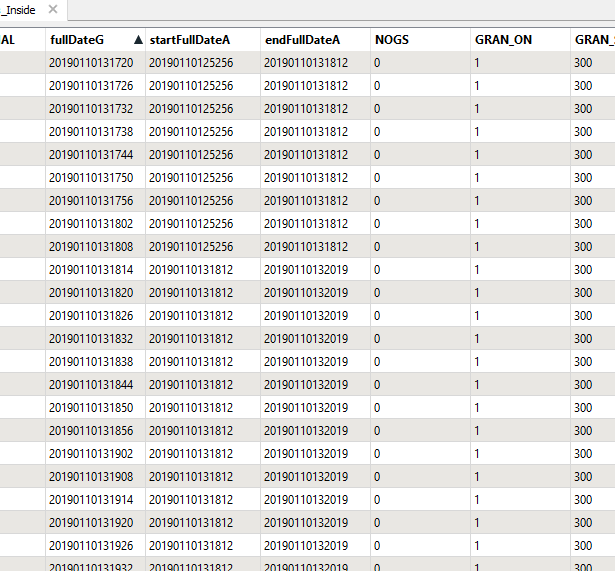
My issue now is how to join return the other 502 records that may not fall the range listed above. I've tried several iterations such as NOT BETWEEN, IS NO, <>, etc.
Any advice would be appreciated! Thanks.
Note: Tables are generated from a CSV so that's why I chose InlineQuerier.
FME 2018.1.1.2 (Build 18586) 64-bit