point on area overlayer , there are two or three points inside the polygon, how can i take the attribute of all points attribute and put it in the polygon layer attribute?
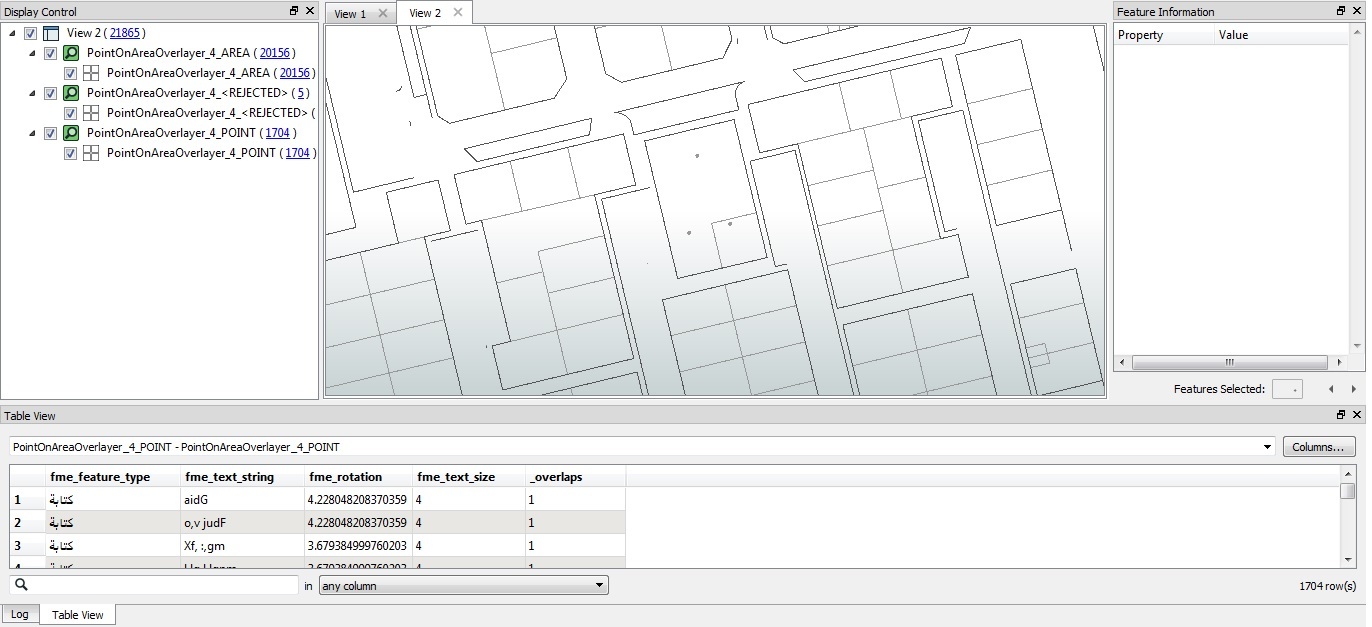
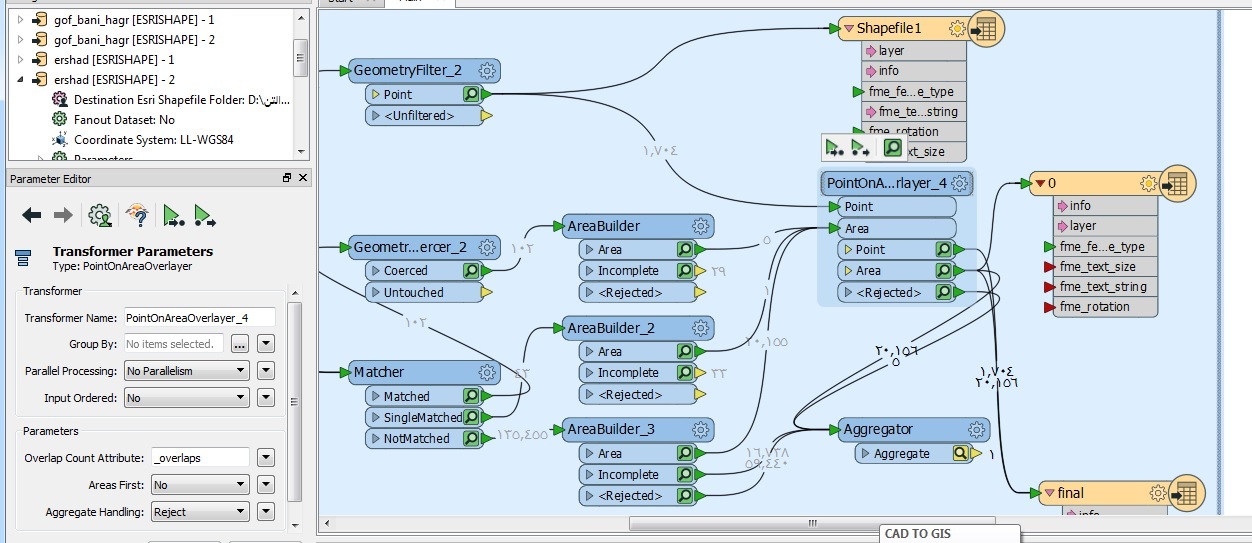
point on area overlayer , there are two or three points inside the polygon, how can i take the attribute of all points attribute and put it in the polygon layer attribute?
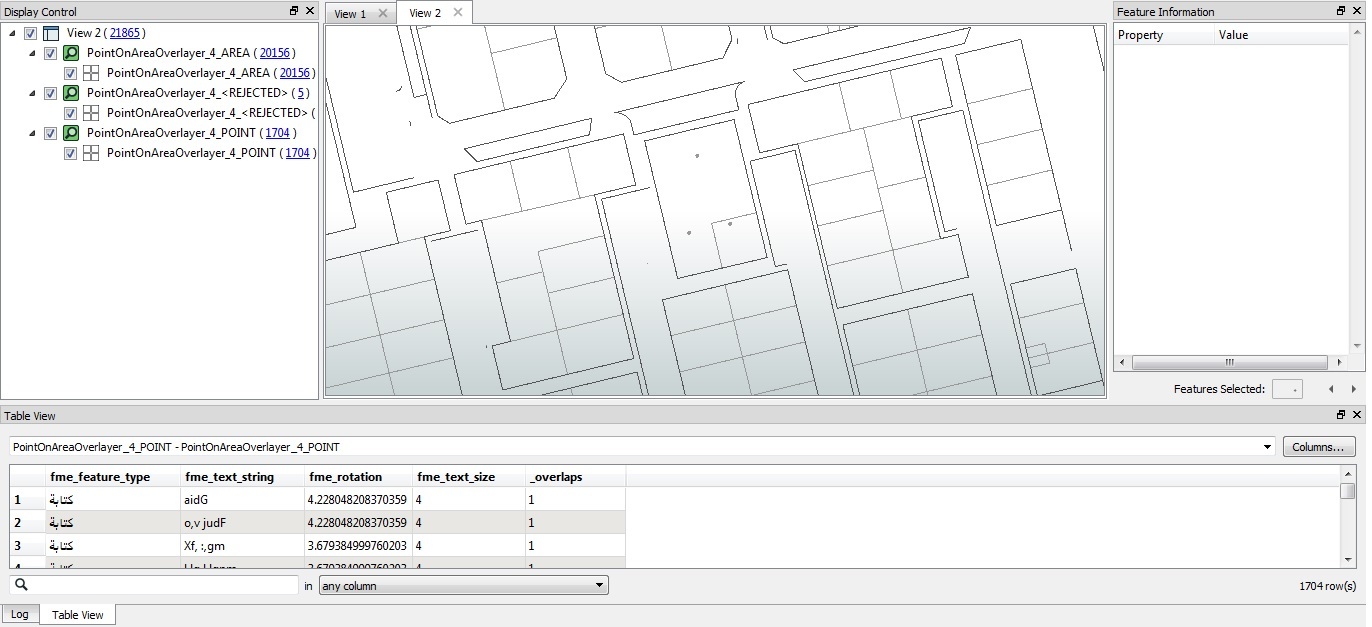
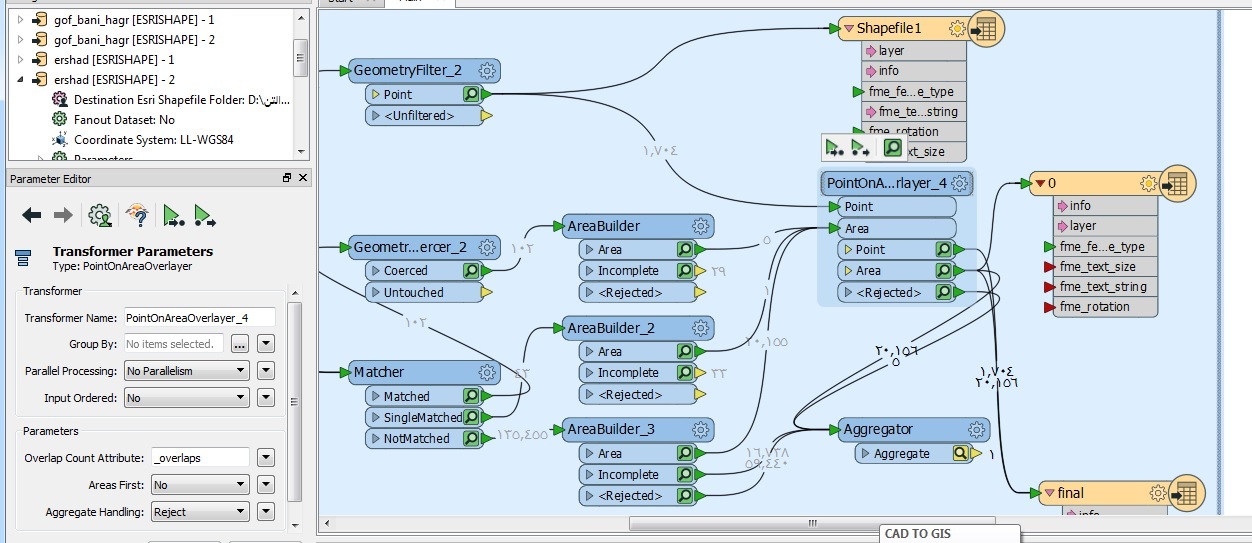
Take a look at the Attribute Accumulation options within the PointOnAreaOverlayer
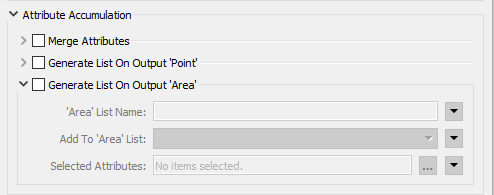
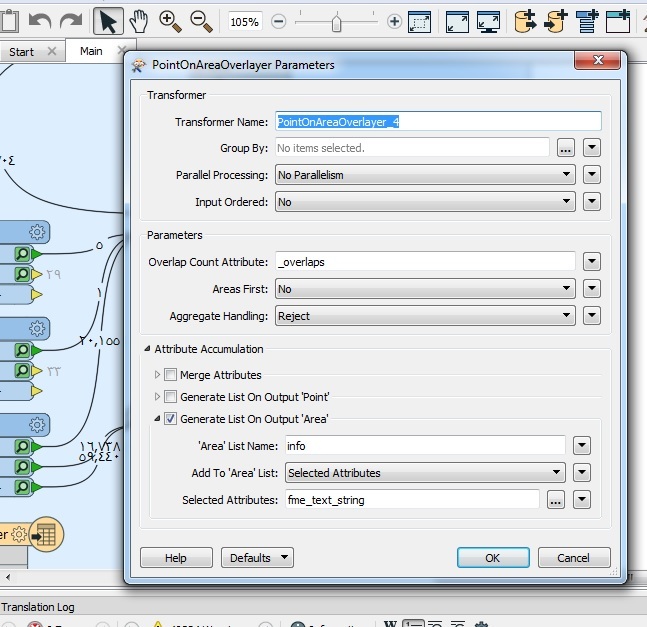
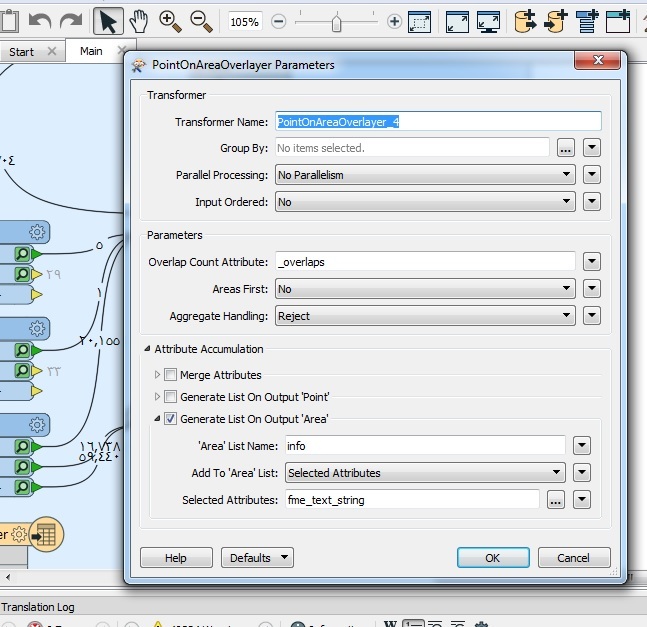
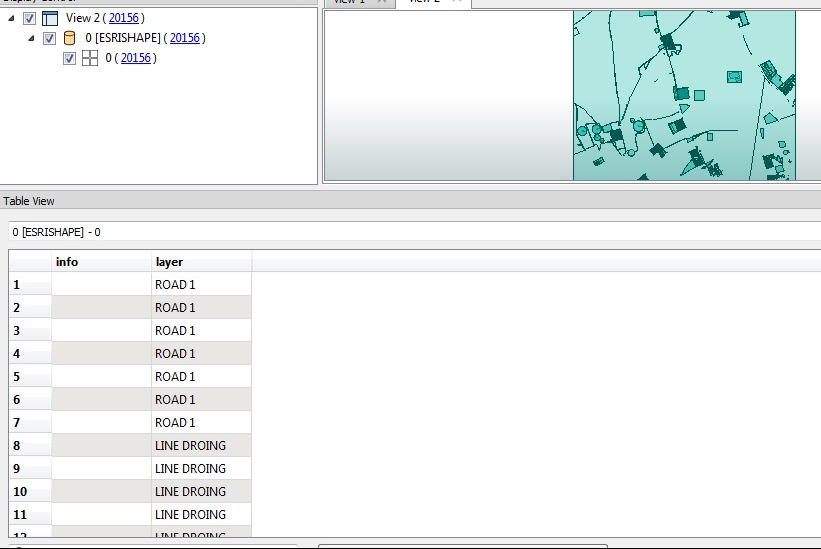
Without knowing your data it's not entirely clear what you are trying to acheive.
If you have 3 points with the following attributes all within the same polygon, you are wanting to get Attribute_1 added to your area, but what value should it have?
IDAttribute_11A2B3CTake a look at the Attribute Accumulation options within the PointOnAreaOverlayer
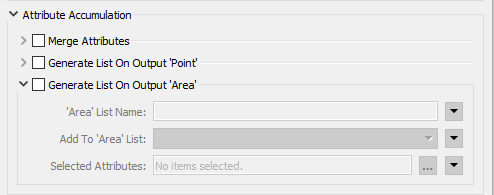
Usually individual elements in a list attribute cannot be written directly into a single field in the destination attribute table. See these links to learn more how you can handle a list attribute:
Usually individual elements in a list attribute cannot be written directly into a single field in the destination attribute table. See these links to learn more how you can handle a list attribute:
thanks it's there . i will check the tutorial and go back to the workspace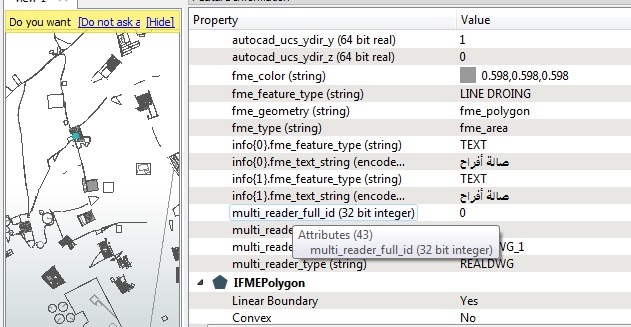
 +3
+3
@omarabdelghany
A way to do that is to use listconcatenator if you want just one instance of the area, as you can not store a list in a attribute. You need to pay attention to the separator you use and if you want to quote the values before concatenating them.
It is possible to store the attr_name as well as the attr_value in a single string. (up till you reach max allowed attribute size, which is quite large as I understand)
It is also possible to use a linefeed as separator, storing something that poses as a table (first row consisting of the names and subsequent are the values).
To read the data back you can use a string searcher, attribute splitter etc.
If you want a area for each overlay, you can explode the list with a list exploder. You would get 3 identical areas in your case with data from each point. There are lots of reasons to do latter, especially when doing spatial operations.
It all depends what you want to do next.
check example.splitit.fmw
Enter your username or e-mail address. We'll send you an e-mail with instructions to reset your password.