Can anyone help me with my question. Do I have to force the end user to supply the .DWG file in a specific projection, or is there a way to run the workspace as having the source projection "UNDEFINED" ?
I have tried the follow:
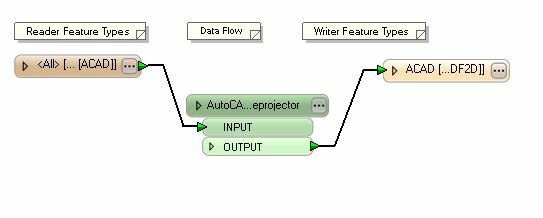
Now, I have modfied and tested my workspace because the supplied .DWG file I am using I know has been created with the projection of "Pennsylvania State Plane South 83 Feet" I know that by defining the souce project as this value, I can acheive the desired PDF result.
However, if I use either "UNDEFINED" or "UNDEFINED-FOOT", I end up in the middle of the earth (which is obviously not desired)
Therefore, my question is how would I take my workspace and modify it so that it can be flexible enough to handle any source projection?
I have tried to link to my workspace as well with the link below. It is currently built with the source being "UNDEFINED-FOOT".
http://mapping.pa1call.org/images/fme/Direct-acad2pdf2d.fmw
I hope that you get this message and that it makes sense to where I am at a road block. I look forward to hearing from you as I hope that this is something simple I am just not realizing.
Thanks again in advance!



