Hi,
after saving in the History panel (Workspace Parameters Description), the columns are resorted and the row content moved up. (Version: FME 2019.1)
Befor saving:
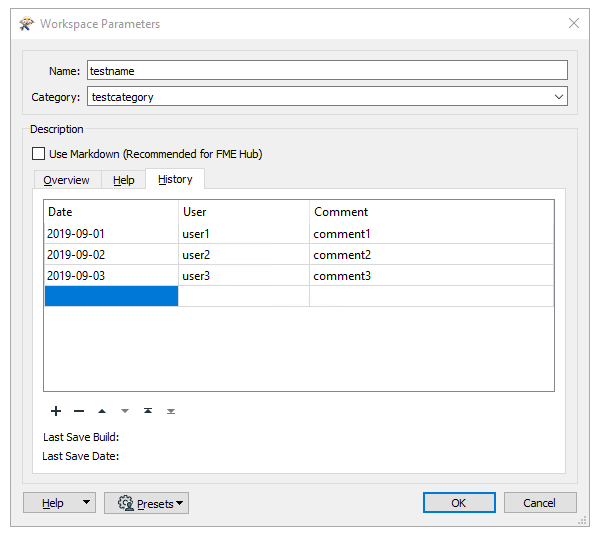
After saving:
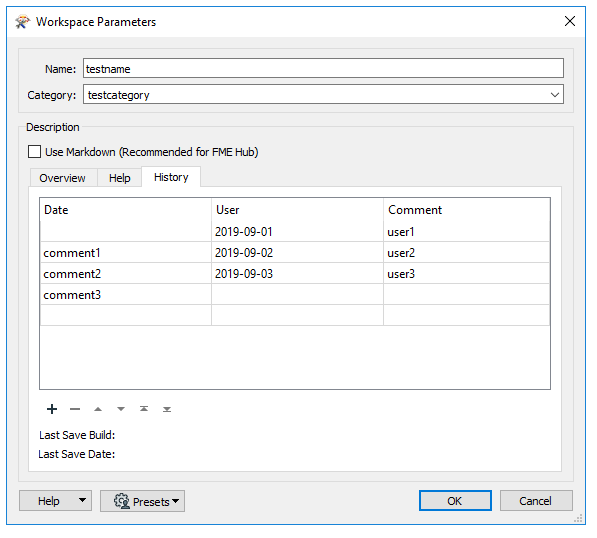
Can you help me please? Thanks.
Marleen
Hi,
after saving in the History panel (Workspace Parameters Description), the columns are resorted and the row content moved up. (Version: FME 2019.1)
Befor saving:
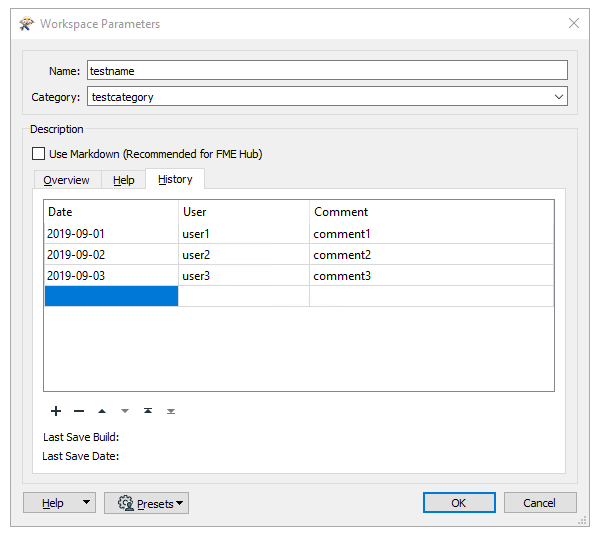
After saving:
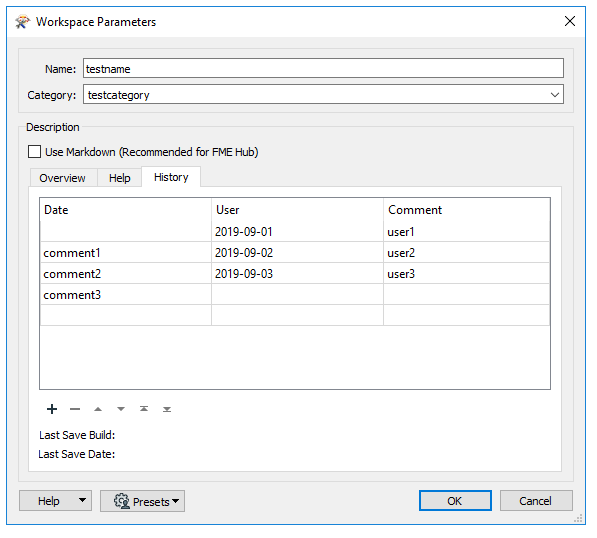
Can you help me please? Thanks.
Marleen
Hi @mars,
Well, this is an interesting one!
Unfortunately, I haven't been able to reproduce this on my machine just yet. To confirm, what build of FME are you using (you can check in Help > About FME Workbench)?
Additionally, are there any particular steps that you can provide to reproduce this? For example, do you add all three history entries at the same time before clicking OK? Do you get the same result if you save the workspace first and then modify the workspace description? Any additional info would be greatly appreciated!
Hi @chrisatsafe,
yes I added all three history entries at the same time befor clicking ok. First I entered the Overview then clicked ok and saved the Workbench. Then I entered the three entries in History and clicked ok. After that the columns are resorted and the row content moved up. I using FME(R) 2019.1.2.0 (20190829 - Build 19630 - WIN32). Thanks a lot
Enter your username or e-mail address. We'll send you an e-mail with instructions to reset your password.