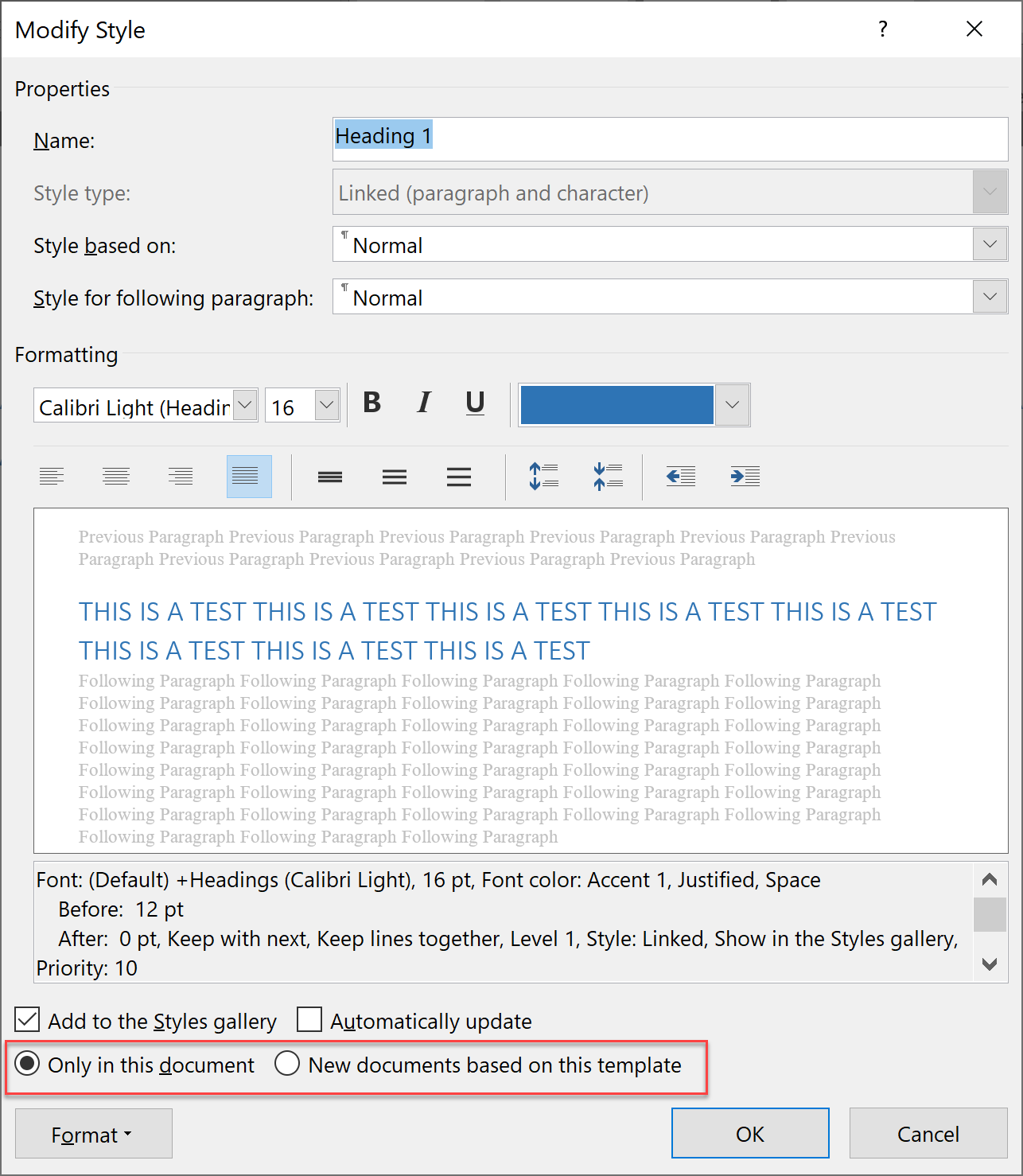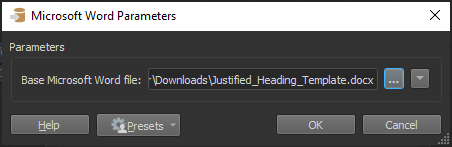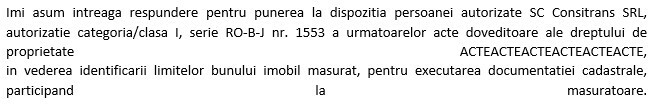I want to create Justify aligned Paragraphs in a docx file. I created a custom Heading with Justify alignment in a seed file and input the text via a MSWordStyler transformer with Content Type: Heading and Heading Level: Heading X. but I can't get the text to display correctly. It always spreads the last line. I even tried to use CR and LF in the Text Editor.
The text outputs like this: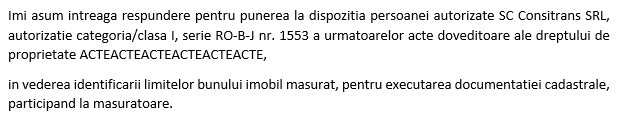
I would like the text to diplay like this: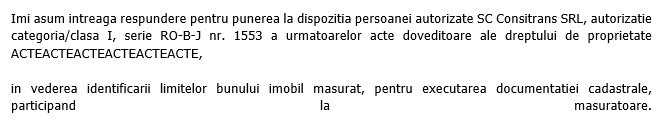
Transformer setings:

Any ideas on how I should configure this to display correctly?