“Sorting 1589 features...
Determining uppermost containment...
Constructing donuts from 1589 features...
Completed 0.62% of intermediate processing (spatially indexing intersection components)
Completed 100% of intermediate processing (spatially indexing intersection components)
Sorting 1590 features...
Determining uppermost containment...
Constructing donuts from 1590 features...
Sorting 1591 features...
Determining uppermost containment...
Constructing donuts from 1591 features...
Sorting 1592 features...
Determining uppermost containment...
Constructing donuts from 1592 features”
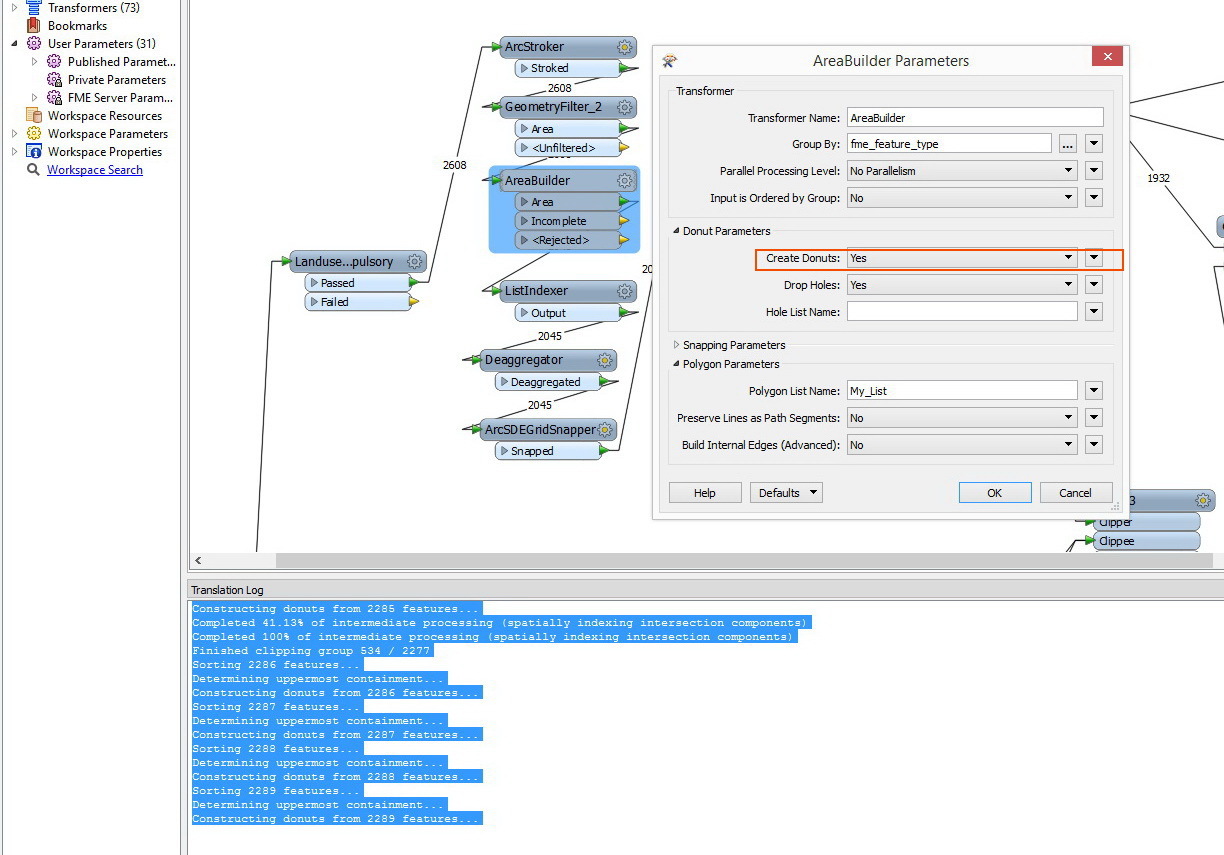
The workbench never stop running at the same time if I changed the Drop Holes to No it will work fine but with wrong results.
Many thanks,
Ahmad Saleh


