Hello,
I'm looking for a help with a workspace runner. I will try to explain what I'm trying to achieve.
1. I have a polygon and I want to find out what grid tiles this polygon intersects (step 1)
2. I want to use each tile and intersect it with a polygon dataset, do some transformation in between and write the result as shp or tab file (step 2 main workspace)
I found an example here:
http://gis.stackexchange.com/questions/111020/how-to-batch-run-an-fme-workspace-on-a-feature-basis
Basically, I want to take one feature from output of step 1, use the feature as an input for my main workspace (step 2), write the output and move onto another feature.
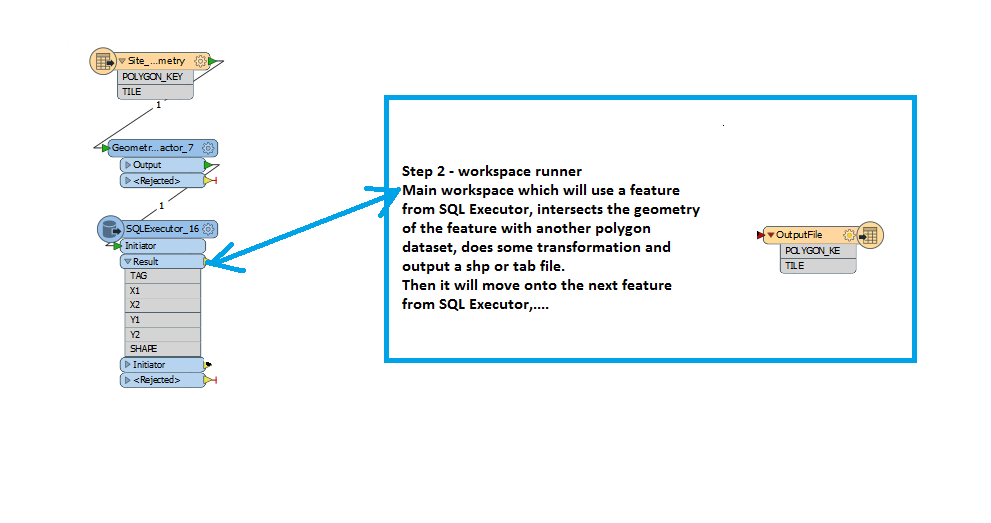
Is this feasible, possible, doable?
Thanks for any help






