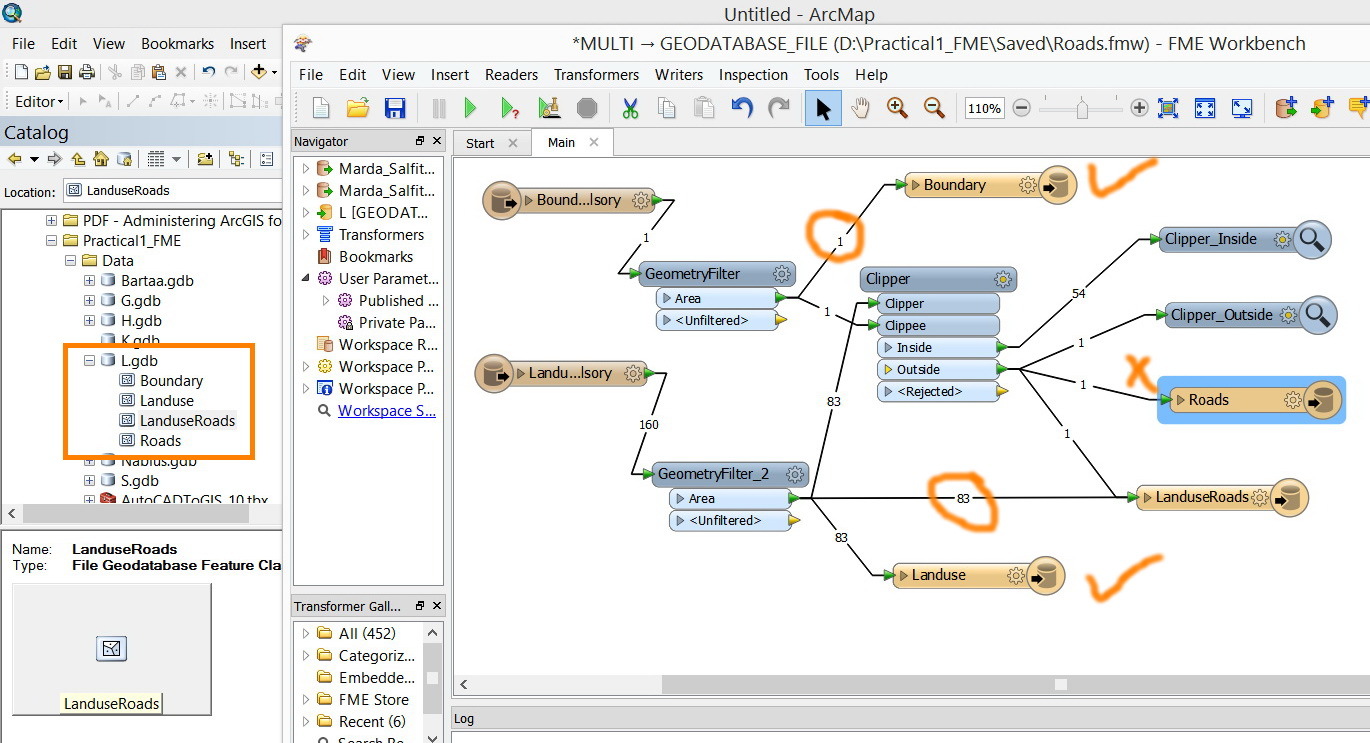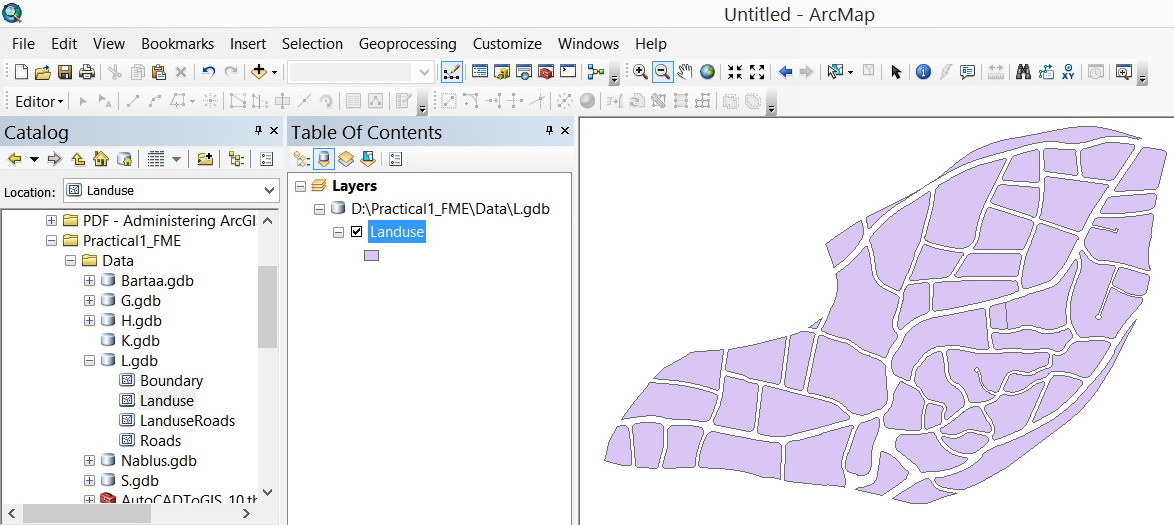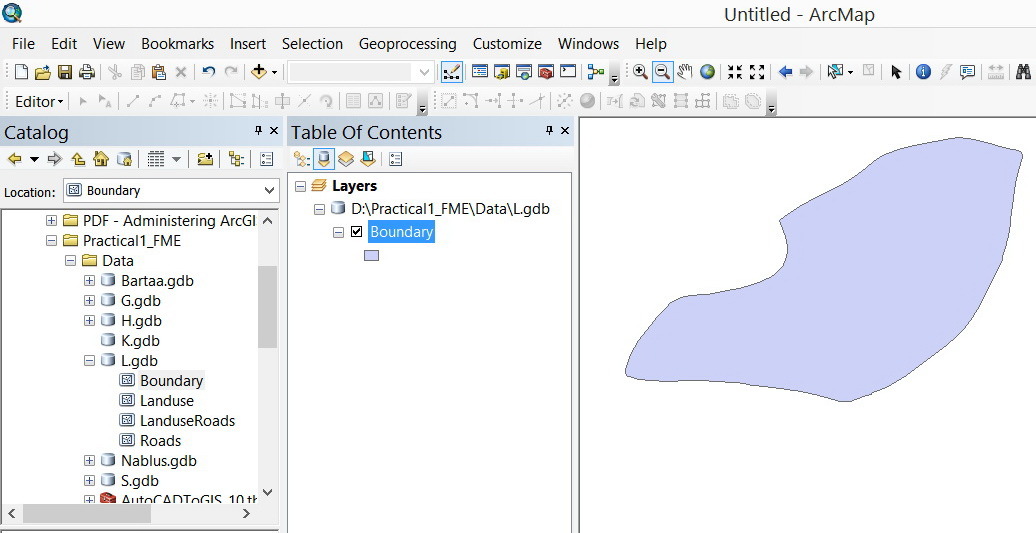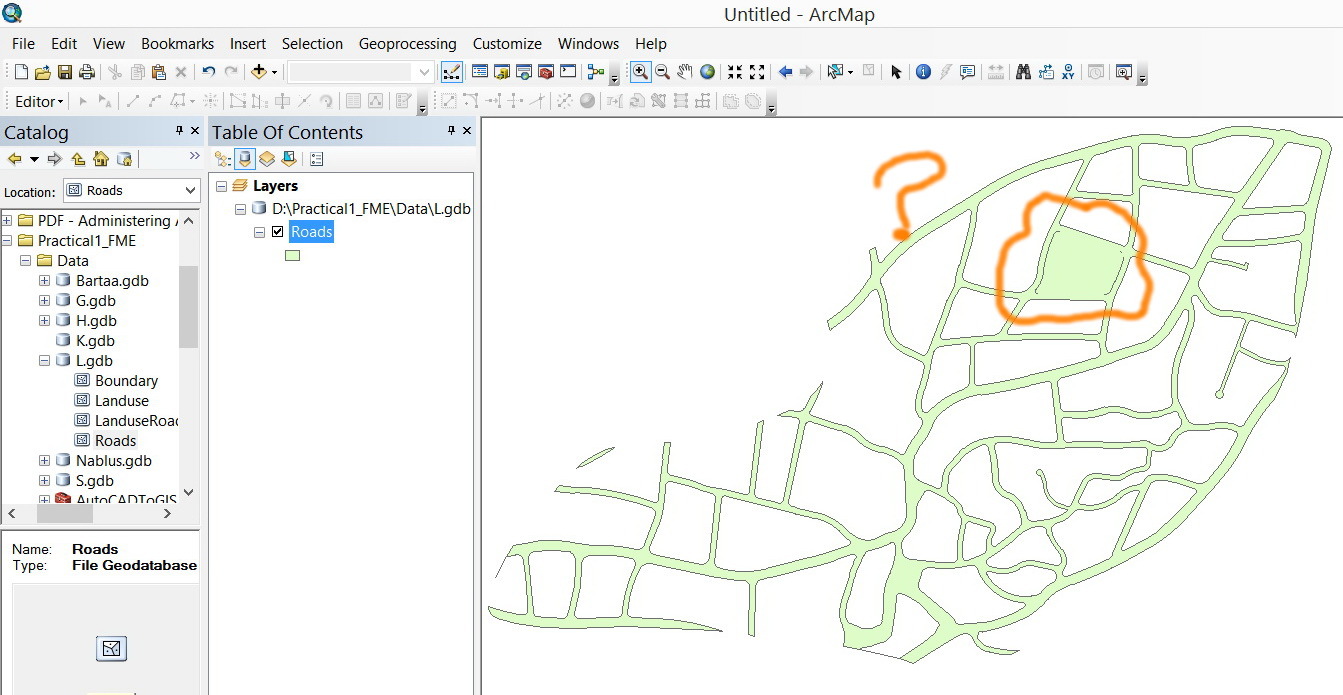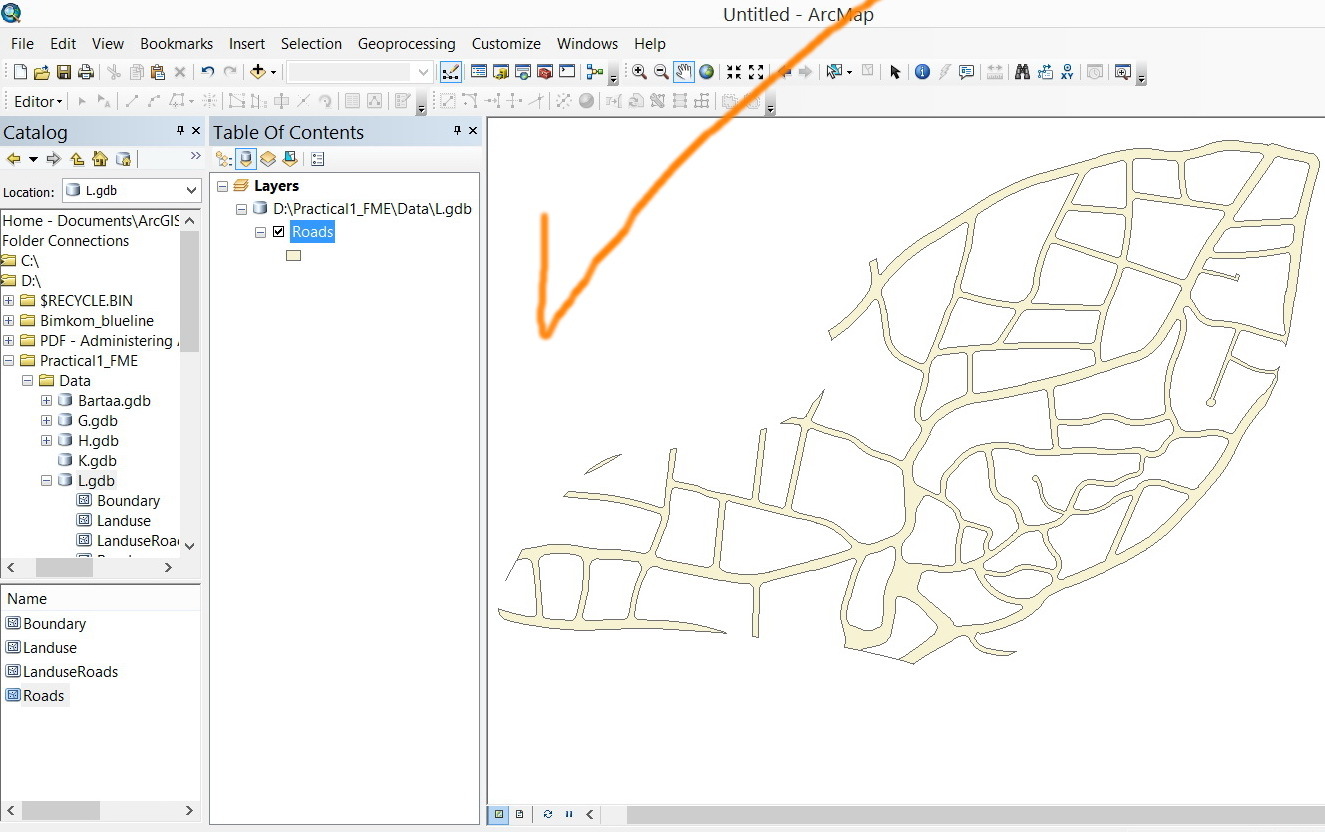I extracted two layers from the CAD file: Boundary layer and Landuse layer.
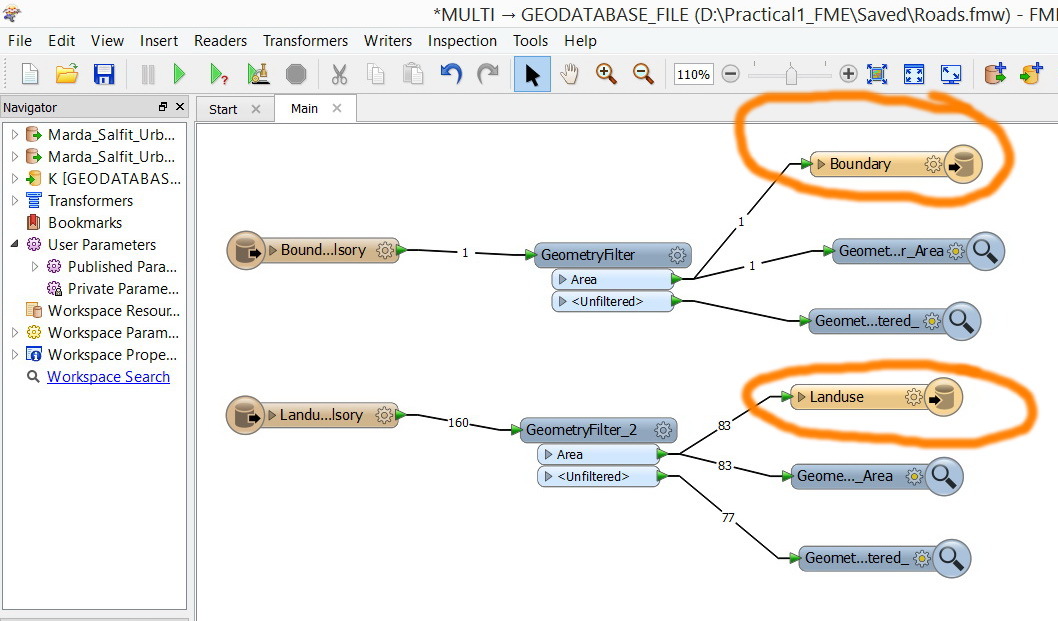
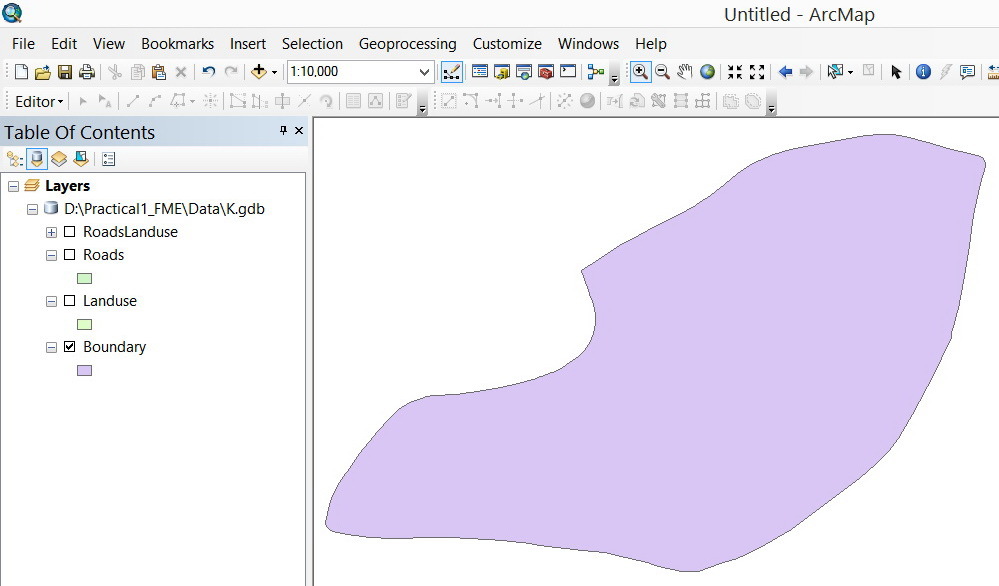
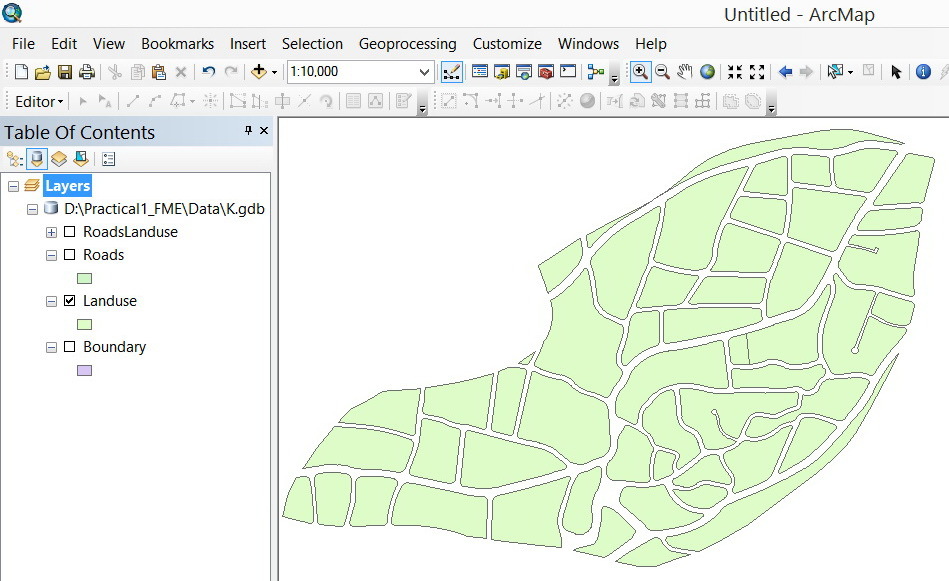
Now I want to derive the Roads layer by subtracting the Landuse layer from the Boundary layer. (in ArcGIS, the erase tool is used)
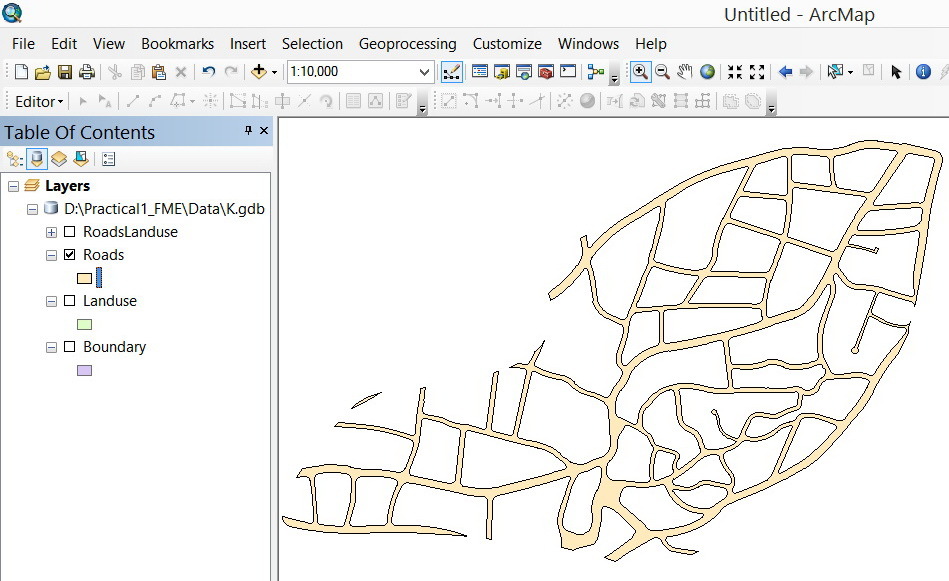
And then I need to combine the Landuse layer and Roads layer in one layer (in ArcGIS, the merge tool is used)
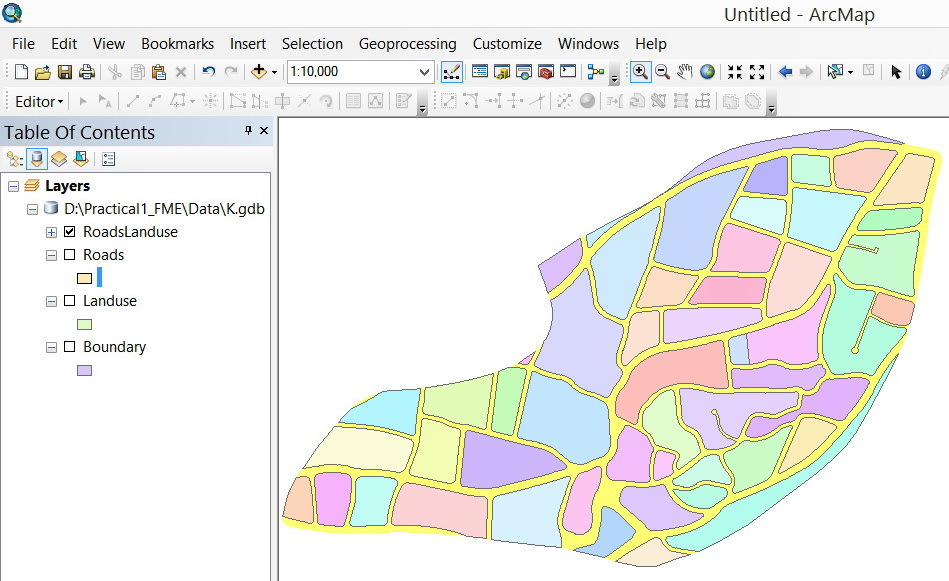
What might be the equivalent tools for Erase and Merge in the FME?
Thank you
Best
Jamal