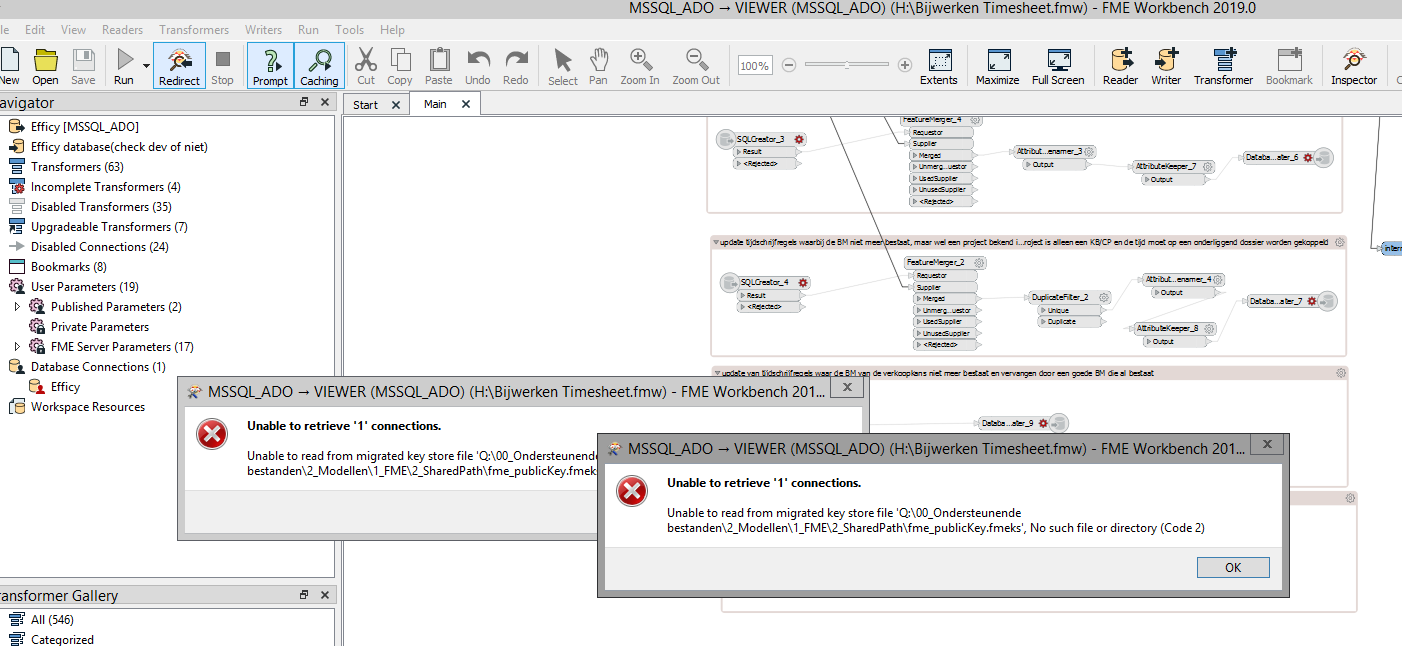Since the upgrade to FME 2019.0 we're unable to run any workbench. All our workbenches make use of connections saved in a public or private key store file. But FME can't seem to find these files anymore. I checked the location of the files and they are still present. Also the rights on these folders seem to be ok.