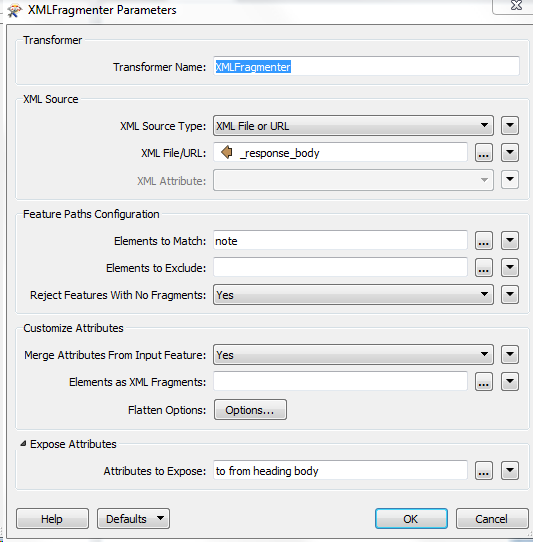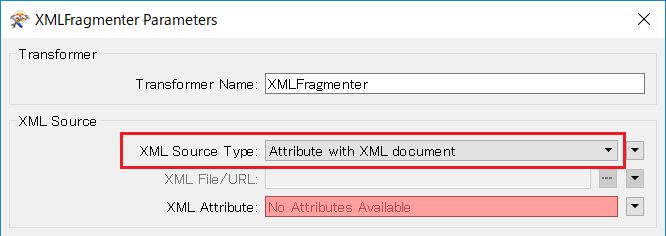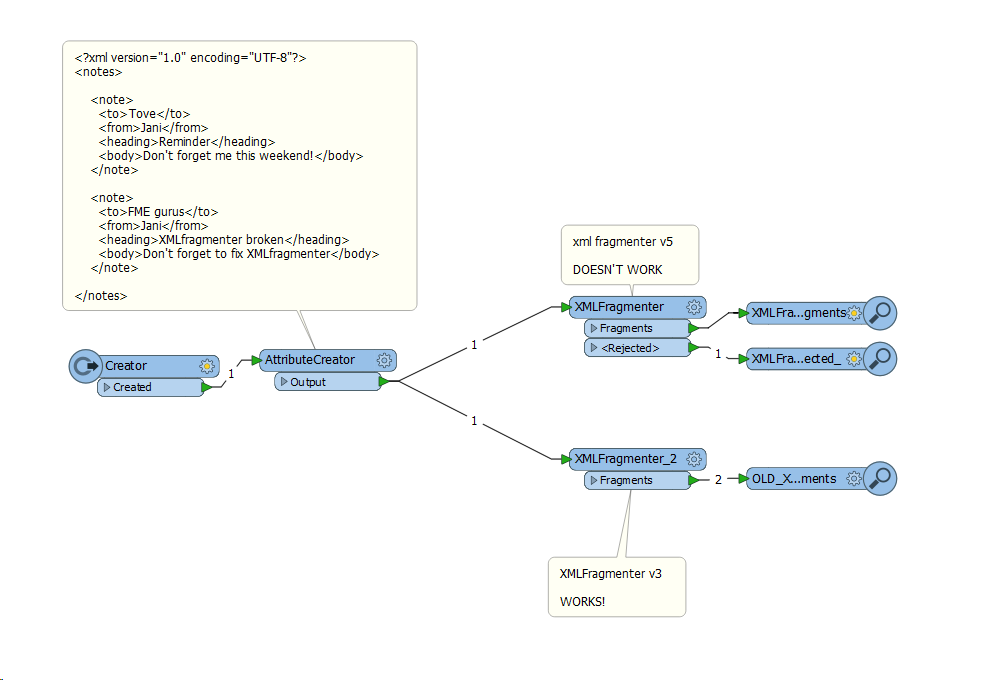
XML fragmenter settings:

(identical for v3 and v5).
I have trouble getting the v5 of XML fragmenter to work - for some reason, it rejects ANY xml I throw at it. Even examples straight out of www.w3schools.com. The above examle is rejected with XML parser error: unable to open primary document entity '<xml version="1.0" ...
The old trusty v3 works fine. In the above example, i used copy-paste from an older workspace I had lying around.
Anybody else who has trouble with this?
FME(R) 2018.1.0.2 (20180903 - Build 18547 - WIN64)
Best answer by takashi
View original