I am using FME Desktop 2018.0 to convert a kmz to shp. This is part of the workspace: 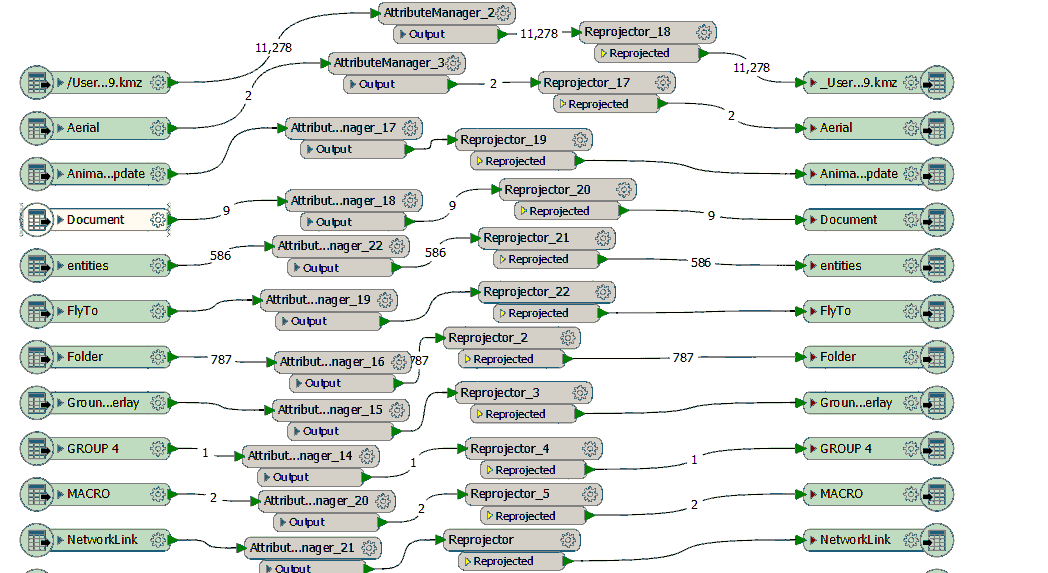
I shorten field names longer than 10 characters to less than 10 in AttributeManager. The NetworkLink layer does not normally appear in the kmz files I work with, so I am curious if there are features there that FME is somehow missing. But NetworkLink does not appear as a layer in Data Inspector. The pink lines are from the FME converted shapefiles and the underlying darker, thicker lines are from the Arc converted layer: 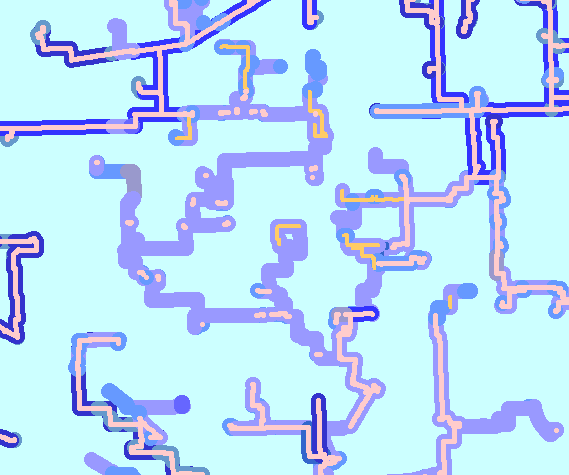
The layer converted in Arc has 4358 more line features than its FME counterpart. Any ideas how FME is missing the features?




