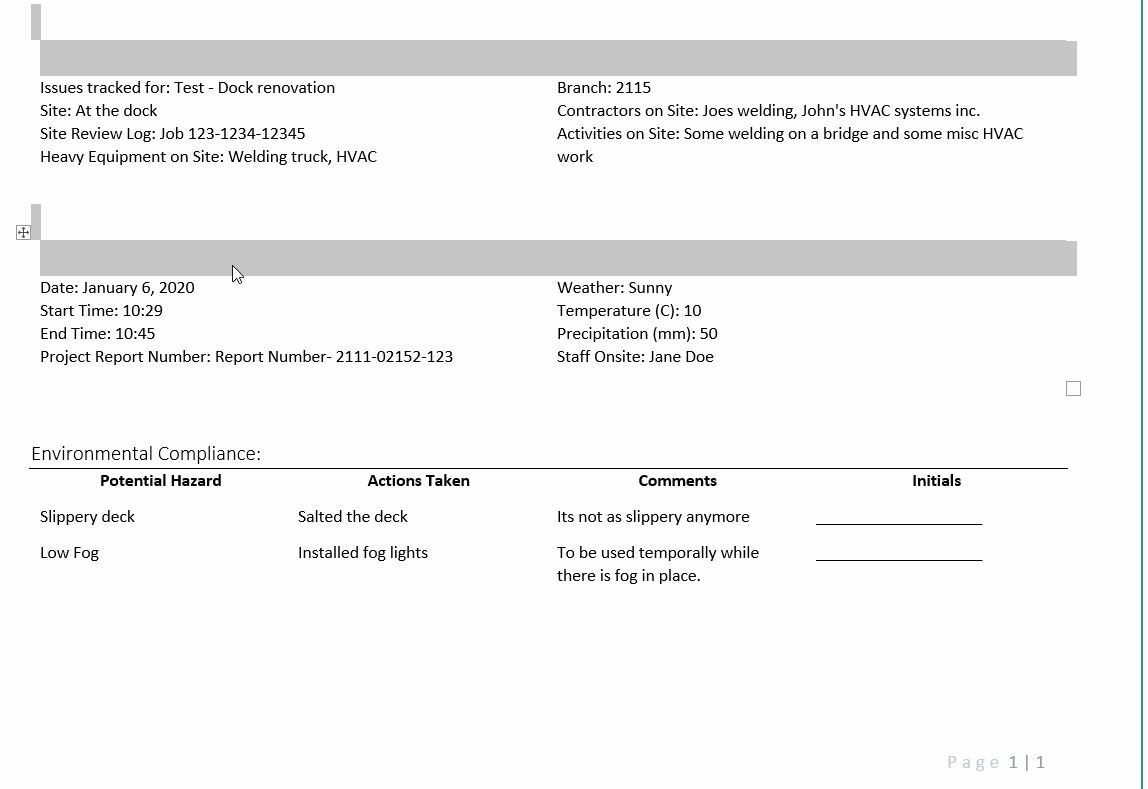Hi all, I'm trying to determine how to remove the column header option when selecting Table as the content type in the MSWordStyler parameters. The reason for this ask is because I'm building a report and wanting to remove that blank space above my tables - since I'm not populating the header.
If there was a option for this, these reports would look more professional.
Table Parameters
ClosedTable Style
ClosedWidth Units
OpenColumn Header
The header text for the particular column.
Format attribute set: msword_table_col_header
*****Optional - ? COLUMN HEADER *******
The header below is highlighted in grey.