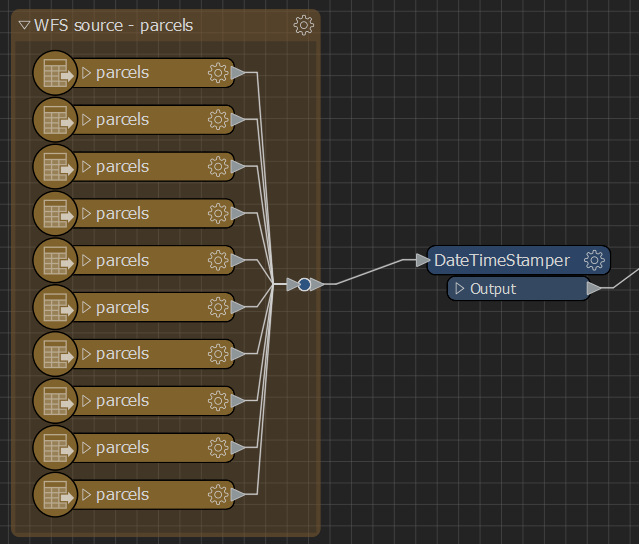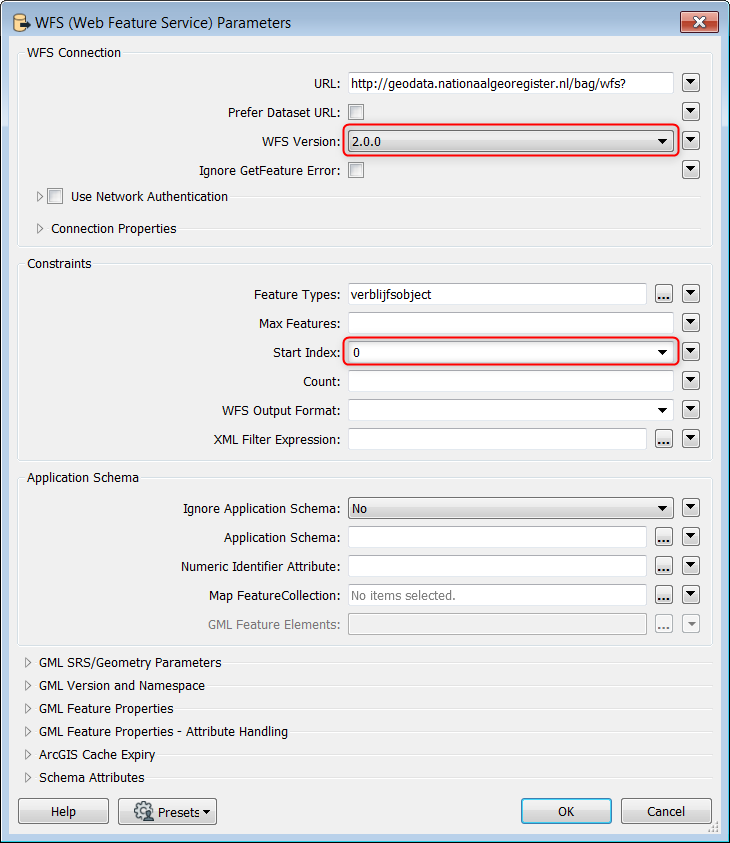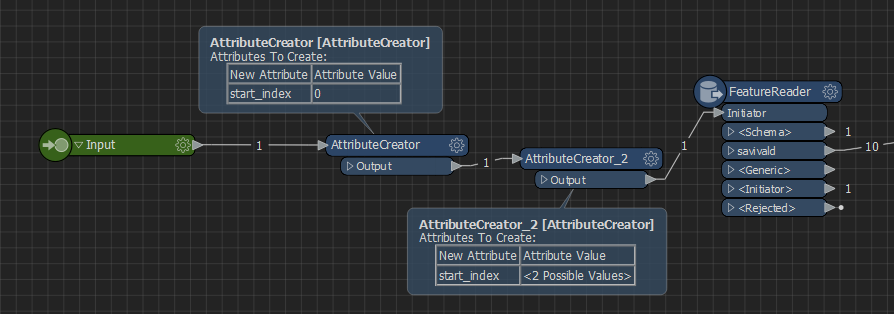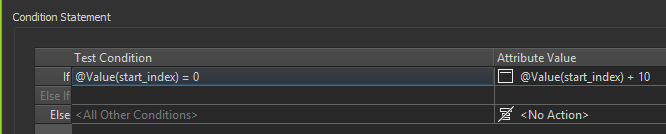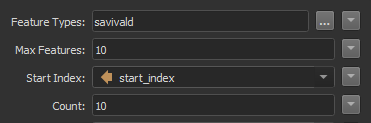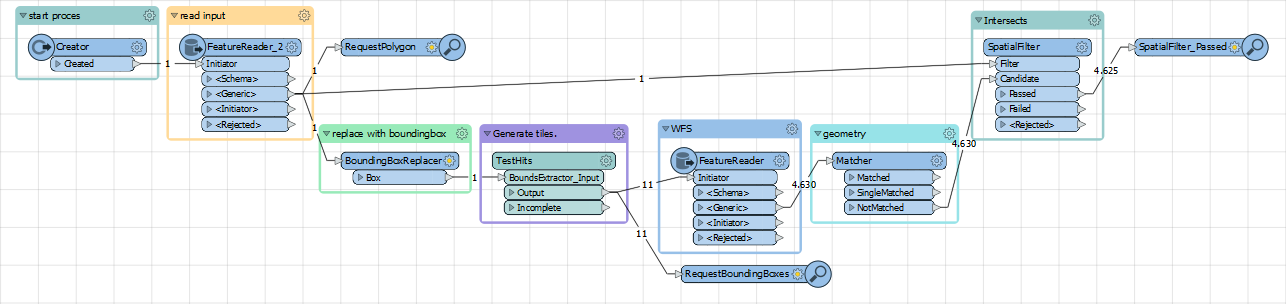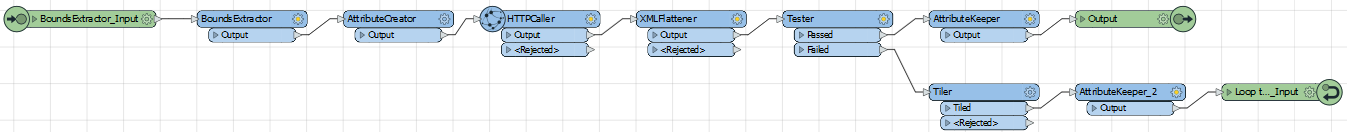I have to read all the WFS features, but it can't be sequential read, because server crashes then using this method (feature count is ~3 000 000). I managed to read in all features with 10 different WFS readers and XML filtering by attribute. Is there any simpler/faster way to pull it? For example it is possible to somehow read first 100k features, then request another 100k and so on?