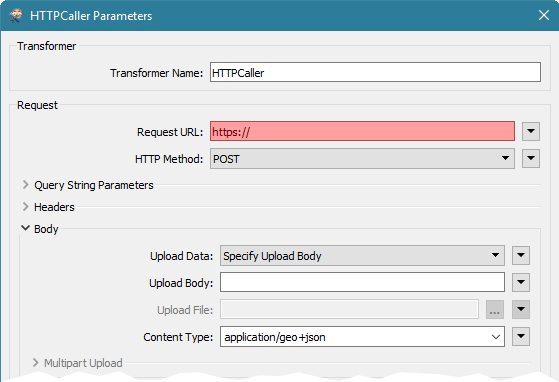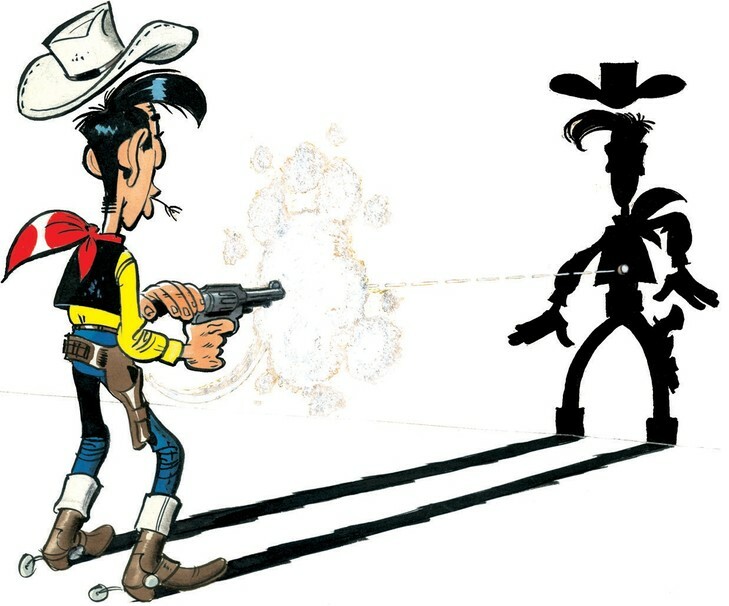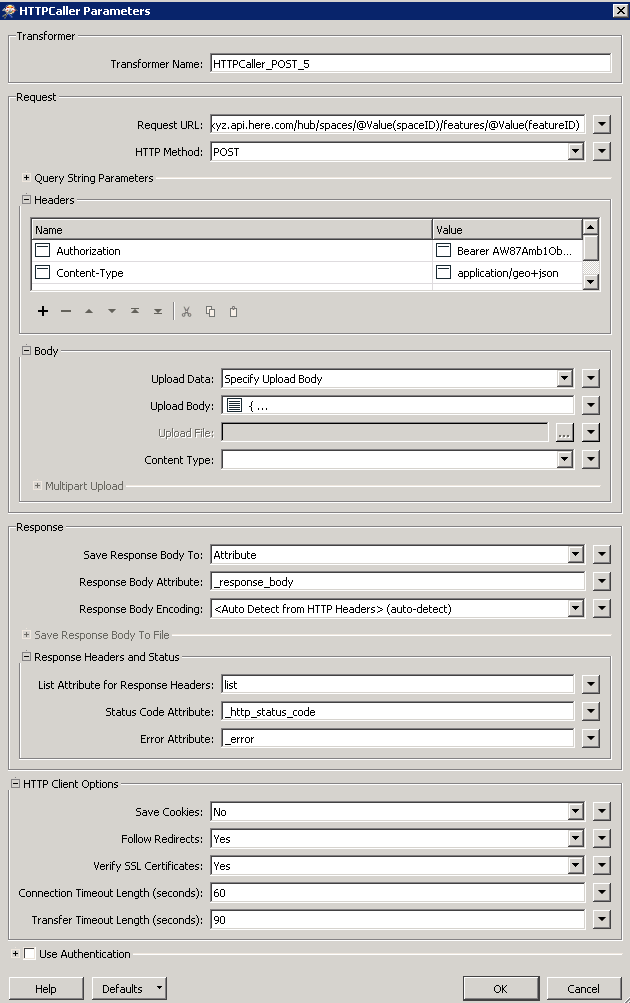Hi all,
I was trying hard to find a solution for this little issue within the HTTPCaller.
I'm trying to request geoJSON data from an API, so, using the HTTPCaller works fine until the Content-type for a desired Request (POST, PUT) needs “Content-Type: application/geo+json”
As I've tried, with no luck, with this parameters:
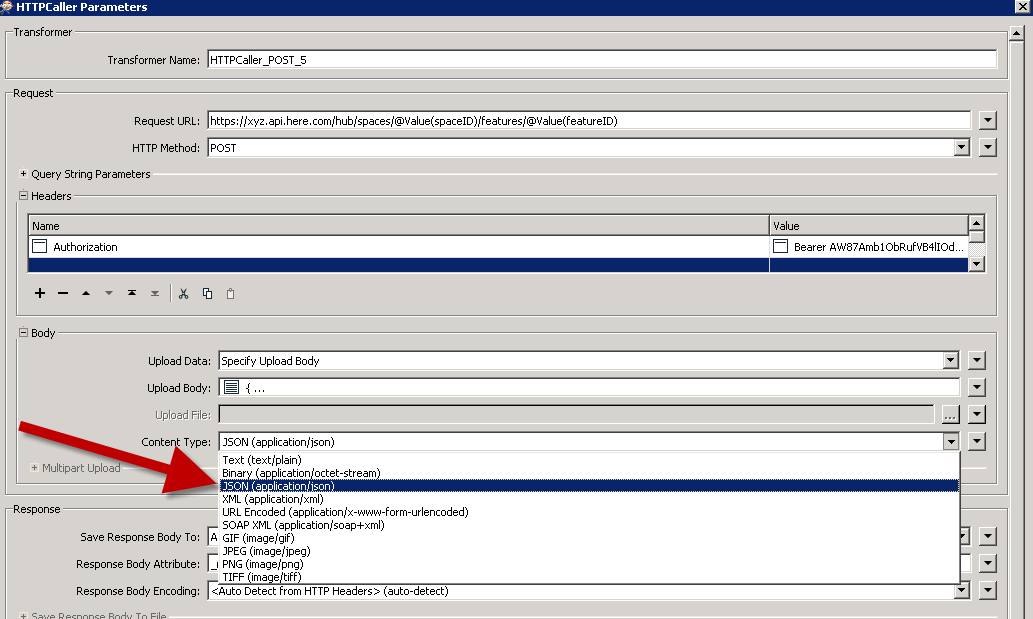
Throwing me back a 404 error...
I wanted to know if there is any workaround to enable that content-type kind? I know that if I were using cUrl, I'd only need to add this Header:
-H "Content-Type: application/geo+json"
Btw, I'm using FME Desktop 2018.1
Thanks in advance,
Best answer by david_r
View original