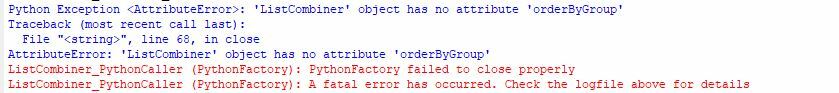 Hello @takashi I have an AreaBuilder before the ListCombiner. If areas are built they are then checked if they touch/ intersect via SpatialRealtor. After that the ListCombiner will group on the spatial settings.
Hello @takashi I have an AreaBuilder before the ListCombiner. If areas are built they are then checked if they touch/ intersect via SpatialRealtor. After that the ListCombiner will group on the spatial settings.
The problem is that if no areas are built (incomplete), I get the error message "PythonFactory failed to close properly". Is that probably because there is no attribute from built area to compute on in "orderByGroup"?
So I wounder if there is a way to not activate ListCombiner (PythonCaller) if AreaBuilder returns incomplete?
Please see attached image for log message.
Thanks.
Best answer by takashi
View original





