Hi, I'm trying to optionally switch off the Spatial checkbox in a Writer by linking to a User Parameter. 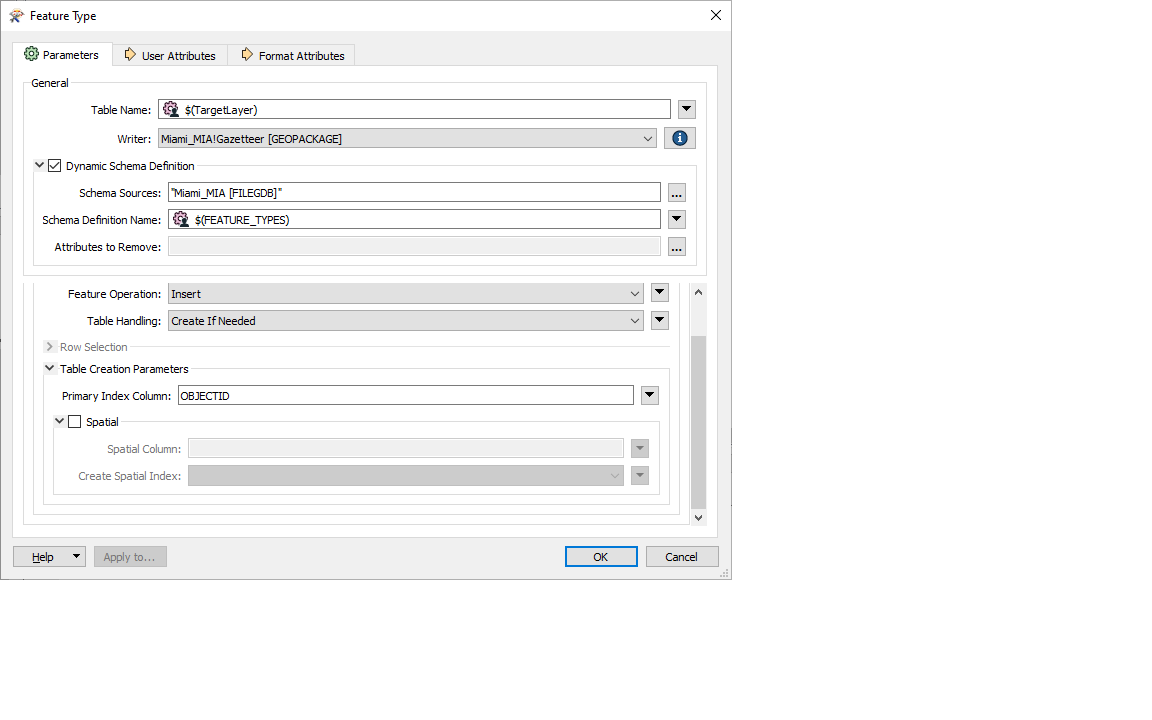 There is no drop list to enable me to control the Spatial box. I've tried unsetting the Spatial Column and setting Create Spatial Index to No (both of which I can link to Parameters), but then my non-spatial data doesn't get written out.
There is no drop list to enable me to control the Spatial box. I've tried unsetting the Spatial Column and setting Create Spatial Index to No (both of which I can link to Parameters), but then my non-spatial data doesn't get written out.
Any clues?
Chris BB
Best answer by chrisatsafe
View original



