Below as a screenshot of the Revit project (what i am trying to export) followed by what i am able to convert and export into ArcMap. Missing room tags and door swings.
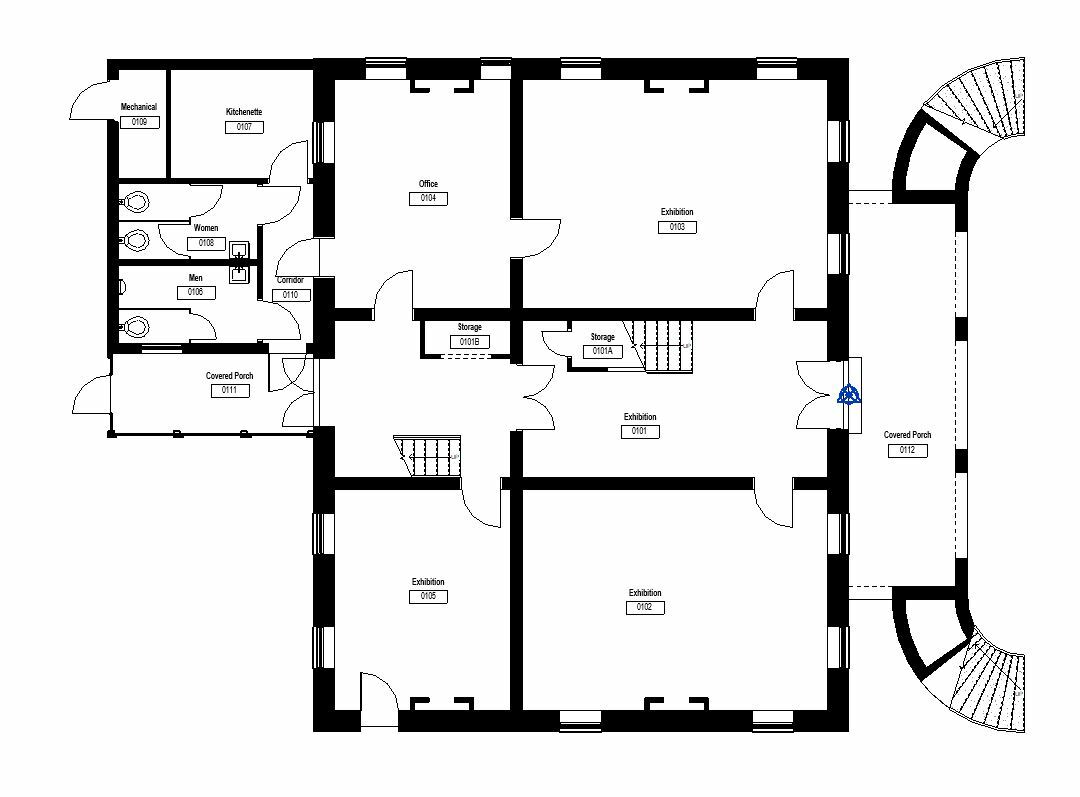
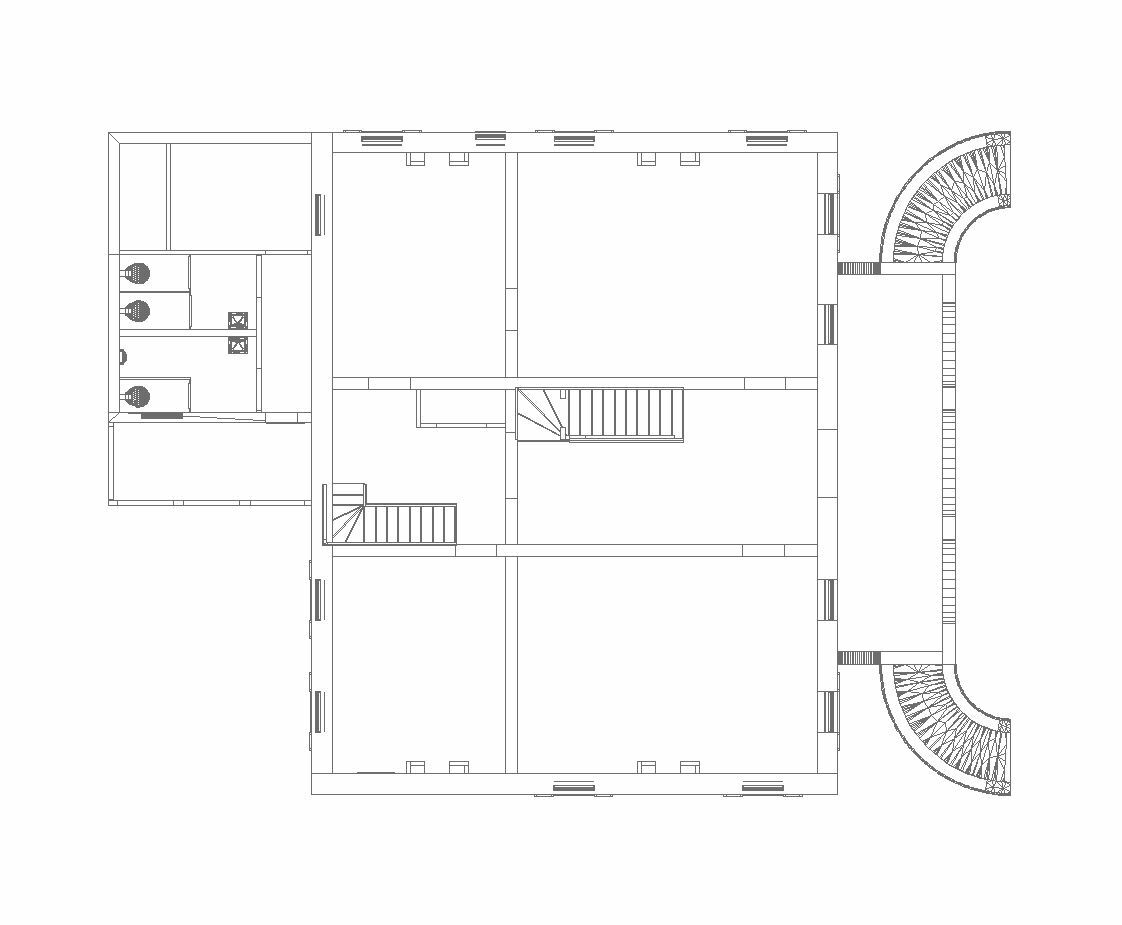
Below as a screenshot of the Revit project (what i am trying to export) followed by what i am able to convert and export into ArcMap. Missing room tags and door swings.
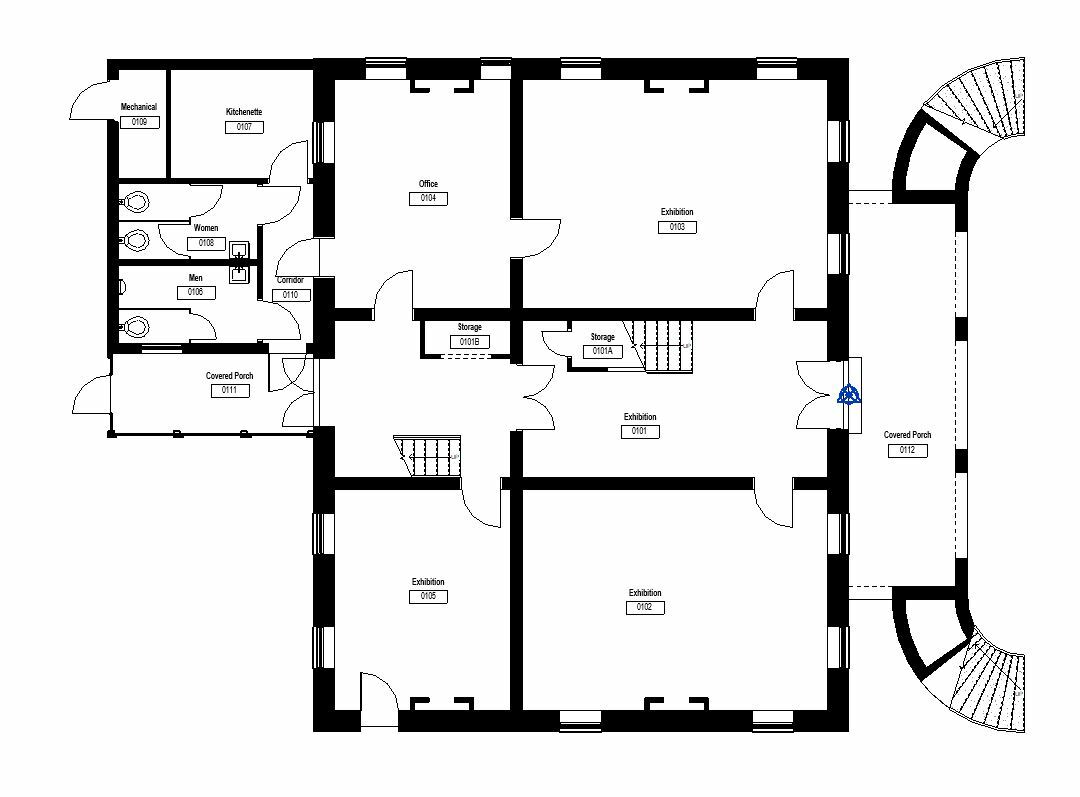
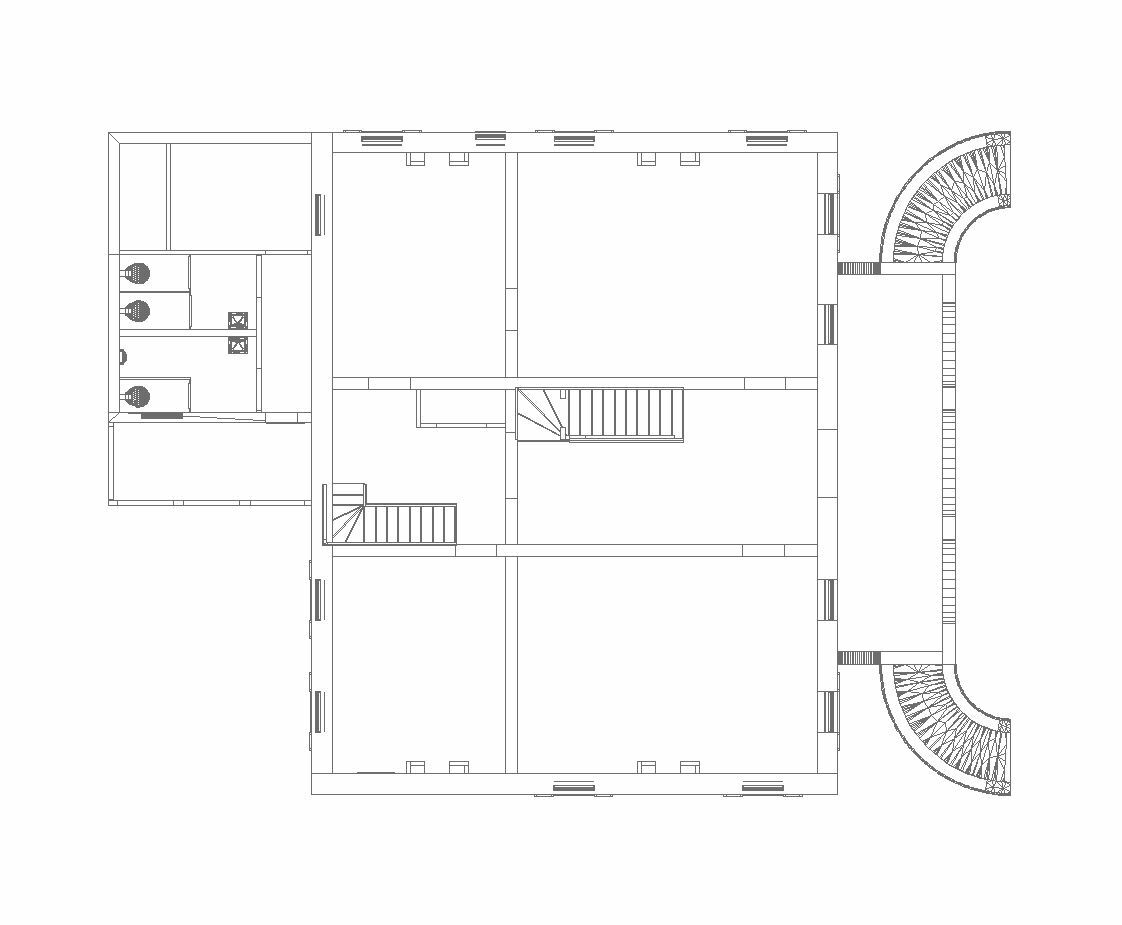
Hi @rajohnsoniii
Here is a tutorial on working with BIM which I recommend going though (https://knowledge.safe.com/articles/591/bim-tutorial.html). For your problem you will need to do some investigation work to narrow down where your data be being lost (either in the export from revit or in the conversion to GIS using FME).
I suggest you try and export your model to IFC from Revit rather than use the FME exporter for Revit. If you then import the IFC file back into Revit, then you can see if the data are lost during the export. (the FME exporter for Revit is very similar to an exported IFC file from Revit).
If everything is still there in the IFC then you will need to take a close look at the way GIS output is being created from FME. going from CAD/BIM to GIS can be quite tricky at times. Here's a good webinar which, in addition to the BIM tutorial, will also give you some tips when writing to GIS from CAD/BIM. (https://www.safe.com/webinars/how-to-exchange-data-between-cad-and-gis/) For GIS the geometry types of the output are very important. Line, polygons, text and points all need to be on separate layers/ feature types.
Maybe you could try using the Revit Reader in ArcGIS PRO 2.2 beta?
I'm not 100% sure if it will work, but you can write their customer support. In addition, I would contact the local locksmith nw1 to check if the doors are correctly installed in the walls. Locksmith specialists take part in home improvement projects providing the best security measures and technology/industry trends.
Enter your username or e-mail address. We'll send you an e-mail with instructions to reset your password.