When reading features from REVIT Reader reader, some attributes like BASEQUANTITIES.GrossFloorArea were not being populated (missing).
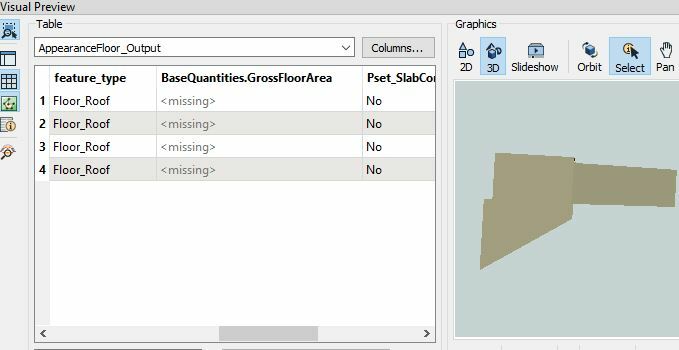
When reading this IFC in FmeDatainspector, they are not missing.
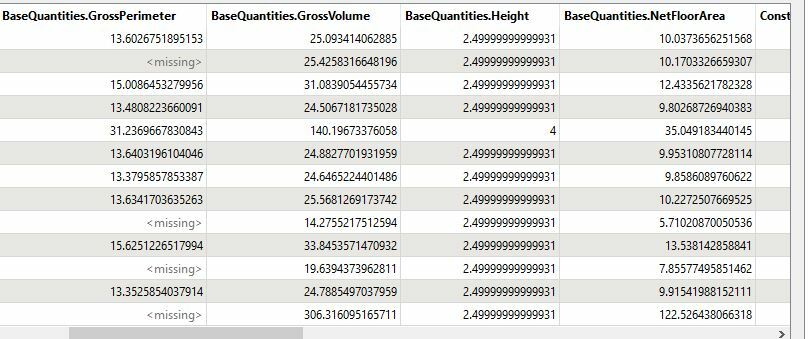
When reading features from REVIT Reader reader, some attributes like BASEQUANTITIES.GrossFloorArea were not being populated (missing).
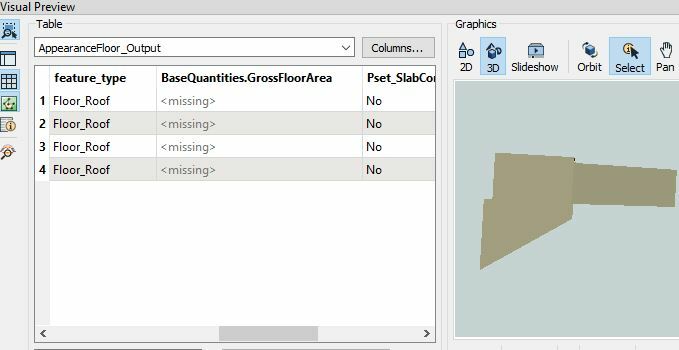
When reading this IFC in FmeDatainspector, they are not missing.
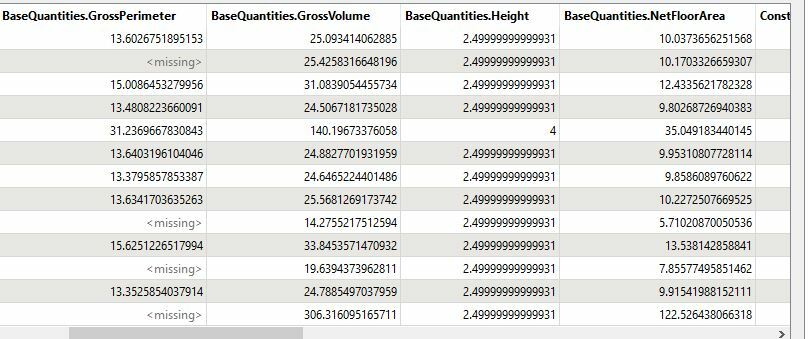
Hi @imanmeliana,
Due to the way it operates, the Revit reader with Data Views has a fixed input schema, which may not exactly match the properties in your source file. So you may find that some of the exposed attributes are not populated, while there are other attributes present on the features which are not exposed.
Please use the Feature Information window in Data Inspector or Visual Preview to see the attributes actually present on the features, and use AttributeExposers as necessary to expose them to the workspace.
Alternatively, you may want to try the new Revit reader in the latest FME 2019.1 betas, which does not have this limitation, and reads .rvt files directly.
Enter your username or e-mail address. We'll send you an e-mail with instructions to reset your password.