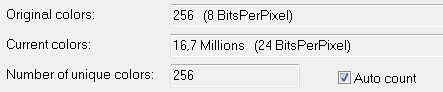I want to create rasters from vector data. I've used ImageRasterizer and set background color into white, then write data as geotif with 8BiitsPerCell parameter. Finally got 24bit raster with 16,7milions colors but I need 256 color raster with black color on 0 index palette position, and white(background) on 255.
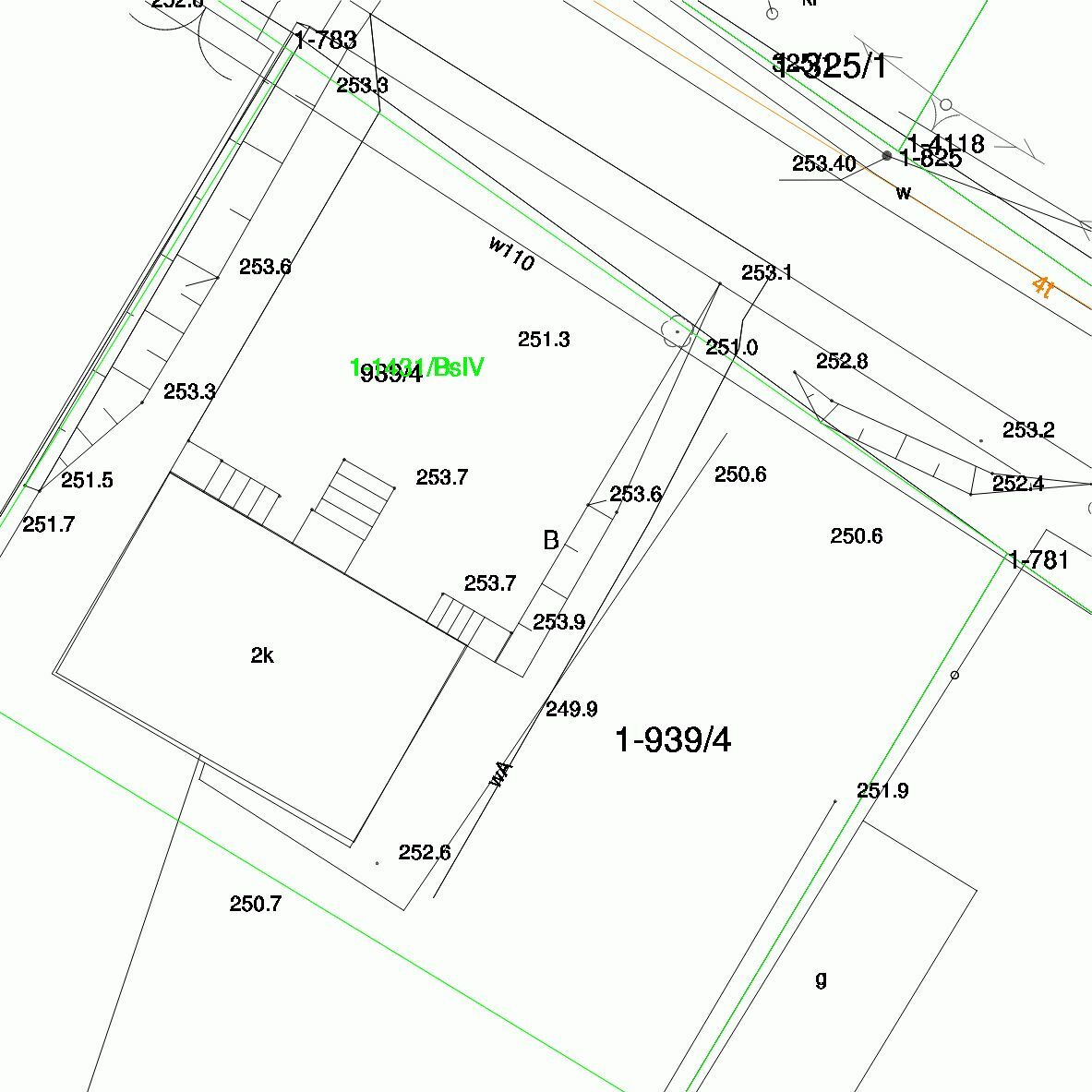
Best answer by geosander
View original