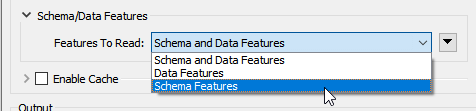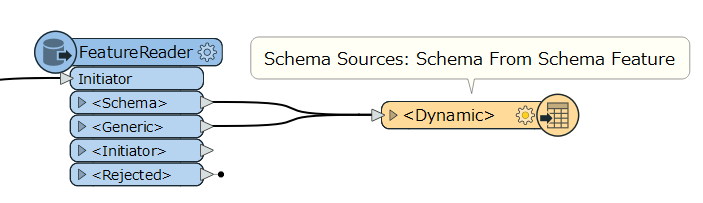Hi,
Il have to migrate several tables from a mysql database to a postgres database.
This seems quit simple but the main difficulty is that the table list to migrate is defined in a specific table and the schema (structure) of all tables to migrate is not known and has to be dynamic.
I tried the following:
- read the table list with a mysql reader
- for each entry in the table list, read the concerned table with a featurereader
- send (write) the concerned table in Postgres with a dynamic schema.
But this doesn't work, I always have errors:
Failed to obtain any schemas from reader 'MYSQL_DB' from 1 datasets. This may be due to invalid datasets or format accessibility issues due to licensing, dependencies, or module loading. See logfile for more information.
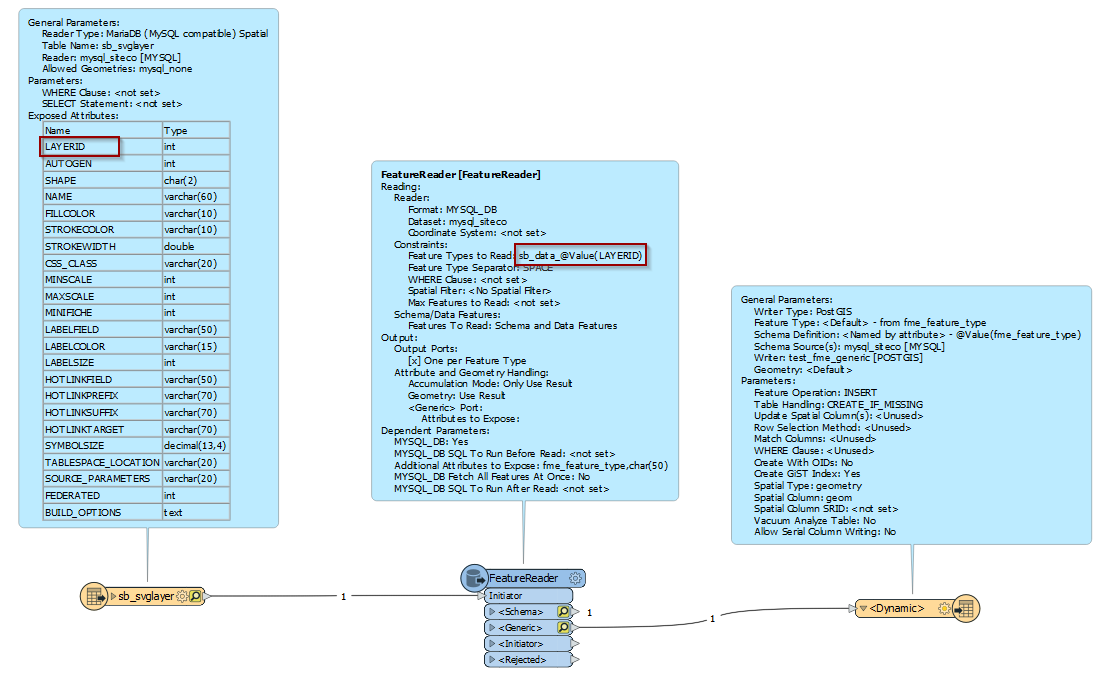
I tried to change many parameters but never achieve to make it work.
I would really appreciate any help.
Thanks,
Christian.
Best answer by takashi
View original




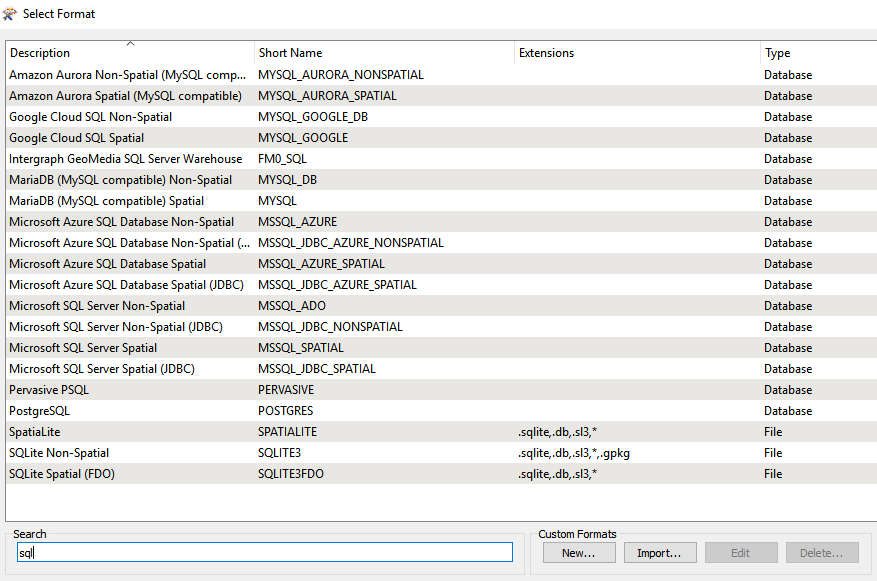 2. Try to Read only Schema and see if you have the exact same name of the tables (all prefixes and small/large letters)
2. Try to Read only Schema and see if you have the exact same name of the tables (all prefixes and small/large letters)