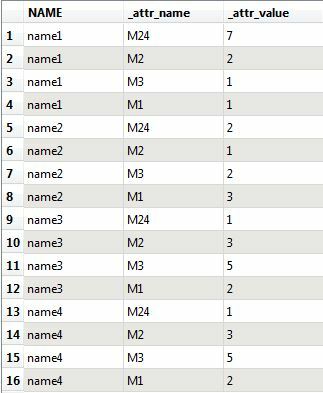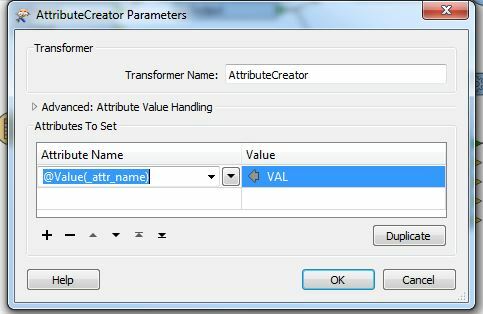Hi, I have a table with values that I would like to map to different values via an external file. I can kind of make the AttributeValueMapper work the way I want, but only on one "source attribute" at a time. I've been trying to read about the SchemaMapper but the documentation is a little confusing and I'm not sure how to relate the help files to my example.
So if I have a table with multiple names and "M" columns like below:
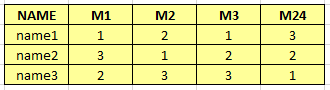
And an external file with related values like below:
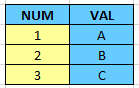
What is the easiest way to map the number values to the letter values of the external file to result like below?
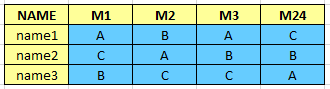
Is the SchemaMapper the correct transformer for this? It seemed like it would need the attribute column names to match between the table and the external file, but I cannot rename the table headers. Seems like there should be an easy way to do this that I'm missing.
Hopefully I've explained this well enough, any help would be appreciated thanks!
Best answer by ebygomm
View original