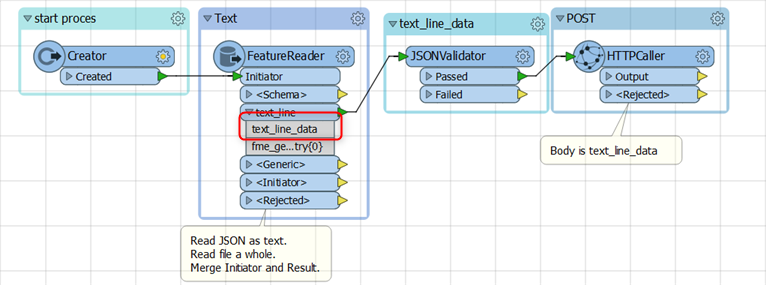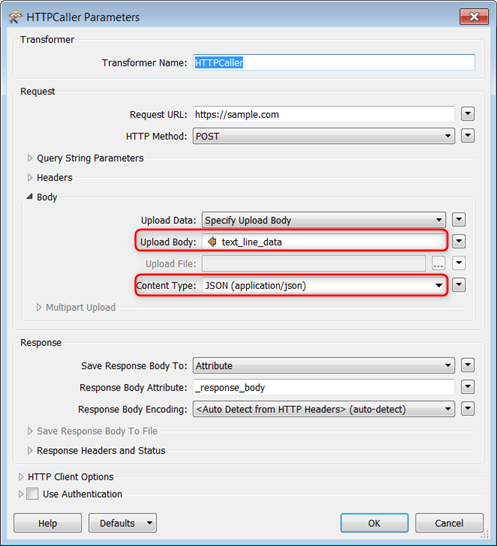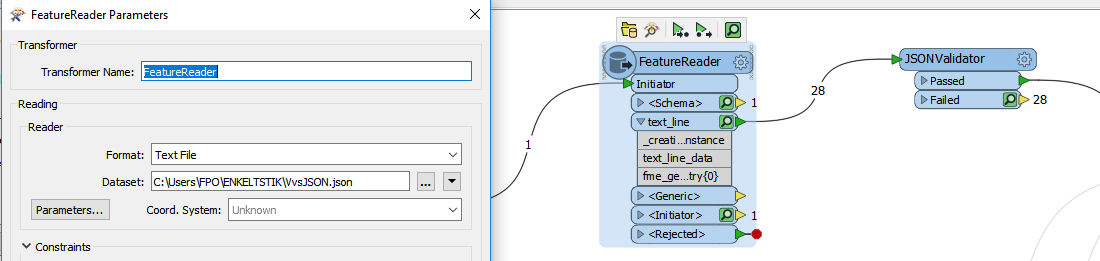When trying to call an API using HTTPCaller (POST) "upload from file" option, FME fails with error code 500.
However using exactly the same piece of JSON structure as "specify upload body", then the HTTPCaller works fine.
So how is it possible, to change the upload body for each time I read a new JSON record from the file.
Any ideas to make this work, one way or another, are very welcome.