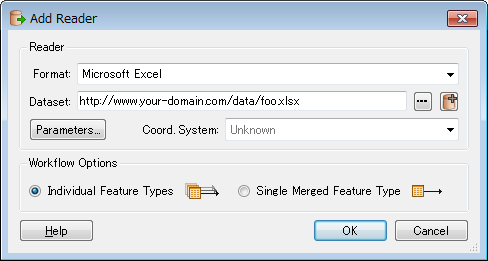Hi,
I'm downloading data from a url, an excel spreadsheet in this case, and i want to be able to download then read the file in the same workbench. I'm discovering the url in the first bit of my workbench so i don't know it at the start.
I can get the file into an attribute using the httpcaller, however to open it i think i would then have to use the attribute file writer to make a physical representation of the file, before using the feature reader to read that temp file.
This works, but i was wondering whether there was anyway to skip the temp file phase?
I have tried using the download url in the featurereader transformer, but i think the download is guessing at the file encoding and getting it wrong - selecting fme-binary instead of unicode. I can't see a way of telling featurereader what type of encoding to use when obtaining the url response.
or is their another way to read my file from the attribute directly rather than writing it out?
any help appreciated.