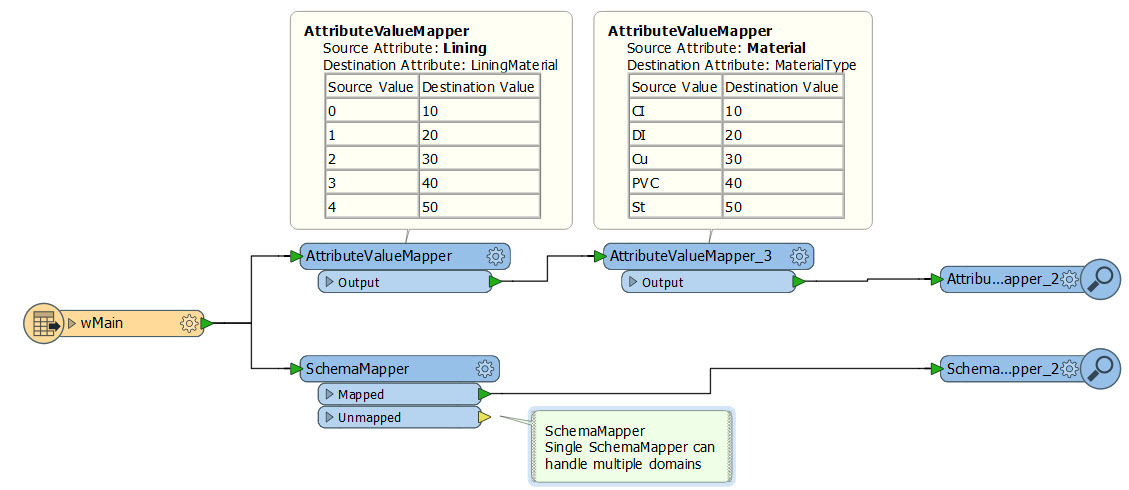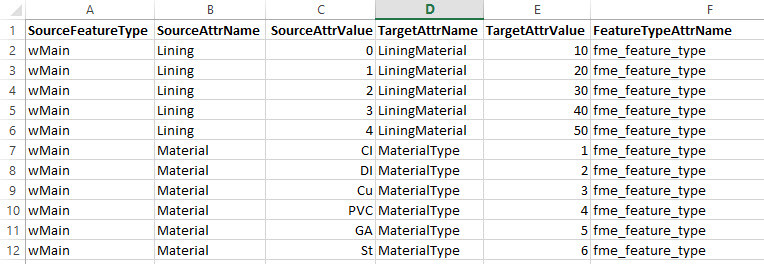Hello, I try to read my existing data model into a new empty data model with domains set up already when I built the new data model. After setting up the transformers at the FME workbench, the data got pushed over just fine from FME Inspector. When I open up ArcCatalog to check the data, the fields which have domains set up are all empty. I would assume it is because of the domains so it will not allow any other value to be in the dataset. In order to resolve this issue, do I need to manually clean up my existing data (lots of data!!) on ArcMap, in other words, to fix my existing values to match the new domain code for the new model? Or should I try something else?
Best answer by markatsafe
View original