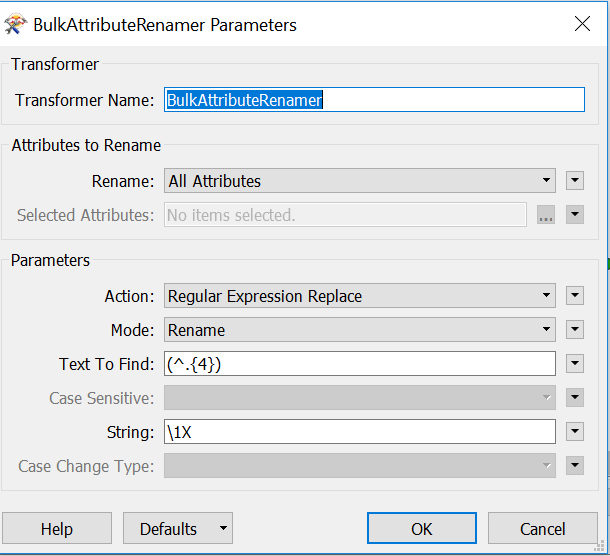I'm trying to update a large file with many attributes. The original file's attribute names followed a specific nomenclature with 4 alphanumeric chars, then an 'X', then followed by 3 digits. An example:
ZA01X001
The new file now has the 'X' stipped out, so the new example is:
ZA01001
My problem is that my workflow uses an AttributeManager to rename about 80 different attribute names from a separate lookup table that corresponds the attribute coded name to a variable name like so:
ZA01001 = Total Population with Medicaid Coverage
So this new file is throwing off my AttributeManager with the 'X' now gone. My question is, how can I use the BulkAttributeRenamer or other method to easily insert an 'X' into the 4th position of all attribute names?