Hy
I read a xlxs file and I exposed the attribute now I need to rename the filed instead of _list0 I want prefix instead of _list_1_ I want Prep
Thx
Francesco
Best answer by takashi
View originalHy
I read a xlxs file and I exposed the attribute now I need to rename the filed instead of _list0 I want prefix instead of _list_1_ I want Prep
Thx
Francesco
Best answer by takashi
View originalHi @frsisani,
I created a Workspace with Xls Reader and to take a prefix a just one attribute i used the transformer BulkAttributeRenamer.
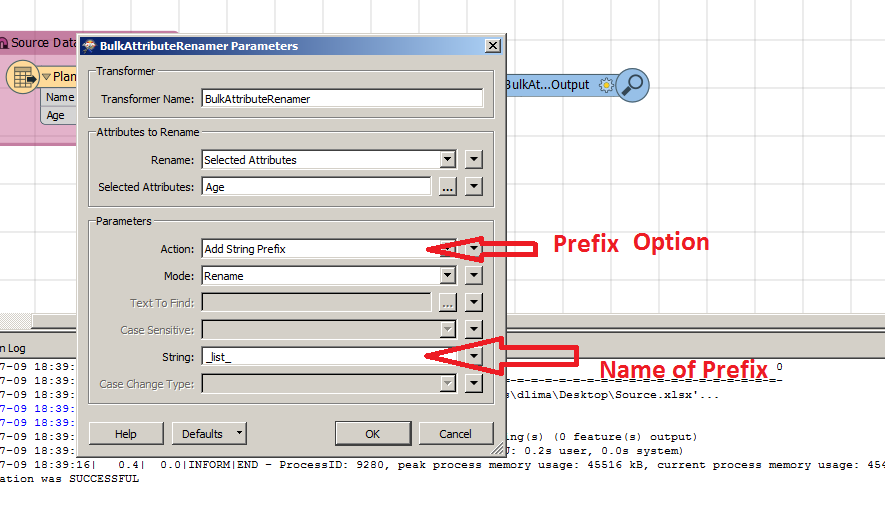
Attached template file.
Thanks in Advance,
Danilo de Limaworkspace-prefix.fmwt
Hy guys
thx for help
Yes I use the attribute manager to rename filed than I use the Stringe case chager to have the word in the correct way (I mean VIA become Via, PIAZZA Piazza and so on) now I need to replace some dotted words like P.ZZA into Piazza V.LE into Viale C.SO into Corso using a referece list
I tried to use string replacer but I'm able to replace just one word.....
Attached you can find my workbench and the "departure list" all in capital letter in filed DENOMINAZIONE
The sheet prefix contains the conversion for prefix
I know that my workflow isn't linear .. but I need to learn to use FME ,,,,,,
Thx for help..
Francesco
Hi @frsisani, I think the FeatureMerger (Prefix Supplier mode) in this workflow might help you.
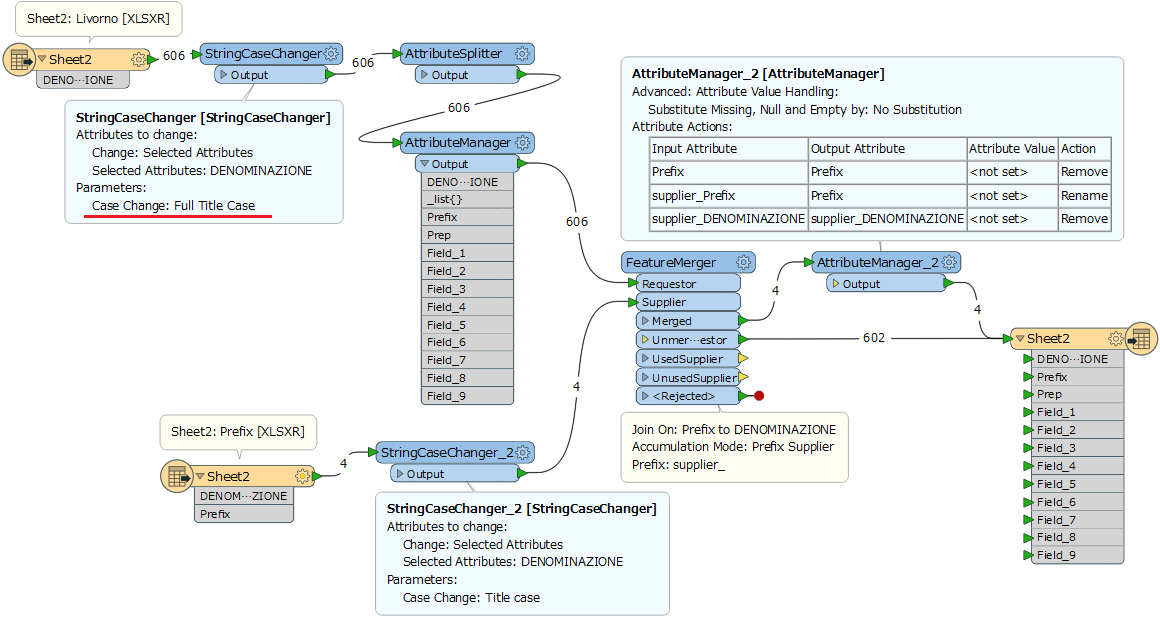
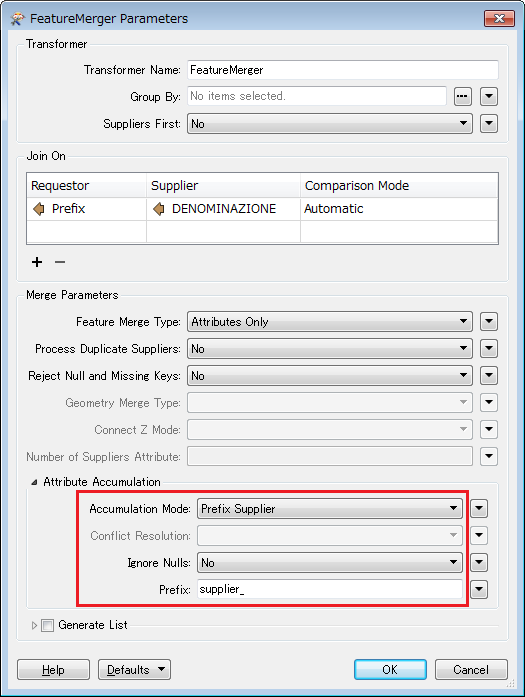
 +2
+2
Hy guys
thx for help
Yes I use the attribute manager to rename filed than I use the Stringe case chager to have the word in the correct way (I mean VIA become Via, PIAZZA Piazza and so on) now I need to replace some dotted words like P.ZZA into Piazza V.LE into Viale C.SO into Corso using a referece list
I tried to use string replacer but I'm able to replace just one word.....
Attached you can find my workbench and the "departure list" all in capital letter in filed DENOMINAZIONE
The sheet prefix contains the conversion for prefix
I know that my workflow isn't linear .. but I need to learn to use FME ,,,,,,
Thx for help..
Francesco
You might get more responses posting this as a new question so it isn't hidden within the first one.
Good luck!
Hi @frsisani, I think the FeatureMerger (Prefix Supplier mode) in this workflow might help you.
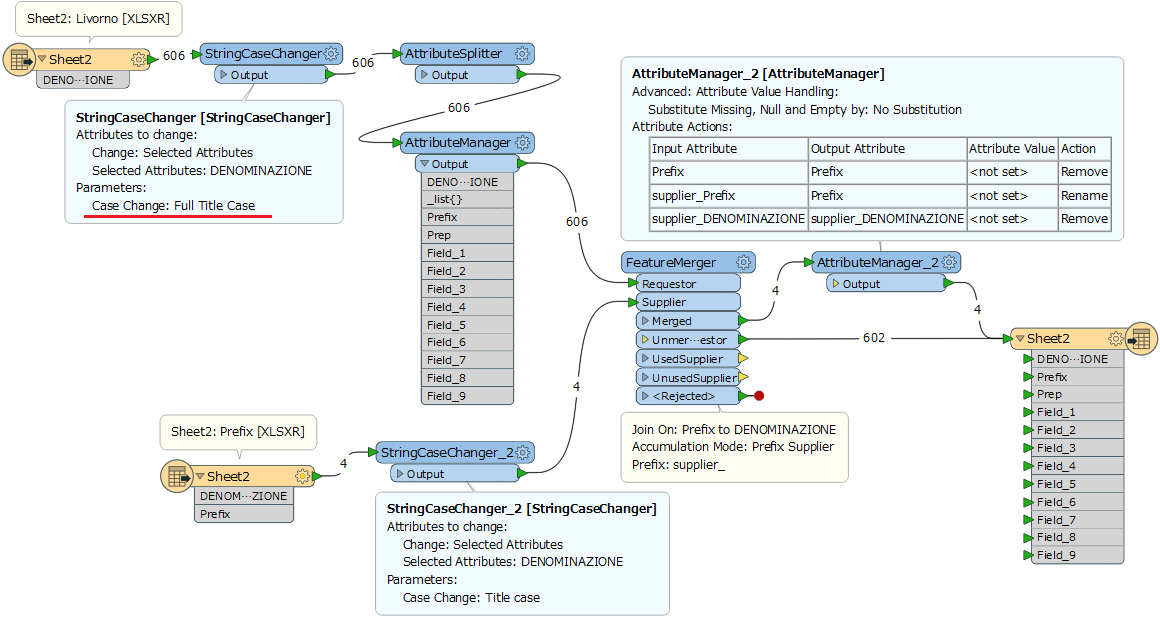
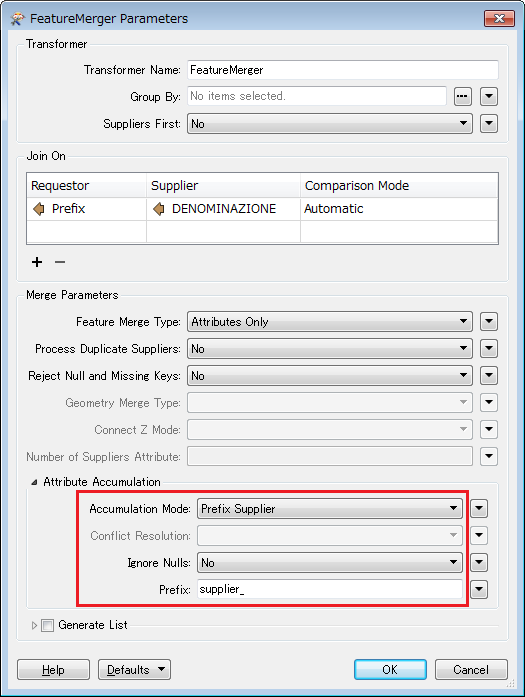
perfect !
Thx very much for your help but .... I have another request to implement the workbench
Now I need to extract (I mean remove) from the column Prep all the value present in the list Article (see attach) and copy these value in the new field named Article then I want to concatenate the remaining value present in the field Prep + field 1 field 2 ecc in one new field named StreetName finally the value present in the field StreetName will be normalise (if necessary) using another list (Streetname in the attach) where for ex G. Pascoli become Giovanni Pascoli, Universita' Università, Unita' D' Italia Unità d'Italia
I know that the big effort is to built the reference list but I have already a lot of value in my list
...Thx again
fme-slist.zip
Francesco
Hy Takashi
perfect !Thx very much for your help but .... I have another request to implement the workbench
Now I need to extract (I mean remove) from the column Prep all the value present in the list Article (see attach) and copy these value in the new field named Article then I want to concatenate the remaining value present in the field Prep + field 1 field 2 ecc in one new field named StreetName finally the value present in the field StreetName will be normalise (if necessary) using another list (Streetname in the attach) where for ex G. Pascoli become Giovanni Pascoli, Universita' Università, Unita' D' Italia Unità d'Italia
I know that the big effort is to built the reference list but I have already a lot of value in my list
...Thx again
Francescofme-slist.zip (46.7 kB)
Hy Takashi
perfect !Thx very much for your help but .... I have another request to implement the workbench
Now I need to extract (I mean remove) from the column Prep all the value present in the list Article (see attach) and copy these value in the new field named Article then I want to concatenate the remaining value present in the field Prep + field 1 field 2 ecc in one new field named StreetName finally the value present in the field StreetName will be normalise (if necessary) using another list (Streetname in the attach) where for ex G. Pascoli become Giovanni Pascoli, Universita' Università, Unita' D' Italia Unità d'Italia
I know that the big effort is to built the reference list but I have already a lot of value in my list
...Thx again
Francescofme-slist.zip (46.7 kB)
For Article, you can apply a similar approach as Prefix.
Regarding StreetName, firstly I thought that the StringPairReplacer can be used to replace some street names, but it couldn't be used since the "Replacement Pairs" parameter won't accept attribute value. Instead of the transformer, I've used a Tcl script in the workspace example.
Enter your username or e-mail address. We'll send you an e-mail with instructions to reset your password.