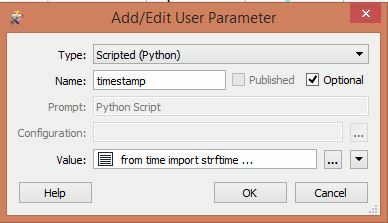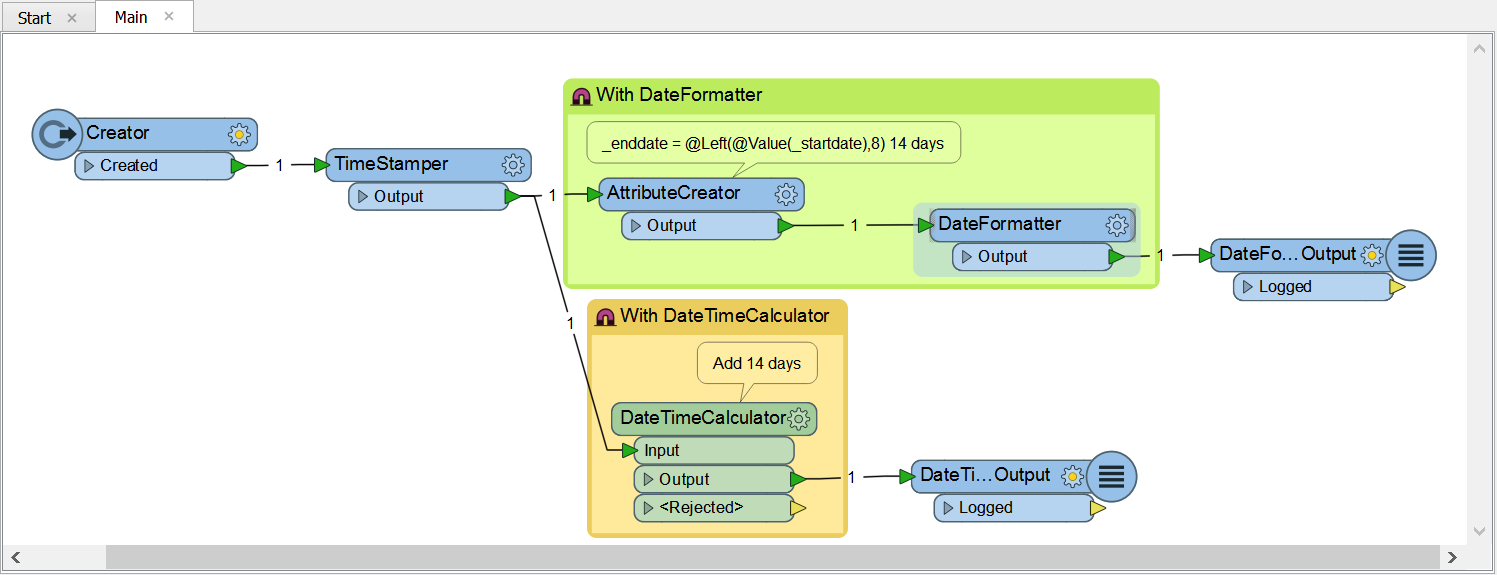I am trying to create a workspace that when run will pull the current date into python (either as start up script or python caller) and then pass that date out as a published parameter in FME. I have the following in python:
import datetime
today = datetime.datetime.now()
#print str(today)
print today.strftime("%Y%m%d")
This gives me the date (for today) as 20161103
I want to pass that out as a Published or Private Parameter [Start_Date] to be read in a transformer later in the process.
I will also need to be able to calculate a date two weeks away and pass that as [End_Date].