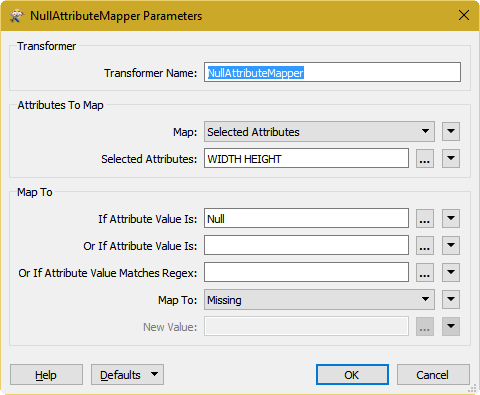I have 2 shapes, both have the same primary key (ST123).
The first shape has 2 attributes filled and 1 empty (height), the second shape has the primary key and Height-attribute filled.
How can I load the height of shape 2 into the empty height-row of shape 1, based on the primary key: ST123 without adding the information into an extra row.
Example:
IDwidthheightSHAPE 1ST12310<NULL>SHAPE 2ST12315RESULT SHAPE 1ST1231015When I use the attributecopier/ attributemanager in FME then I get an extra row with in row 1 ST123 and the Width and in row 2 ST123 and the height.
Thank you, Marlies