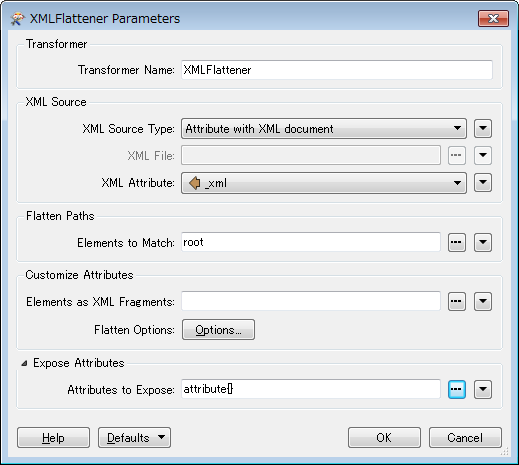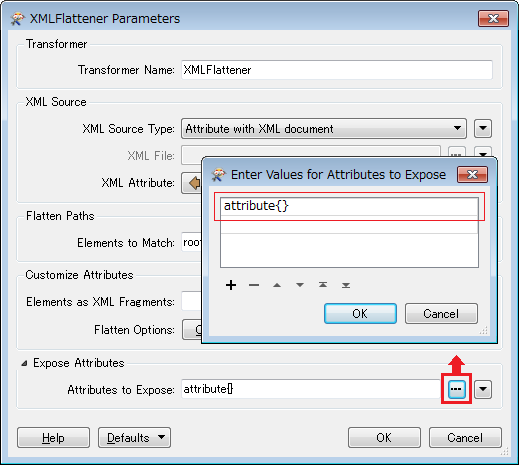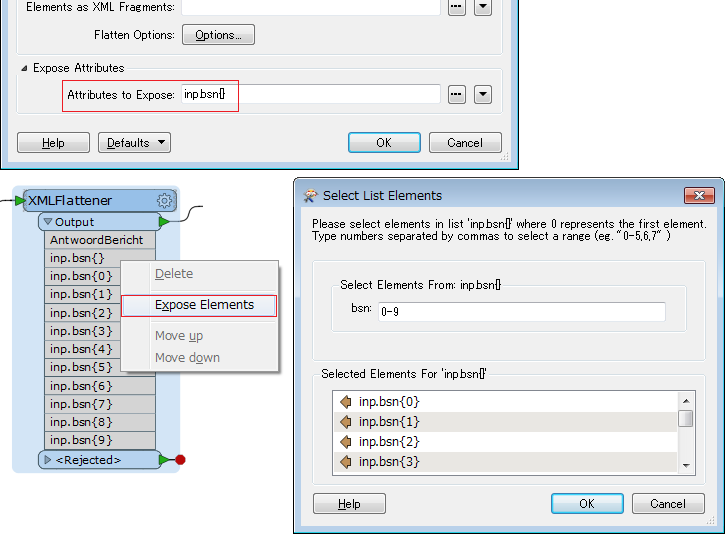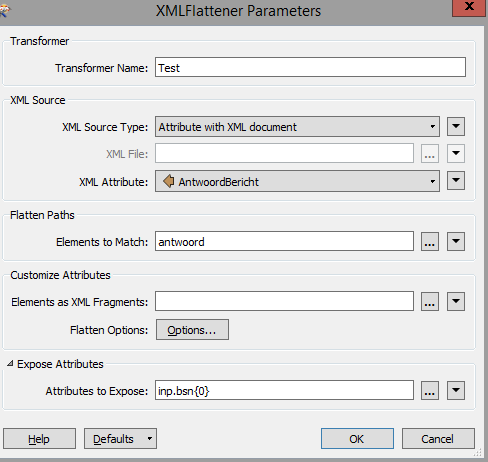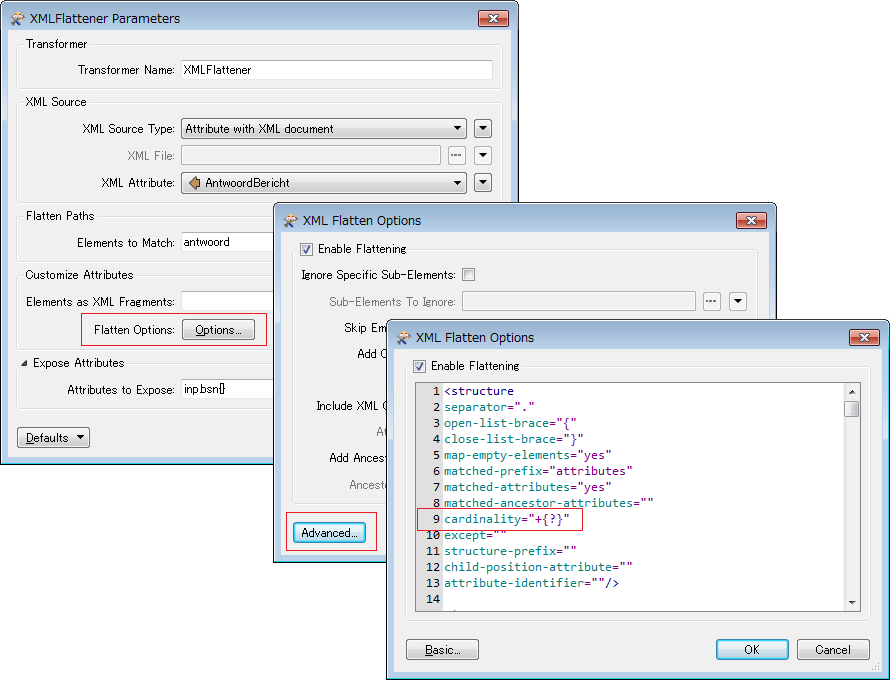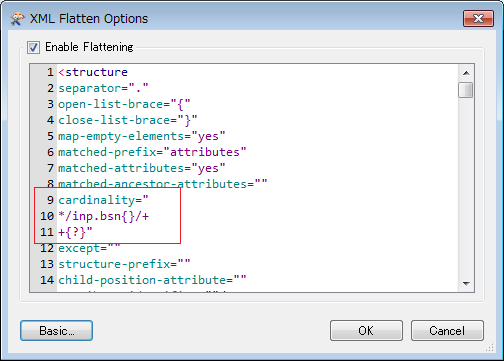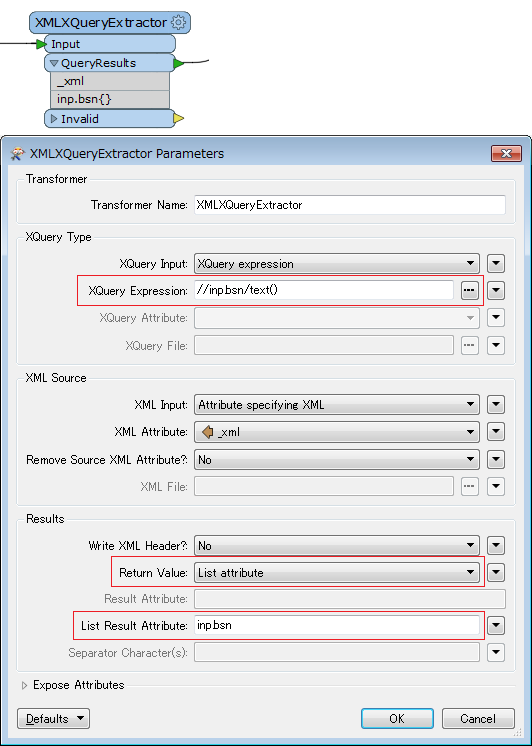Hi,
I use XML flattener like this to expose an element. What I want, and what this does, is make a column with the element name as its name, and put the value of the xml element that was matched as its value.
The problem is when "ElementToMatch" occurs multiple times in the XML file. It only makes one new column and puts the first occurring value that was matched inside. Is there a way to make as many columns as needed so that each found value ends up in the results? Order and empty values (if only one is found for example) don't matter.
Thanks a bunch in advance.