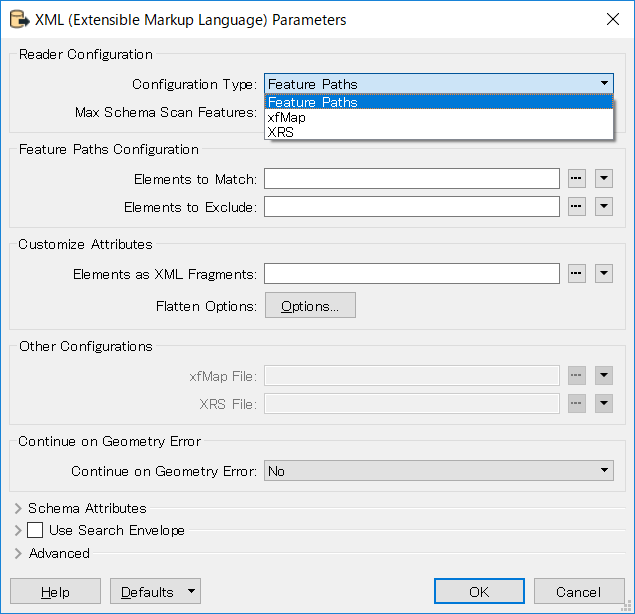Hi to all,
I have following part of XML:
<field name="ROZL_SK" conditionName="skrinNN">
<webEditable>0</webEditable>
</field>
<field name="CISLO" conditionName="skrinNN">
<webEditable>0</webEditable>
<nullable>0</nullable>
</field>
<field name="SJZ_ZAR">
<editable>0</editable>
<nullable>0</nullable>
</field>
<field name="DOD_ROZL" conditionName="skrinNN">
<webEditable>0</webEditable>
</field>
and prepared xfMap script:
<?xml version="1.0"?>
<xfMap>
<feature-map multi-feature-construction="true">
<mapping match="field">
<feature-type><extract expr="@name"/></feature-type>
</mapping>
</feature-map>
<feature-content-map>
<attributes>
<attribute><name><literal expr="ConditionName"/></name>
<value><extract expr="@conditionName"/></value></attribute>
</attributes>
<mapping match="nullable">
<attributes><attribute><name><literal expr="Nullable"/></name>
<value><extract expr="."/></value>
</attribute>
</attributes>
</mapping>
<mapping match="editable">
<attributes>
<attribute><name><literal expr="Editable"/></name>
<value><extract expr="."/></value>
</attribute>
</attributes>
</mapping>
<mapping match="webEditable">
<attributes>
<attribute><name><literal expr="Web Editable"/></name>
<value><extract expr="."/></value>
</attribute>
</attributes>
</mapping>
</feature-content-map>
</xfMap>
but I'm not able to get attribute conditionName in field element.
Can help me anyone?
Thanks