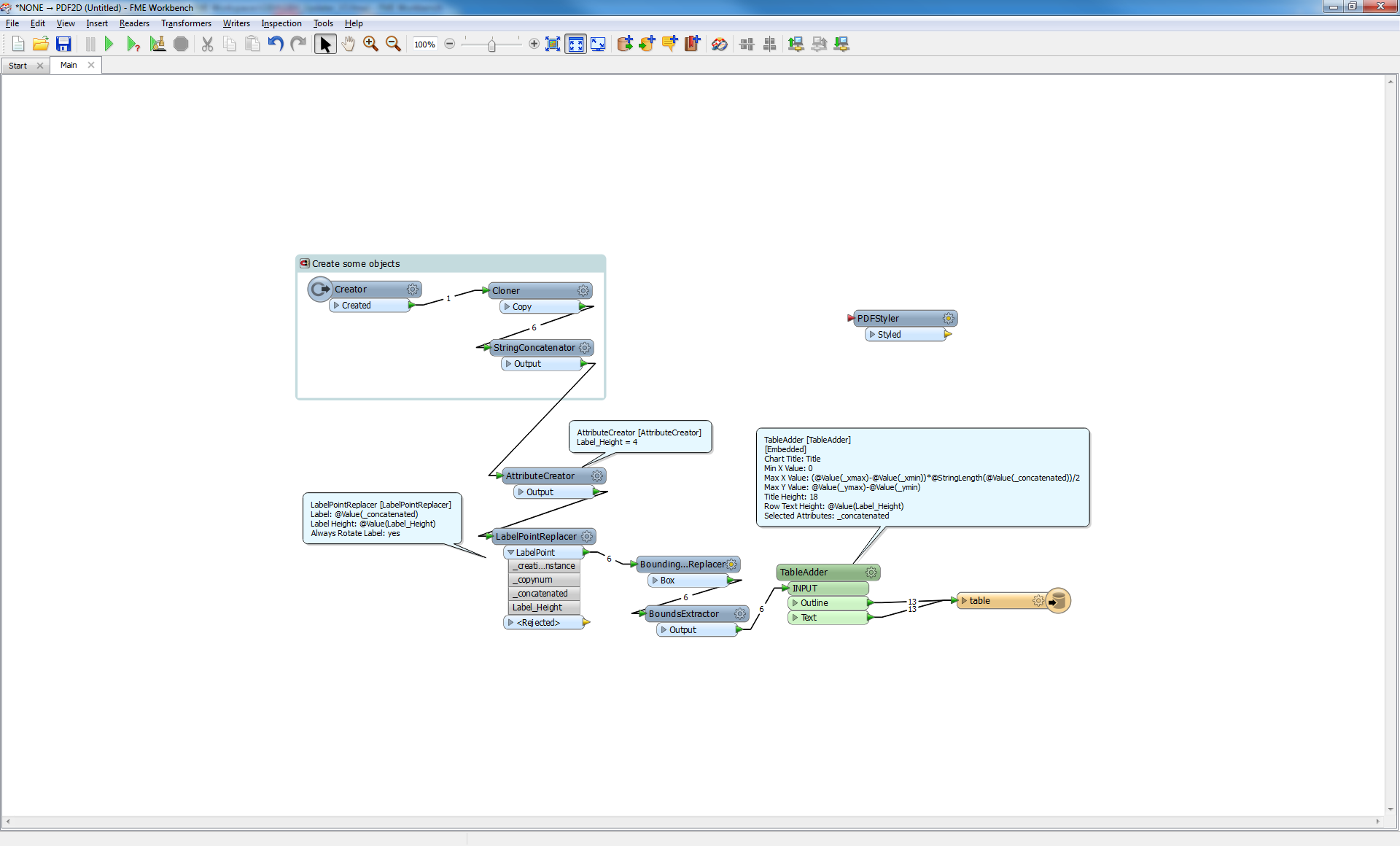I am attempting to automate a report using FME. I would like to take a feature class or shapefile and output a report of a table of the attributes. I have found the TableAdder transformer and the PDFStyler transformer but I feel I am missing something. Any suggestions on how to make this work?
Thanks.