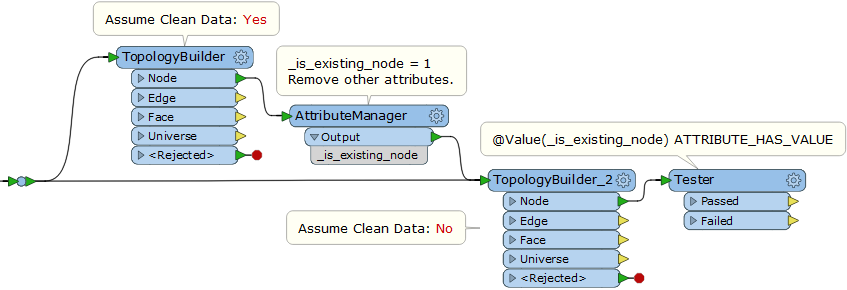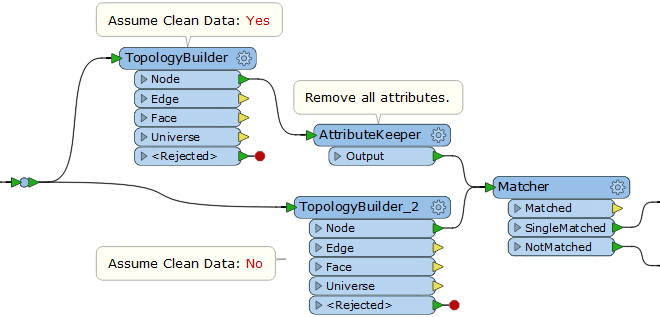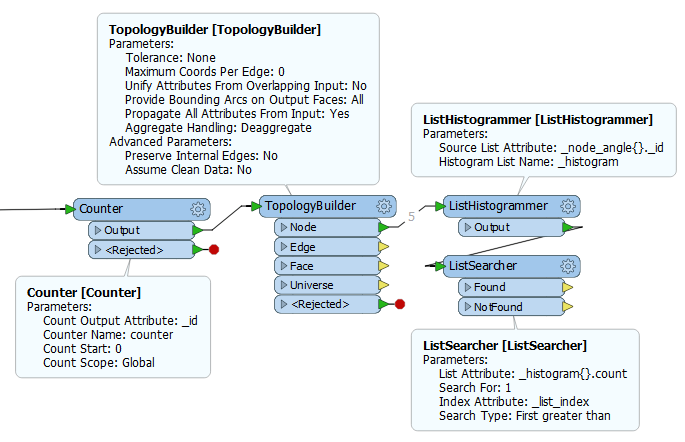The TopologyBuilder produces this useful piece of information when generating new nodes on data that is not clean:
Completed intersection processing, phase #2. 3 new nodes were generated among 294792 intermediate lines
Is there any way to access this information other than using further techniques and if not, two things:
- Can this be raised as an enhancement request?
- What would be the most efficient way of finding these new nodes on a large dataset (4.5 million line features)?
I am using FME Desktop 2017.0.1.1
Thanks!