Hi,
I have some rough shapes (donuts, polygons) that I am trying to dissolve together.
I've tried the donut builder tip here https://knowledge.safe.com/questions/4487/dissolver-failure.html but the dissolving still doesn't work and produces the wrong output
Best answer by takashi
View original

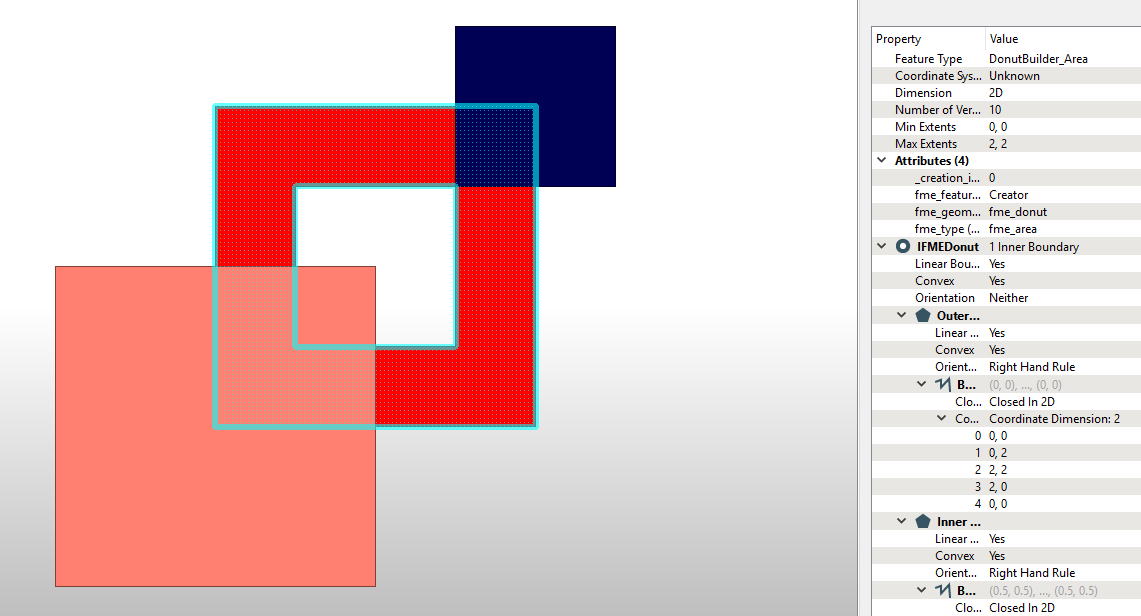
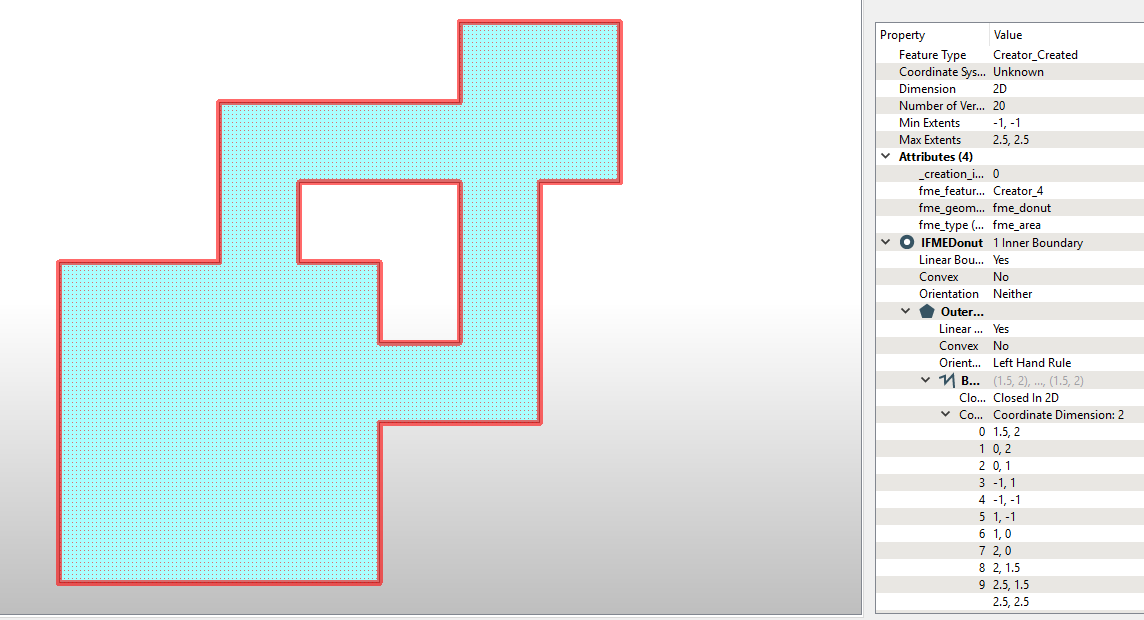
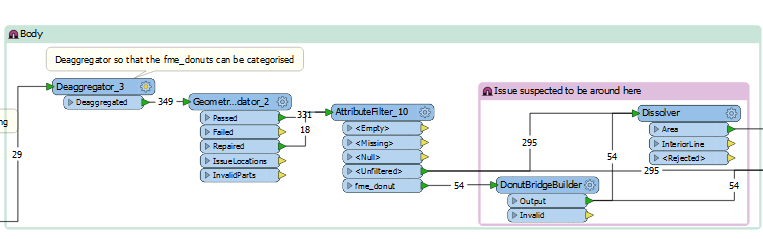



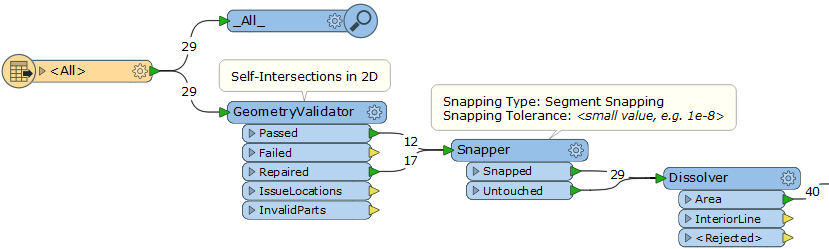
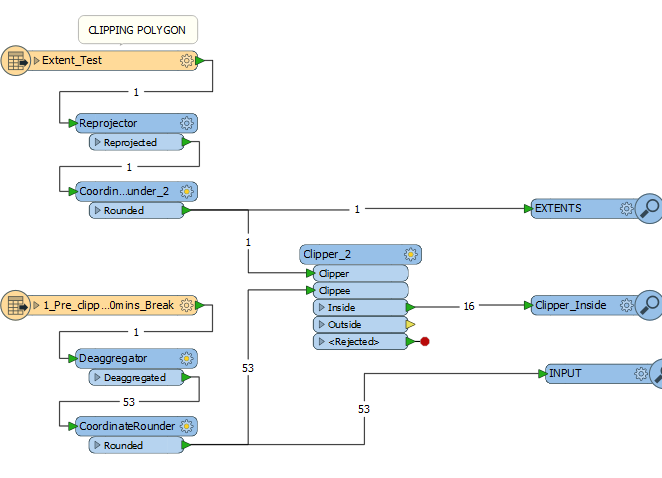
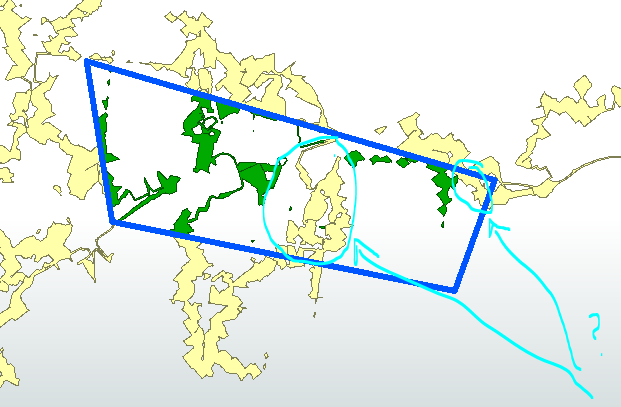 Yellow = Input
Yellow = Input