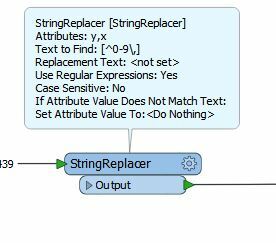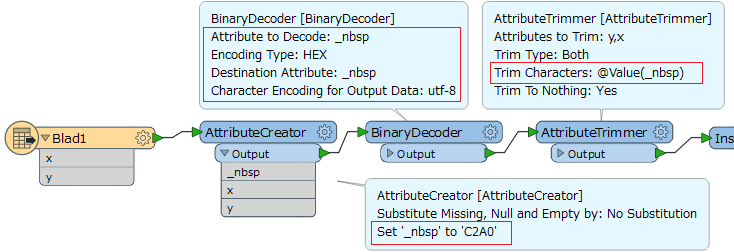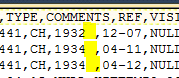I have this simple problem that I just cant find a solution to. I have a xls-file with x and y coordinates. Both include some blank spaces in the beginning and in the end. It seems incredibly simple to find the blank spaces and replace them with nothing, but it doesnt work. First I tried the find and replace -function in excel. Didnt work. Then I tried the stringreplacer in FME: replace blank space with nothing. I also tried the regular expression [ ]+ but the blank spaces remained. Same result with the attributetrimmer.
Could anyone please explain to me why I cant get rid of the blank spaces?
Thanks...
//Tobias