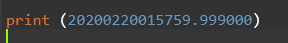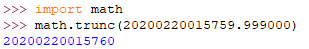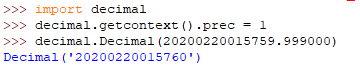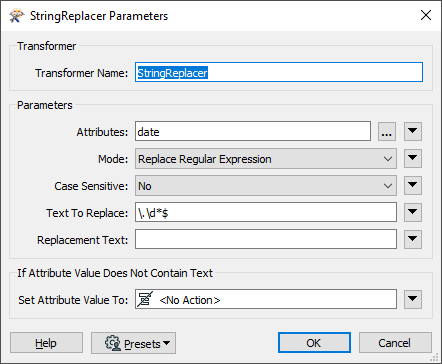FME 2019.2 desktop user. I have some dates that have fractional seconds and I want to truncate the fractional seconds to whole seconds. In the fme help for the arithmetic editor it says the @int function converts by truncation if it is in the range of a 64 bit integer, which is exactly what I want.
Most dates I'm sending in are truncated. But ones of the type 20200220015759.999000 are getting rounded up. Which, in the case of above, is an invalid date because it rounds up to 60 seconds.
Is this a bug or am I missing something?