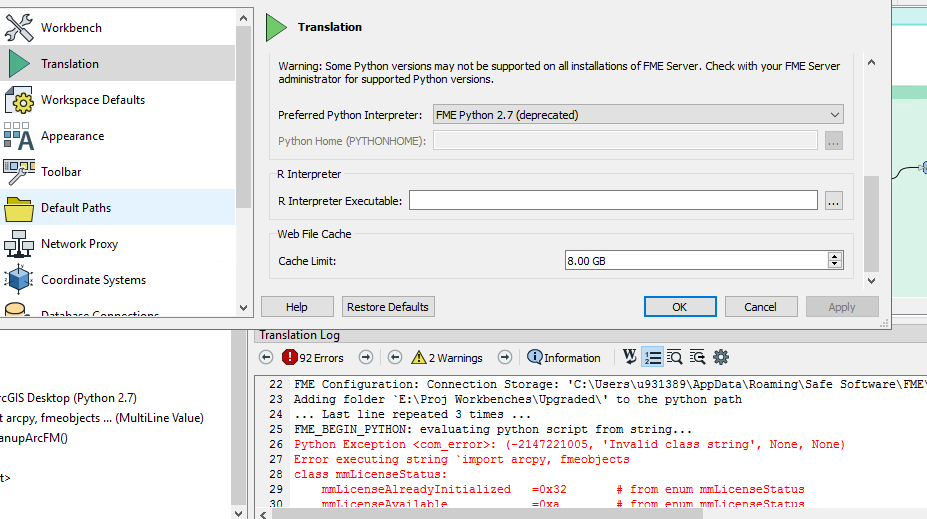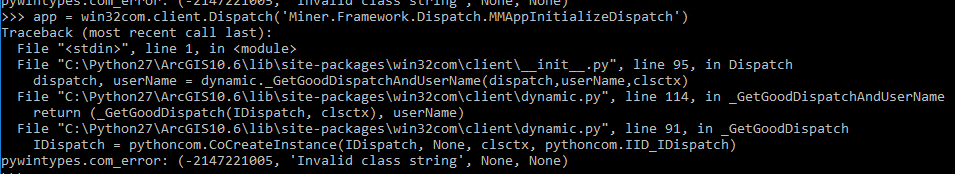Hello Team,
I have workbench with python start script, It was working fine with python compatibility Python27 in desktop 2015.
Now I have upgraded with desktop 2019 and python compatibility changed to Python3.7 which is throwing syntax error and it could not able to initialize the arcobjects. Could somebody help me to get out of this issue.
Thank...
Best answer by david_r
View original






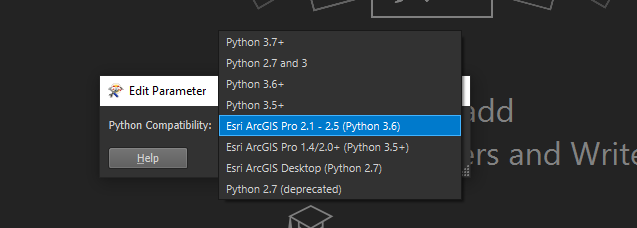
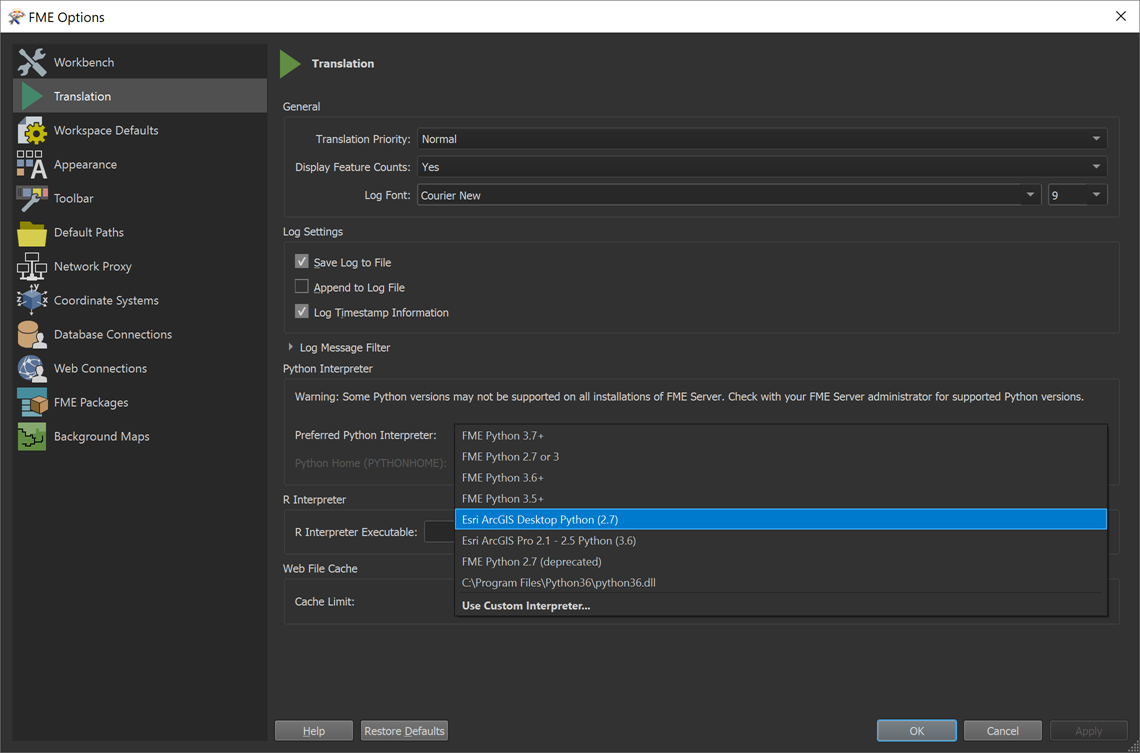
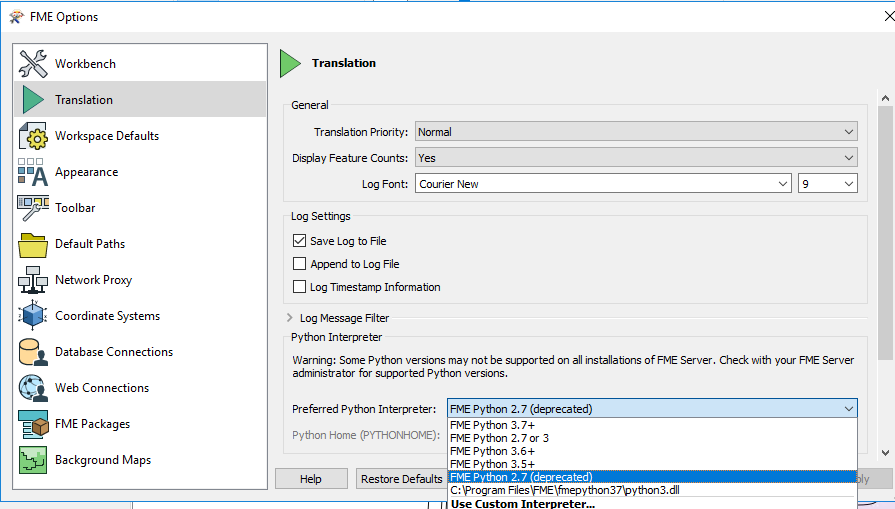
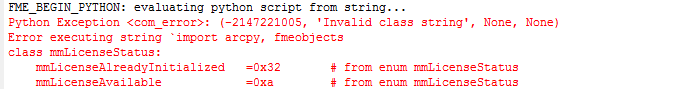
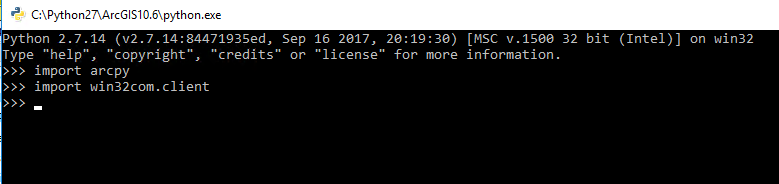
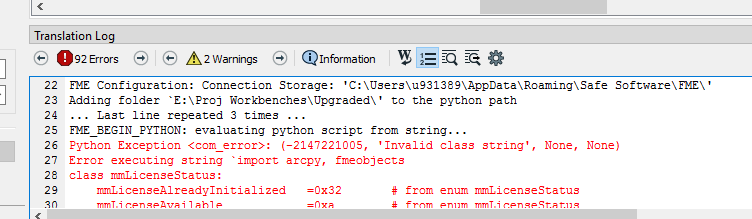 even after installing fmepython27 libraries, I was using 64bit desktop and installed background geoprocessing tool as well. Below are the details of installed softwares
even after installing fmepython27 libraries, I was using 64bit desktop and installed background geoprocessing tool as well. Below are the details of installed softwares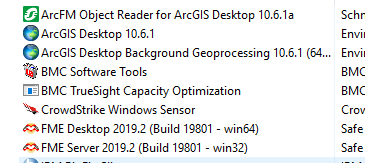 And python interpreter updated as below,
And python interpreter updated as below,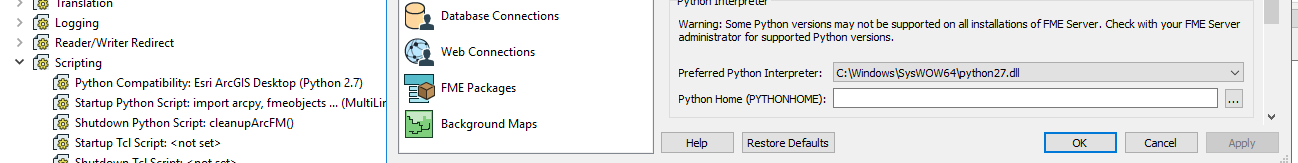 even I tried without custom interpreter, But result was same.
even I tried without custom interpreter, But result was same.