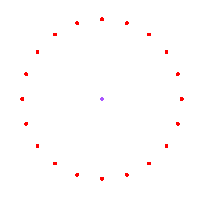Hi,
How can I take a point that has overlaps at a distance of 150 ft from the pointonpointoverlayer and take those overlapping points to form a circle?
I used the https://knowledge.safe.com/questions/25031/offset-points-on-a-circle.html reference and I was able to build a circle from eriks but I go from 798 records to over 10,000.