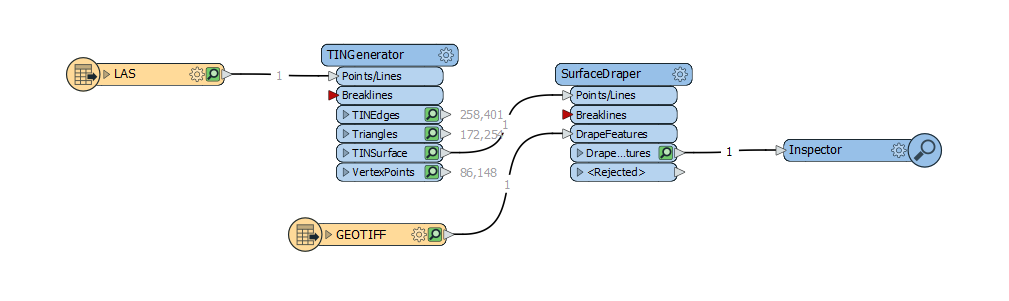Hi everyone,
I've had trouble with texturing surfaces of building such as wall surfaces, roof surfaces with specific images for each surface.
I used AppearanceSetter for texturing surface, and simply all the surface will have the same image texture.
My question is how do I texture a number of images to their surfaces. My idea is to create two equal IDs for each surface and its image texture but I don't really know how to do it with the FME transformers.
Could anyone help me with it, please? Or any new suggestion or idea will be highly appreciated.
Regards,