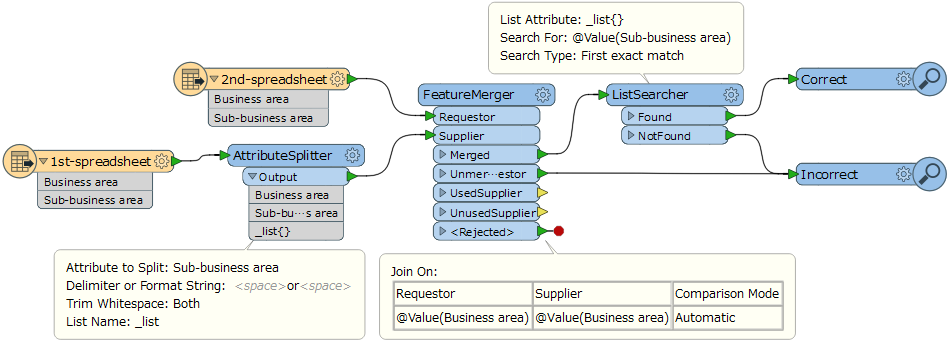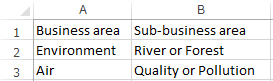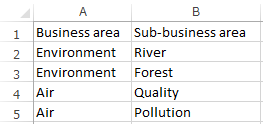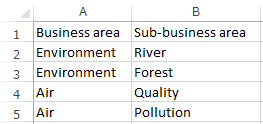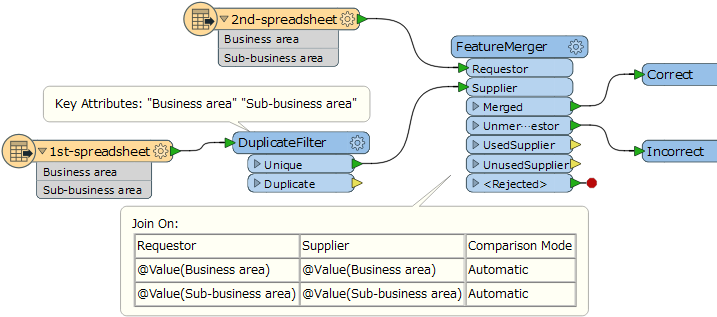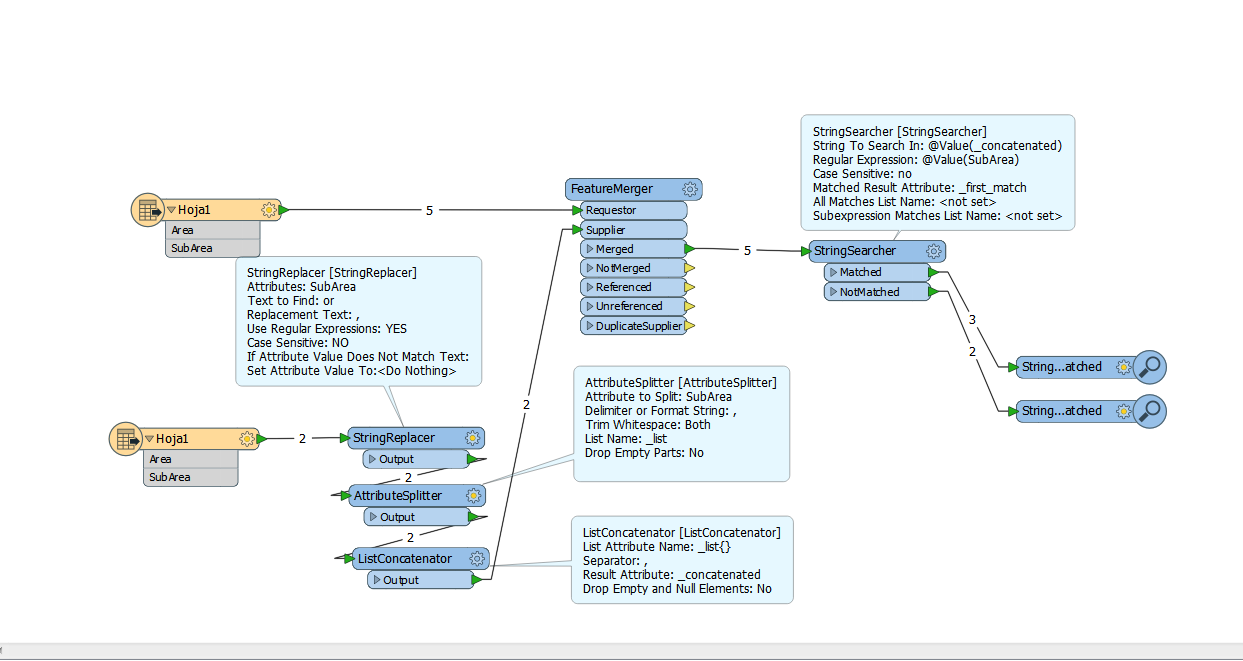Hi,
I have a dataset I want to check matches with another one. In particular I need to make sure that if the business area names match between the 2 datasets that the sub-business area listed is one named under that business area. For example if in the 1st spreadsheet;
Business area = Environment, Sub-business area = River or Forest
Business area = Air, Sub-business area = Quality or Pollution.
Then in the 2nd spreadsheet, if the Business area is Environment then the sub-business area should only be River or Forest. If is it Quality then I need to know this is incorrect. Also is there are way of doing this without having to list out all the sub business areas (e.g. if you used a tester with environment = river, forest,etc).
Thanks in advance and also happy to clarify if what im asking isn't clear.