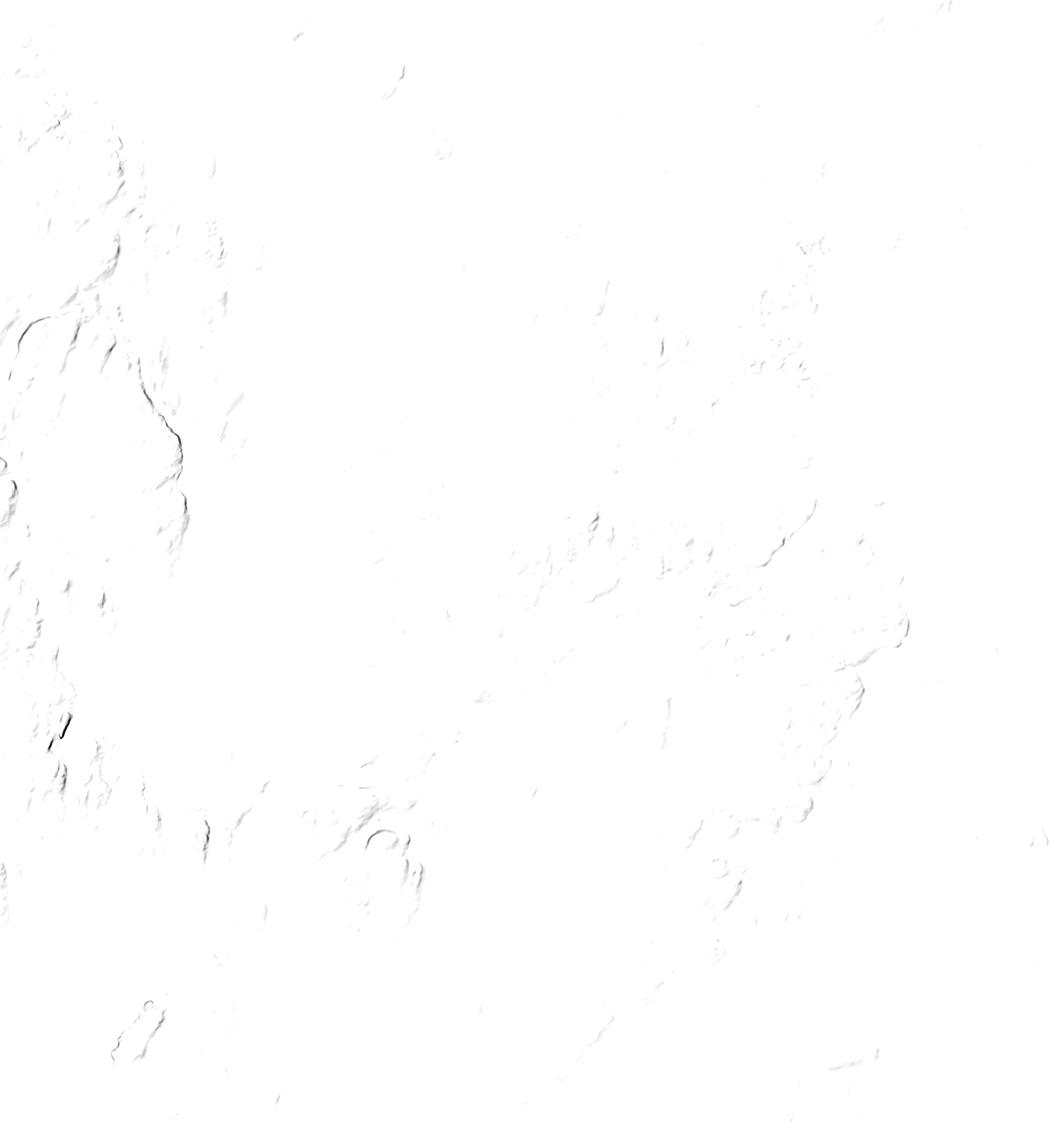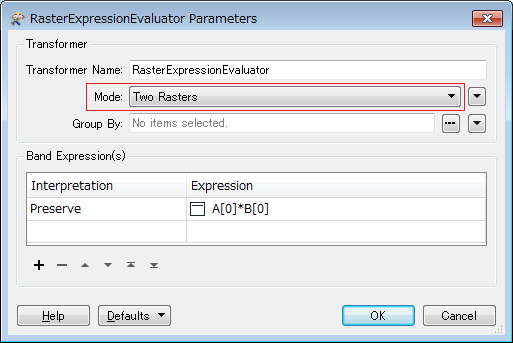I would like to create a terrain shadow by mixing Hill shade and Slope. The starting point is a DEM-file. I have used the RasterHillShader and the RasterSlopeCalculator to generate the basics. But in the next step I would like to mix these two by adjusting the min and max values and multiplying one layer on top of the other. Are there any transformers that could do this?
I am guessing that the RasterExpressionEvaluator might be able to do the min-max limit? If so I could need some help with the correct syntax.
If there is some way to adjust contrast and add some gausian blur that would be a welcome bonus.