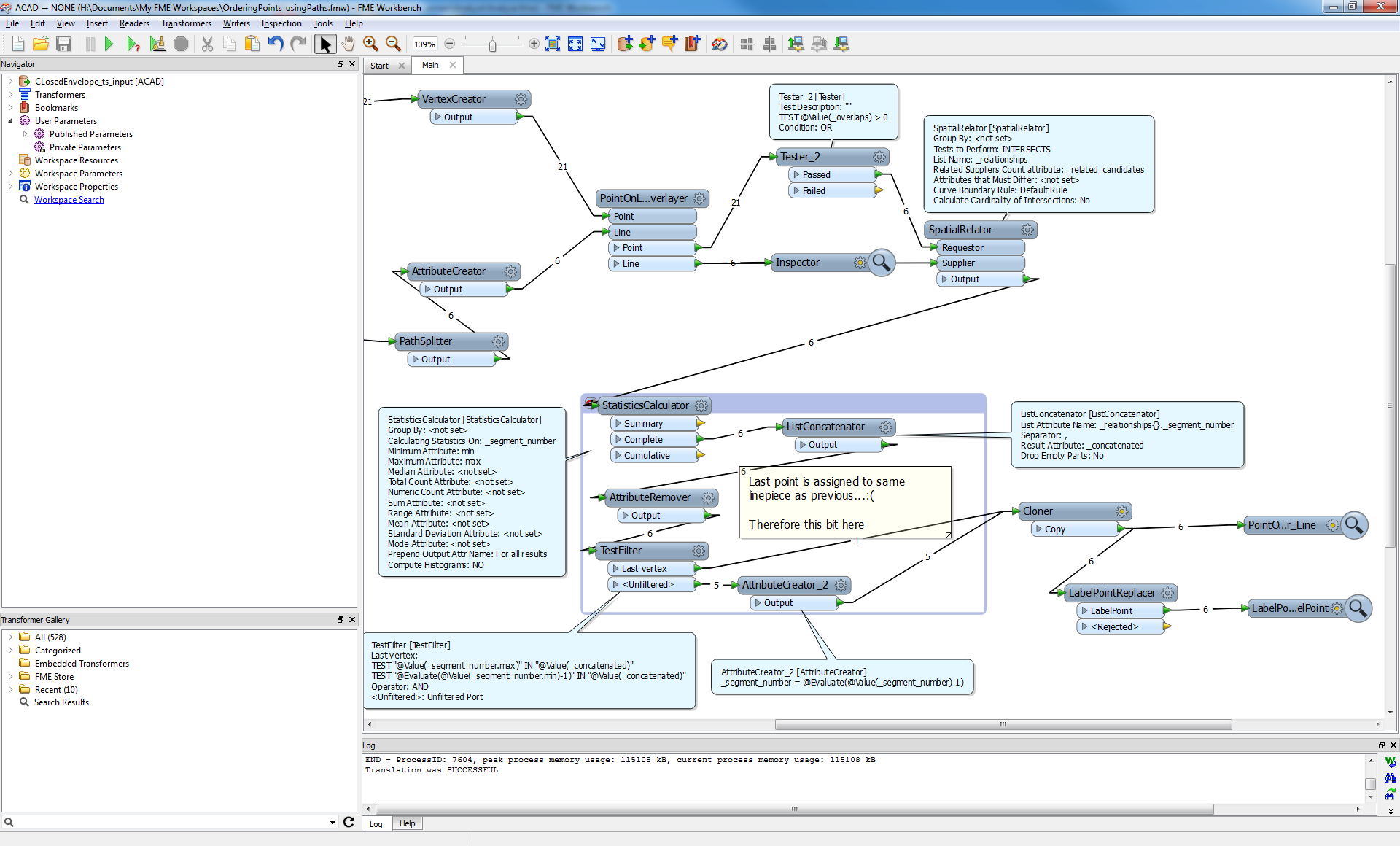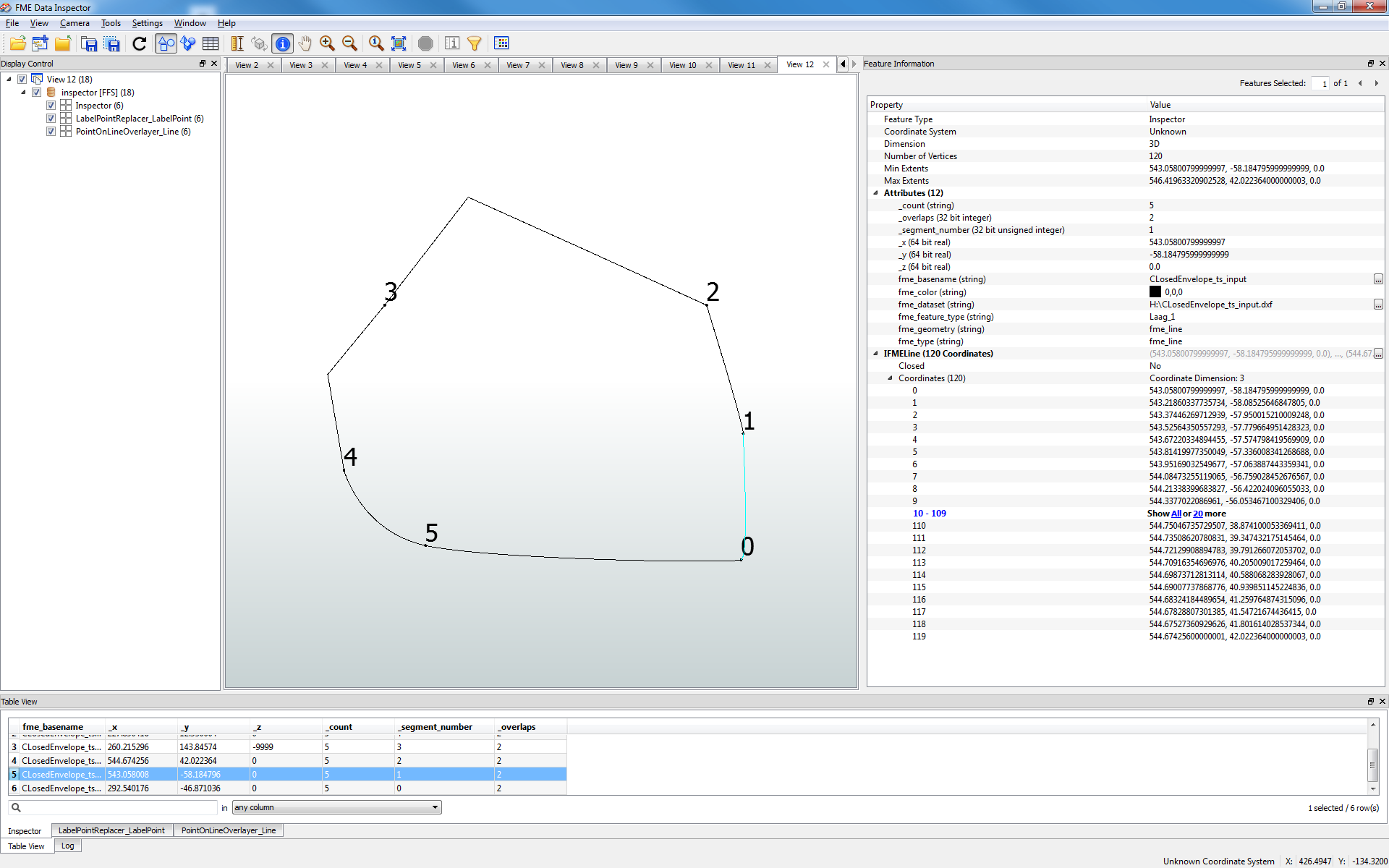I have a series of lines that I know are connected by end points and the lines eventually form a polygon. They can be connected from the end of one line to the start of another (the default expected connection) but can also be end to end or start to start.
Assuming all are end-to-start and that I have a sort_order integer field on the line(s), is there a way to populate the sort_order field so that the sort_order is sequential based on the connectivity? I've looked at http://fmepedia.safe.com/AnswersQuestionDetail?id=906a0000000cjmoAAA and it gets me close as it allows me to find the related end points but I just need to now find the order. Also, using LineOnLineOverlayer point output also did close to the same thing. I just need a little shove to get over the hill...
I'm using FME.2014 SP5
Thanks in advance,
Brian