Hello, any datetime expert out there? I have a dataset in yyyymmddhhmmss format in utc time. Now I am trying to convert it to local time with the consideration of daylight saving. I know the newest version of FME has features that support advanced datetime conversion, but still really confused on this especially with daylight time saving. Before, I have a user parameter to ask the user to manually choose the UTC offset. Now I am trying to upgrade my workspace so that I can get rid of this and have the FME detect my UTC offset automatically. Any ideas? Really appreciate it!!!
Hi @taliat1105
Please find a workspace attached demonstrating this. You can find the documentation on the Date/Time functions here.
What we need to do is first tell FME that the date is in the UTC time zone. we can do this by using the command:
@TimeZoneSet(@Value(<unzoned_time_attribute>),utc)Now that FME knows that it is UTC time we can use a similar call on the new attribute value to convert it to your local time zone
@TimeZoneSet(@Value(<utc_zoned_attribute>),local,convert)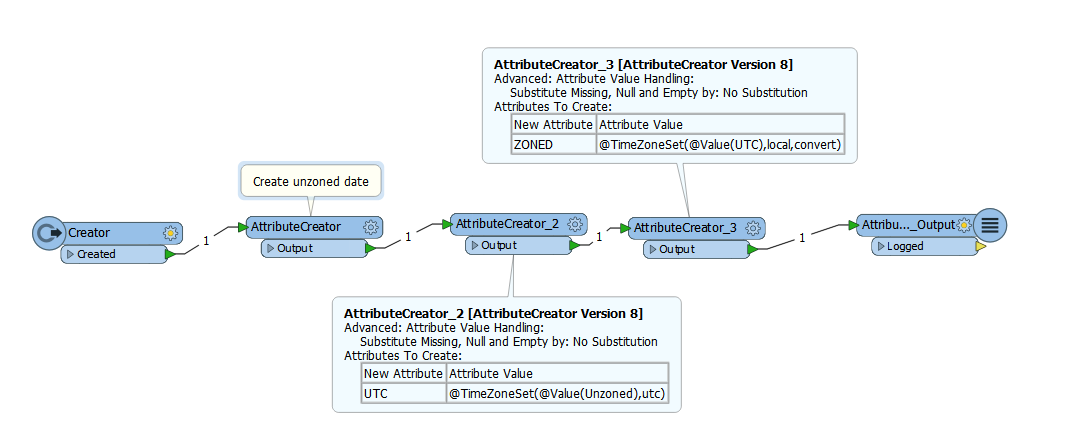
Great solution @MattAtSafe
unzipldsdownload.py
Thank you guys for the great idea. I actually managed to convert my data to local time. This feature is great, it cleans up my workspace a lot.
Reply
Enter your username or e-mail address. We'll send you an e-mail with instructions to reset your password.









