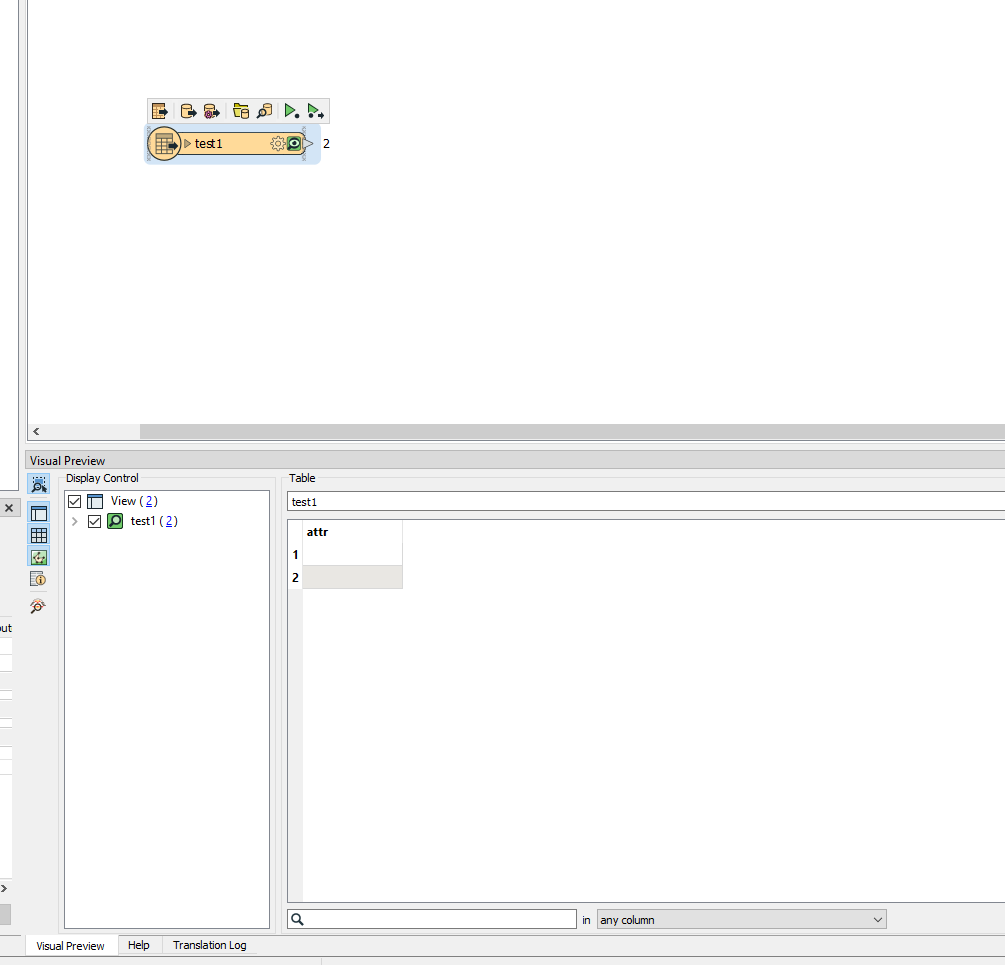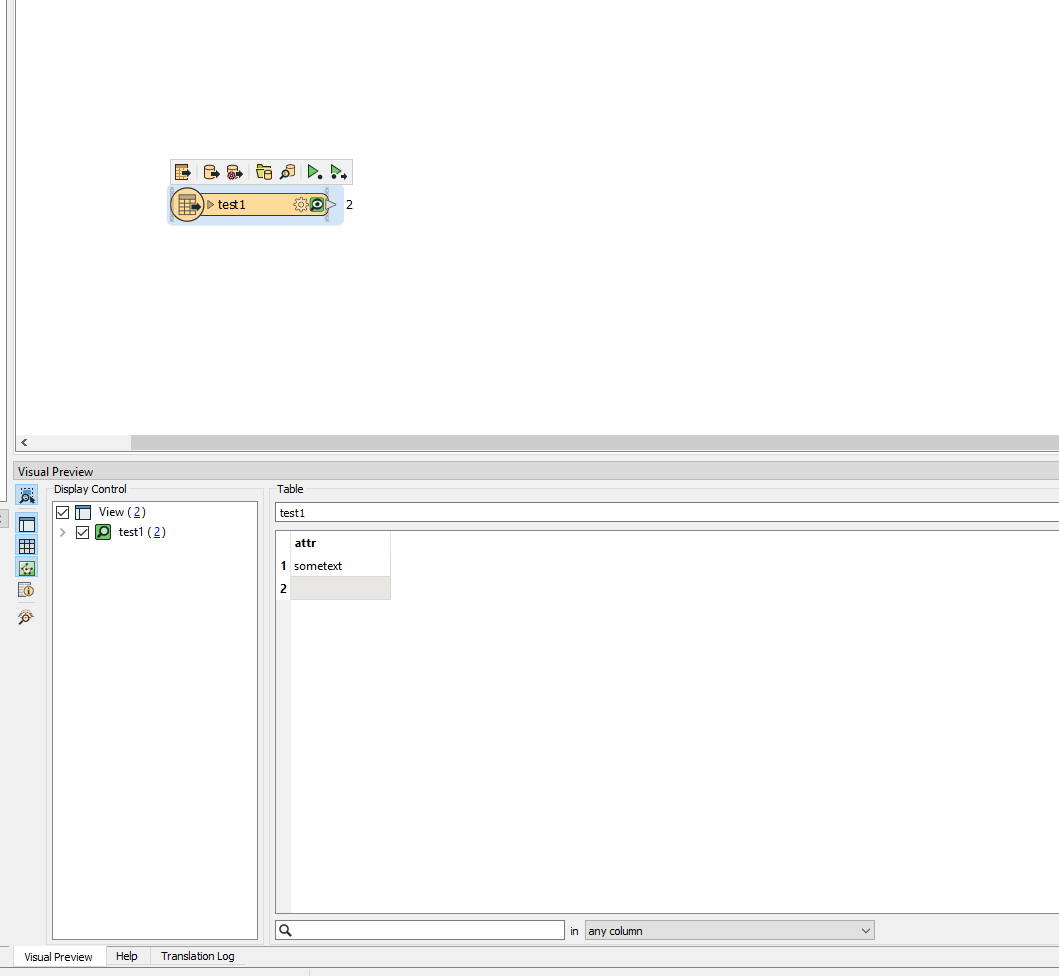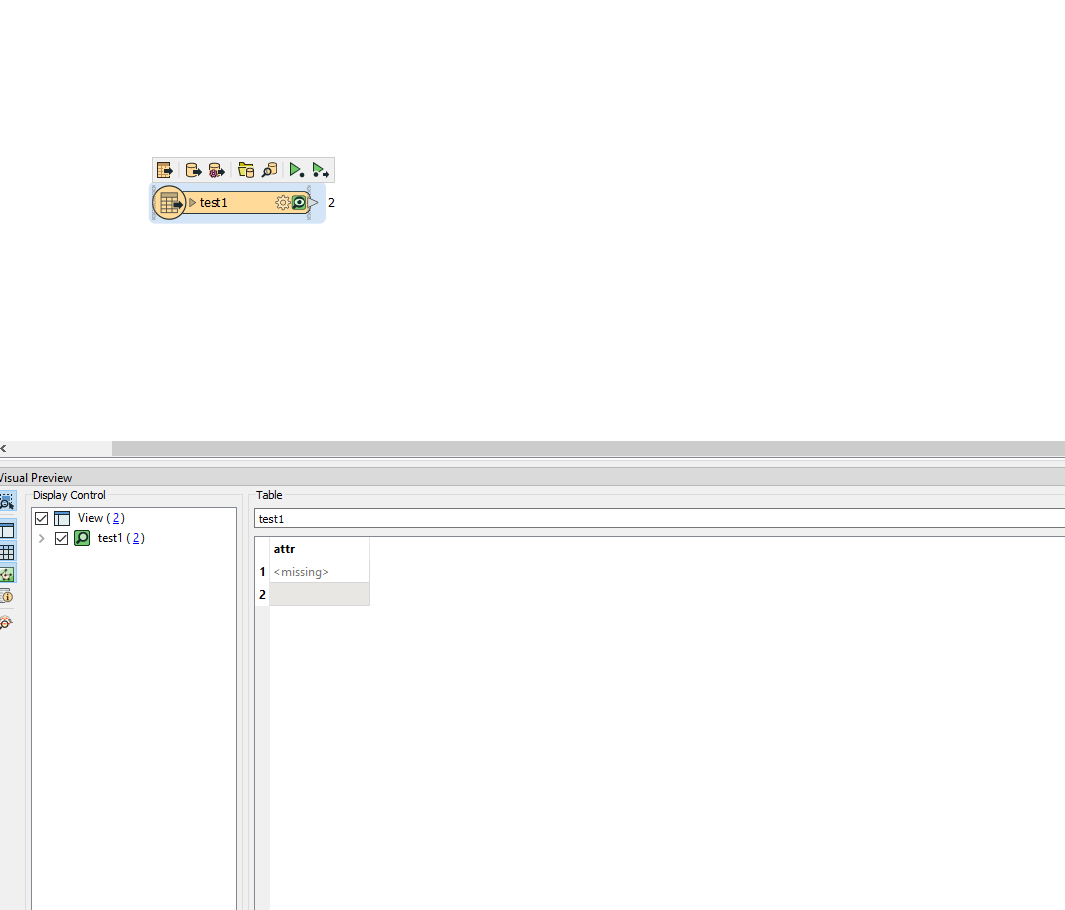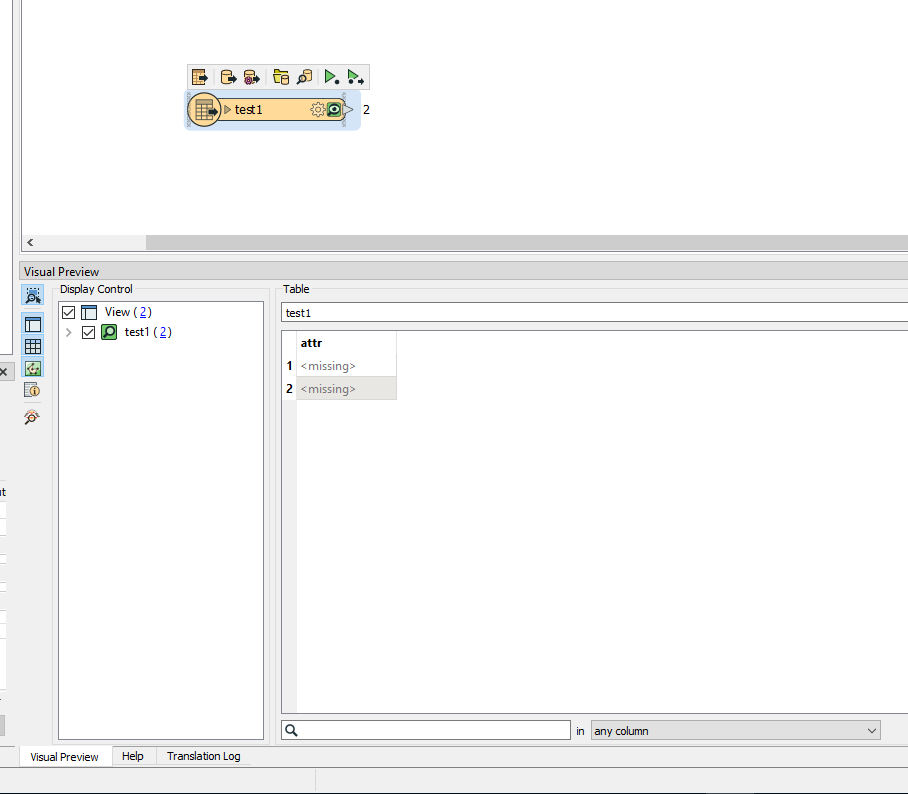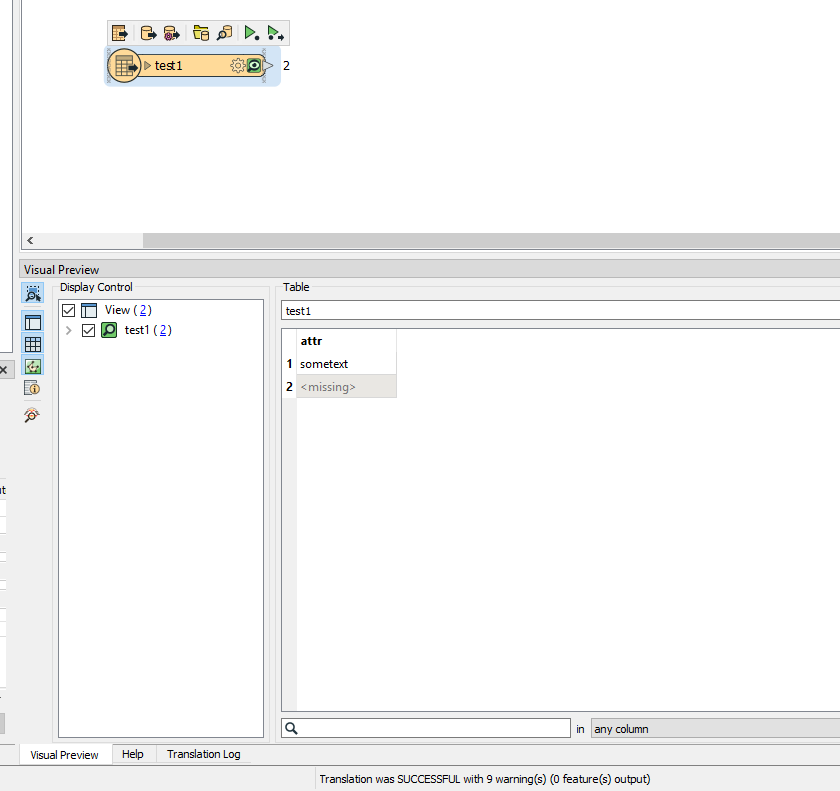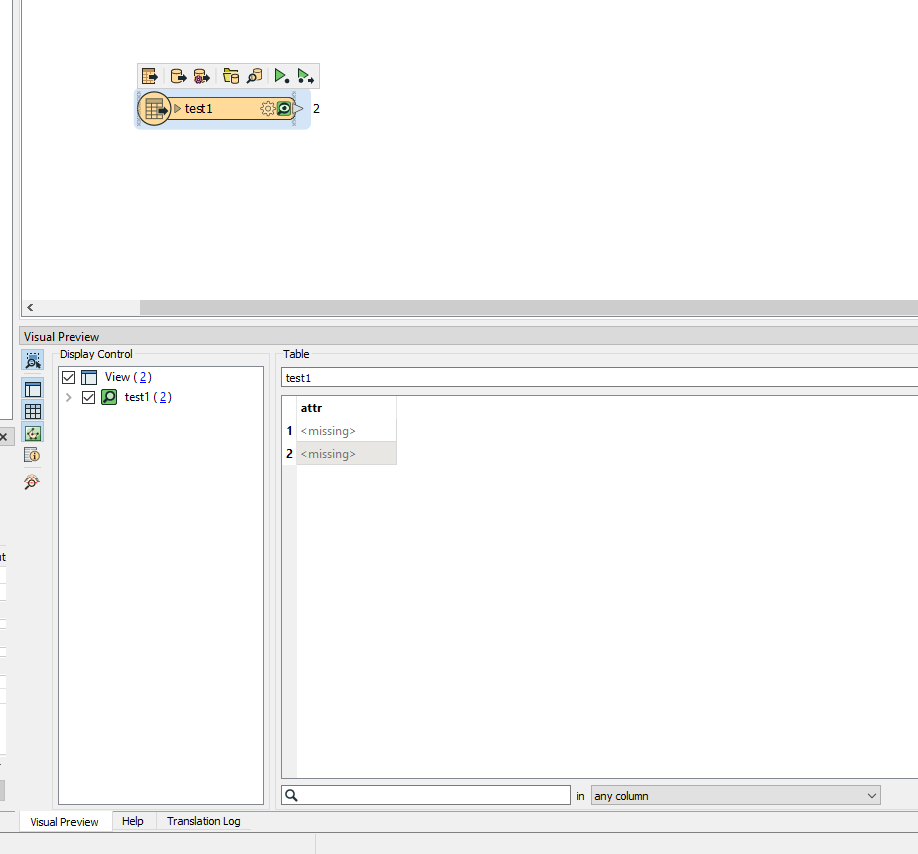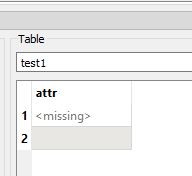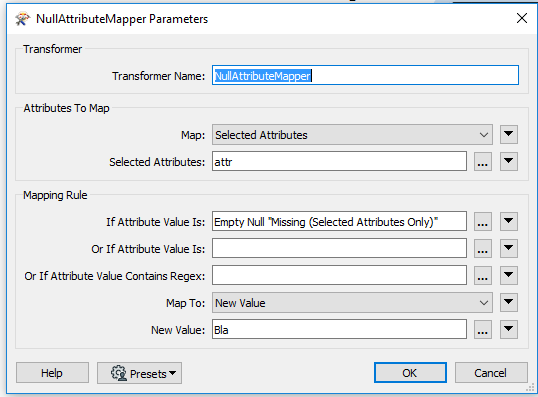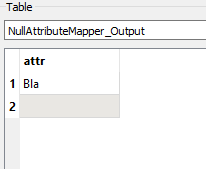Hello,
I'm reading a shapefile created by ArcGis and I noticed something strange (or not?).
In ArcGis, if I create a new attribute (for example text attribute) but don't enter any value, when I read it with FME, such field is interpreted as empty field in visual preview table of the reader (there is nothing in that field). But if I enter some value in ArcGis, store it, than delete this value and store it again, than when I read it with FME it is interpreted as <missing>. Why? Why not empty again? Is this correct interpretation by the FME?
From help:
- Empty – The attribute exists and has an empty string as its value.
- Null – The attribute exists and has a value of null.
- Missing (Selected Attributes Only) – The attribute does not exist.