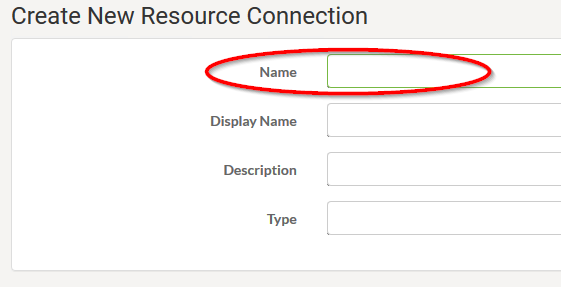I have created a shared resource directory (named PROJ) based on this article.
I'm using it in a (type: text) private parameter (named SHAREDRESOURCE_PROJ) as I would do with an FME parameter :
$(FME_SHAREDRESOURCE_PROJ)\TemplatesAnd I access that parameter from a number of scripted private parameters like this:
import fme
templateA = fme.macroValues[‘SHAREDRESOURCE_PROJ’] + '/templateA.ini'
return templateAWhen executing my workspace from FME Server it throws the error ' failed to evaluate Python script'.
If I replace $(FME_SHAREDRESOURCE_PROJ) with the actual path to the folder it works so the problem is the resource directory parameter, but I don't want to use the hardcoded path.
What am I doing wrong?