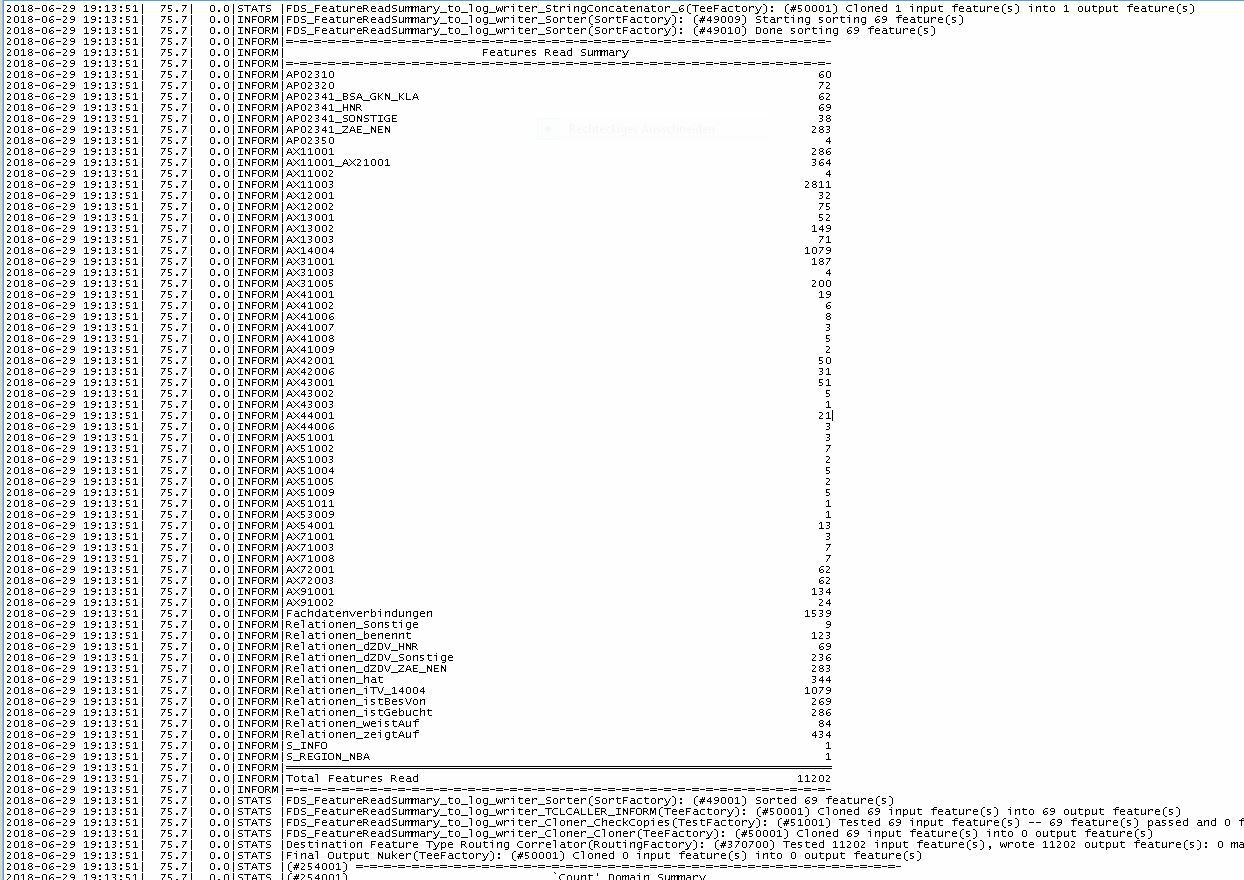So I have replaced my FileGDB reader with 2 FeatureReaders (one for spatial, one for non-spatial data)
What I miss now is the "Feature Read Summary" I was used to get from the "real" reader.
Any way to get this summary ?
Best answer by mhab
View original