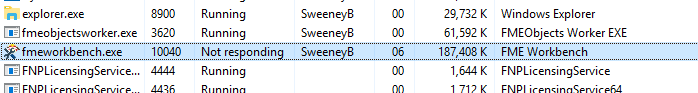Hi,
Since I came in this morning my FME Desktop has been running very laggy. Every time I try to move a transformer/reader/writer it stalls and then the buffering wheel comes up for 30 seconds. I have both 2019 and 2018.1 installed on my machine and both are running the same way. Any ideas how I can fix this?
Thanks for any help.
B