I have a script that will turn off ArcFM auto updaters. However, the script needs to run once FME starts writing to the SDE geodatabase. Is there a way to set the PythonCaller Transformer to begin once FME starts writing to SDE?
You can use the startup python script to run it in advance:
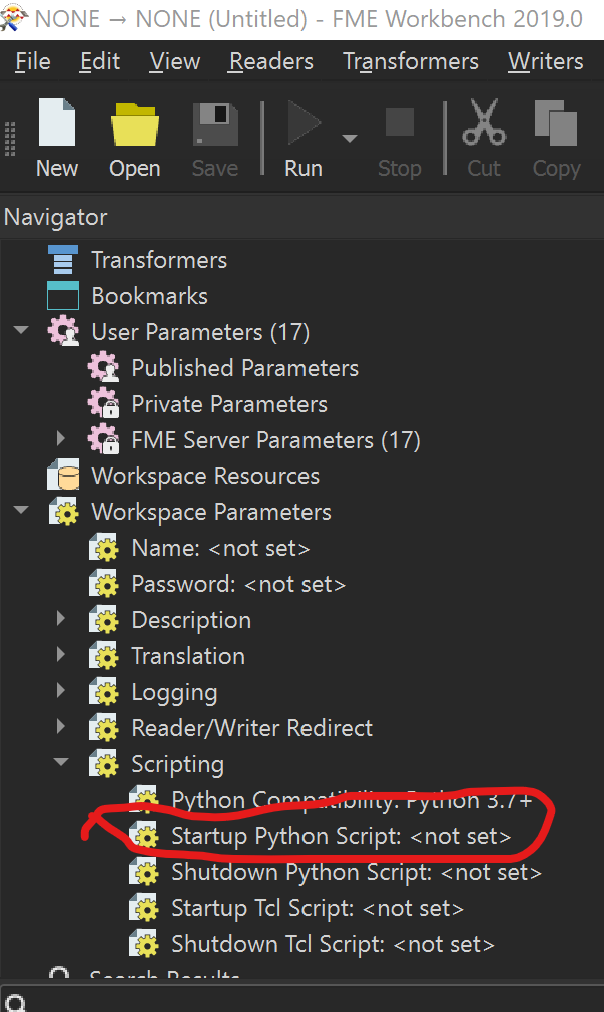
Hi @stalknecht, thank you for the response. In that 'Startup Python Script' I already have the following script (from FME) to connect to the ArcFM SDE geodatabase. Please see below:
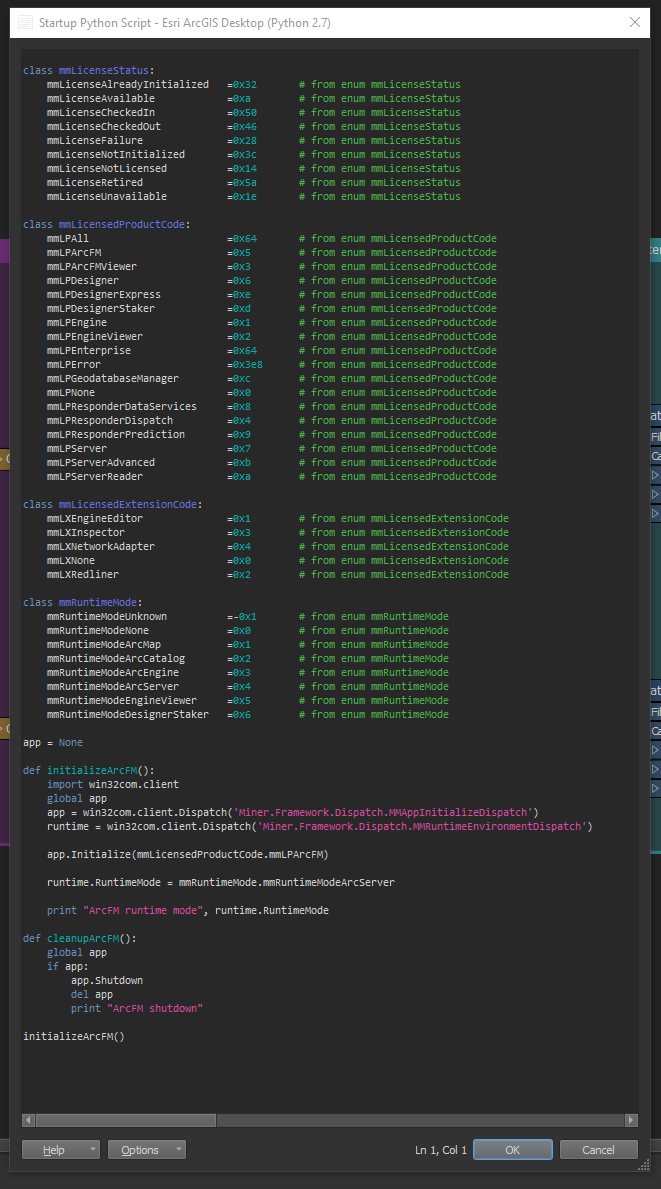
I would like to use the script below to turn off ArcFM's autoupdaters. However, the issue I'm having is the script needs to start while the SDE writer is already engaged. I think the script needs to run right after the SDE writer starts an edit session to write the features to the designated session.
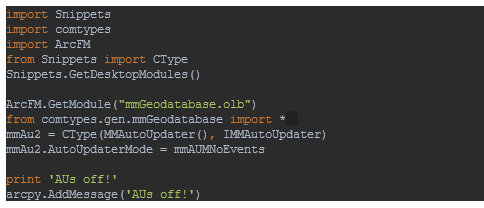
Is there anyway to do this or do the two scripts need to be combined?
Thanks for the help!
 +6
+6
For our ArcFM SDE geodatabase we use a similar script only in the startup python script, and that works.
We did change it recently due to an ArcFM upgrade.
Which versions of ArcFM and FME are you using?
For our ArcFM SDE geodatabase we use a similar script only in the startup python script, and that works.
We did change it recently due to an ArcFM upgrade.
Which versions of ArcFM and FME are you using?
@koen, I use ArcFM version 10.2.1 FME 2019. Were you successful in turning off the AU's for bulk editing sessions?
 +6
+6
@koen, I use ArcFM version 10.2.1 FME 2019. Were you successful in turning off the AU's for bulk editing sessions?
You're script looks like the code we used when on ArcFmUT 10.0
Since our 10.2 upgrade we only use this code in the Startup Python Script for bulk editing in sde:
import os
os.environ["DisableUTObjectEventManager"]="true"
The Shutdown Python Script can be left empty
We're using FME 2017 64bit and usually start the translations through bat-files like this:
fme APPLY_SETTINGS "Python/Use Custom Python 64" false
fme APPLY_SETTINGS "Python/PythonPreferredVersion" ArcGISDesktop
fme Workbench.fmw ^
--par1 val1 ^
--par2 val2
You're script looks like the code we used when on ArcFmUT 10.0
Since our 10.2 upgrade we only use this code in the Startup Python Script for bulk editing in sde:
import os
os.environ["DisableUTObjectEventManager"]="true"
The Shutdown Python Script can be left empty
We're using FME 2017 64bit and usually start the translations through bat-files like this:
fme APPLY_SETTINGS "Python/Use Custom Python 64" false
fme APPLY_SETTINGS "Python/PythonPreferredVersion" ArcGISDesktop
fme Workbench.fmw ^
--par1 val1 ^
--par2 val2
Thank you @koen. I will try the script and get back to you (probably in a week or so).
Reply
Enter your username or e-mail address. We'll send you an e-mail with instructions to reset your password.




