Hi FMErs,
I have a question related to the use of the ListElementFilter transformer by @takashi that is a continuation of this question. I'm open to any recommendations for alternate transformers that may be able to match the conditions, but I cannot find any to date.
Attributes for line length, line name, line date have been successfully extracted from an initial text string.
Attributes for line geometry such as total length, start x,y, end x,y and azimuth have been successfully extracted from the autocad polyline.
Now trying to match the text to the correct polyline using a combination of
1) Proximity (neighbour finder within 5m, line as base, text as candidate generating list of potential matches shown Figure 1), and
2) Length (by matching geometry length to text sourced length)
Referring to Figure 1 - A previous attempt using the first match only, and testing line length with a 1m tolerance yields about 50% success.
In attempt 2, using a list of all potential matches within 5m, I get a list of up to 10 matches. A sample is shown in Figure 2 from the data inspector.
On trying to use the ListElementFilter in either numeric value, numeric range mode or exact match mode I'm trying to extract the attribute values for HoleT_Name and Date from the list whose list attribute Potentials{}.HoleT_Leng = tot_length. Rounding each value to the nearest metre is OK.
I'm not sure if I have the ListElementFilter set up correctly, but would appreciate any assistance.
If more than one match is still found when testing for line length matches, a further level of detail test of checking azimuth of text and line could be applied using the same process ??
Thanks in advance.
The neighbour finder generates list potentials{} with attributes {}.HoleTLeng , {}.Date , {}.HoleT_Name
ListElementCounter counts the number of potential matches found by the neighbour finder for each line.
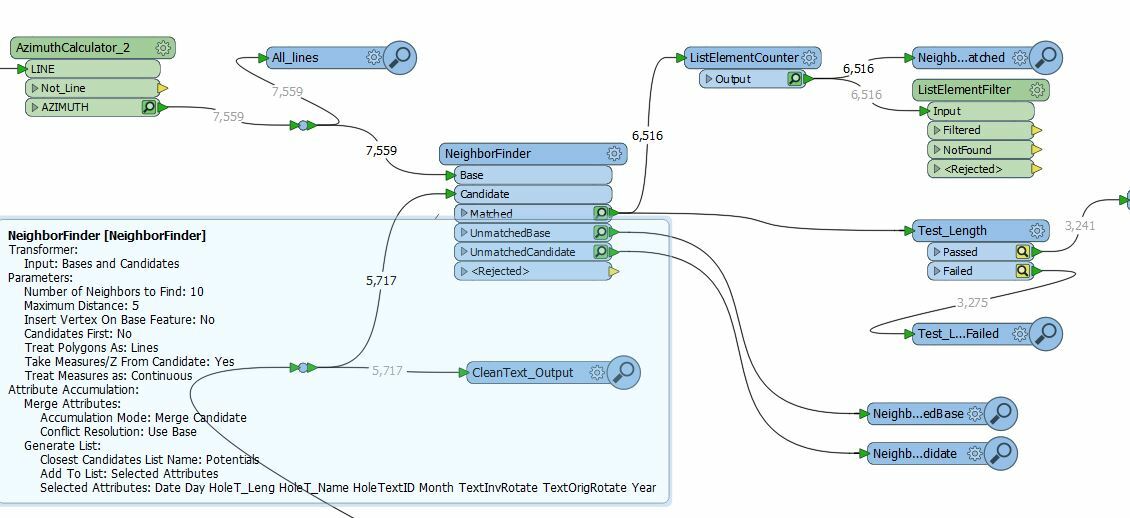 Figure 1
Figure 1
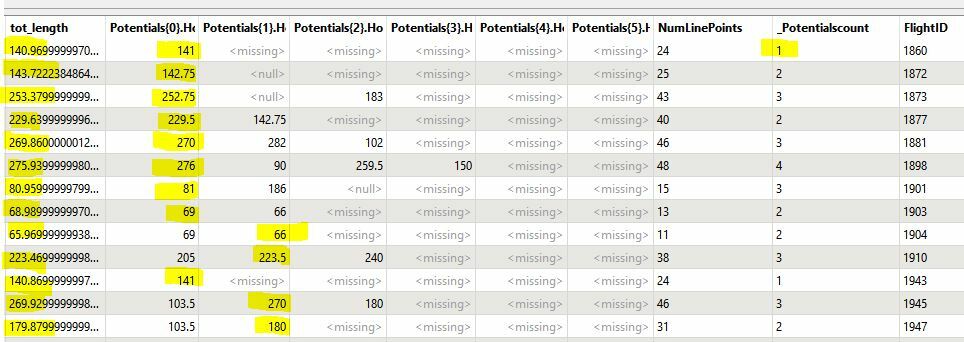
Figure 2 - Data Inspector result of list matches. Agree both tot_length and text length need rounding to the nearest whole metre.
Best answer by mark2atsafe
View original





